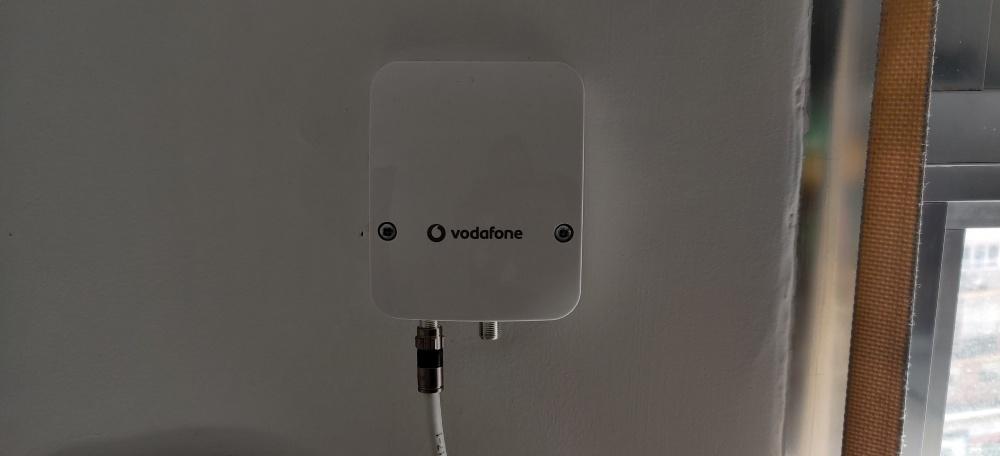If you are going to transfer the fiber because you move, you may want to have an Internet contract at your new address. But you don’t know how it’s done or what you should take with you. It may seem obvious, but there are many cases of people who do not know how to do this process or what we should bring. So we explain what you should take if you are going to move fiber.
The first thing we must do is talk to our operator to request a fiber transfer. It may be in your plans but it is not allowed. Or simply that you do not have coverage at your new address so you will have no choice but to request a cancellation and registration with another operator. In any case, if your company accepts the transfer and everything is fine: what should you take with you?
There is no technician who is going to go to your house to take things and take them to the new one. No. You must take the different equipment from your installation and the technician will contact you to have them ready at the new address. As long as you can, of course. But it is common for us to take what we should not. Or that we leave what we have to take. In that case, read the following paragraphs carefully to know what to take with you and what not.
what do you have to take
It depends on what type of installation you have and what you have contracted, you will have to take some devices or others. Generally, we must take the router with us. In the case of requesting a transfer of fiber, they will not send us a new router, so you must take it with you so that the technician can plug it in and connect it when he comes to your new home to finish the installation. If you have an ONT, take it with you as well. And if you have contracted a television, also take the decoder with you with its corresponding cable or power adapter.
That we have to take them with us does not imply that they will always be used. In other words, the conditions of your new home may be different from those of the current one and the router you have is not the best option. Or that you had an ONT but now you don’t need it. It will depend on whether you have direct or indirect fiber coverage, for example. The opposite case can also occur: you had an installation with a single router but now a technician from another operator has to go to install the fiber before the technician from your company does the installation. This would happen, for example, if you do not have direct coverage with the operator you have contracted and if the fiber optic installation has not been done in your new home.

In any chaos, take the gadgets with you. Leaving them forgotten may mean that you have to pay the penalty that implies having lost them and having to receive new ones. The router, ONT or decoder. But, as we’ll explain now, never boot anything.

What not to take
It may seem absurd and obvious but it happens in more cases than you think. A transfer of fiber is requested with the operator and we believe that you have to take absolutely everything. Cables and rosette included. But it’s not like that. As is logical, the rosette will remain and the cables of the installation as well. Calm down before tearing off everything you have to take it to your new home because it will not be necessary in any case. Disconnect the equipment and that’s it.
You only have to take the equipment, as we have mentioned before. And their corresponding cables or power adapters to allow them to work. But that and that’s it, nothing more. You can take the ethernet cables but never rip the socket or the fiber cable.
You should not tear the fiber cables that are in the installation or take anything except the equipment. You don’t even have to take the rosette or anything similar. Leave the installation as it is Tearing out the cables will not only do you no good but it will hurt the next owner or tenant because the technician will have to fix the installation. Also, with those cables you do nothing.