We have more and more home automation devices connected in our home to make our lives easier, from motion sensors, through video surveillance cameras to WiFi relays to turn lights on and off very easily. If you are thinking of automating your home with different devices, beforehand you should think about what you need, and if right now you have a local network according to the needs of home automation. If you do not properly plan what to install and how to do it, you will regret it because you could get unexpected surprises. If you want to know what to take into account before buying anything, then we give you all the keys.
Knowing what you need and looking at different brands and models that meet your needs is one of the most important things to consider before buying home automation devices. In this article we are going to make you rethink everything you are going to install, and if it really is the correct device.
Aspects to consider when buying an IoT device
If you plan to buy an IoT device, be it a sensor, a WiFi relay, a system to control air conditioning or heating, as well as a video surveillance IP camera. Pay special attention to the following aspects so that you do not regret it.
wireless connectivity
Wi-Fi connectivity is available in every home through Wi-Fi routers or Wi-Fi Mesh systems. Today we can buy a large number of sensors, relays and many other devices that connect to the WiFi wireless network to greatly facilitate configuration. Of course, home IP cameras will always be connected via WiFi because they need a large bandwidth to be able to view all the images in real time, however, in sensors and devices that need very little bandwidth, we have the possibility of not using Wifi.

You should know that there are also wireless technologies such as ZigBee and Z-Wave that are specifically designed for home automation. These last two technologies are capable of forming a mesh network to have maximum reliability in communications, the only thing we will need is a “hub” to connect it to the local home network.
During this year and the next, manufacturers are going to focus on two very important technologies that are going to mark a before and after in home automation: thread and Matter. In fact, the main home automation manufacturers are already beginning to launch equipment that will be compatible with various communication protocols. If you are thinking of setting up home automation in your home, we recommend that you wait a few months until these two technologies are somewhat more “settled” and we will see what devices appear.
Manufacturer with support for updates
It is very important to choose the right manufacturer, right now there are many “Chinese” manufacturers that are cheap, but will not offer you good support based on firmware updates to add new features or fix features that are already present. Of course, there are other Chinese manufacturers such as Xiaomi that are highly recommended, because they have a very good quality of components and they release updates quite regularly.

Right now that we are in a time of transition between WiFi/ZigBee/Z-Wave and Thread/Matter, it is essential that, if we buy a device that promises to be compatible with Matter, we do it with a well-known brand and not just any, because it is you may be left without the promised update.
Correctly configure the local network
To set up a good home automation network, it is also very important to configure the local network, whether it is the wired network or the Wi-Fi wireless network. It is highly recommended to make the following settings:
-
Configure a specific VLAN for home automation, and that all devices are on this network, whether wired or wireless.
-
Configure a WiFi network specifically for home automation, there are routers such as ASUS that allow you to configure various WiFi network names (SSID).
- If you have a router that supports VLANs on the LAN, like the ASUS PRO range, you can set up a wired and wireless network with a defined VLAN. The same is the case with routers from the manufacturer QNAP and also with those from Synology.
- Activating is AP isolation in the home automation network, so that only WiFi devices can communicate with wired devices.
Although today there are few devices that support the possibility of configuring VLANs on the LAN, if you have the possibility of buying a compatible router, it is ideal for home automation and having the network for regular use and the guest network separated of this network for IoT.
Home Assistant Compatibility
Home Assistant is one of the most complete home automation operating systems that exist. Thanks to this operating system, we can add hundreds of manufacturers and devices to manage them centrally and give a certain “intelligence” to our home. For example, we could program automations so that the blinds go up in the morning and automatically start the coffee maker, we could also program automations to notify us if we have left the garage open and to close it automatically if a certain time passes.
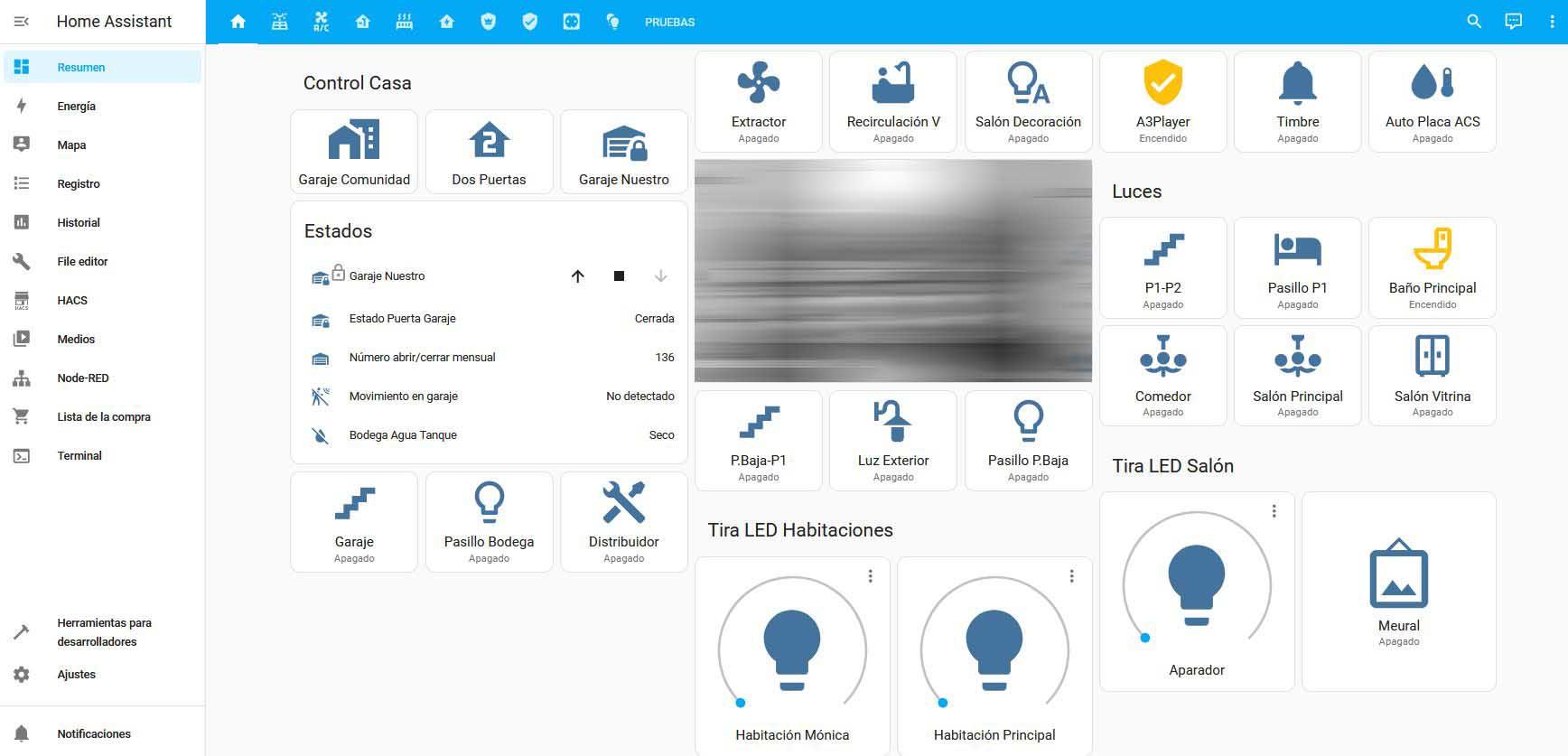
The best thing about Home Assistant is that we can install it on any PC, NAS server, and we can even install it on a Raspberry Pi. We can install this system through a virtual machine or through Docker, in this way, it will adapt perfectly to any computer that we have at home. Of course, it’s completely free and we have a lot of documentation and a great community behind this very interesting project.
NAS server as home automation center
If you have a NAS server, you could turn it into a true home automation center. Here you could install the Home Assistant operating system, and you would also have the possibility of installing additional software to centrally manage all video surveillance in the home with IP cameras. Currently, the main NAS manufacturers such as QNAP, Synology or ASUSTOR have specific applications to turn our equipment into a true NVR and record everything that happens, but you can do the same in combination with Home Assistant to execute different automations if movement is detected .

Having a NAS at home means being able to install really interesting software to further enhance home automation. You will be able to do a full virtualization of operating systems like Home Assistant, and then have light virtualization using Docker to install all the additional software you want and need. In this way, you will be able to have the home automation center in the same place, and with the possibility of making backup copies of all its content to the cloud or to another server that you have.













