One of the most common ways we receive malware on our computers or mobile phones is email. Through emails we receive all kinds of files that we usually open without thinking and it is almost never a good idea. In this case, the antivirus for Gmail can detect possible threats, but there are also other options such as following a series of rules when receiving an email or using other alternative antivirus with file scanner.
Gmail antivirus automatically takes care of blocking certain files: it blocks files it considers to be infected, but it also blocks certain types of files to avoid problems with users. In any case, beyond the Gmail antivirus you can follow some basic rules to not worry about having malware and you can bet on other antivirus that are capable of analyzing downloads in your browser through an extension.
What files it blocks
Gmail protects users by blocking certain types of attachments. Locks files with documents with dangerous macros, password-protected documents, or certain types of files, regardless of what’s inside. Some of the formats that it does not allow to attach to an email are: .ade, .adp, .apk, .appx, .appxbundle, .bat, .cab, .chm, .cmd, .com, .cpl, .dll, .dmg, .exe, .hta, .ins, .isp, .iso, .jar, .js, .jse, .lib, .lnk, .mde, .msc, .msi, .msix, .msixbundle, .msp , .mst, .nsh, .pif, .ps1, .scr, .sct, .shb, .sys, .vb, .vbe, .vbs, .vxd, .wsc, .wsf, .wsh. Even so, from their support page they indicate that blocked attachments are regularly reviewed to keep up with malware updates, etc.
If there are no attachments, Gmail’s antivirus can also decide to delete an email or block it. Because? It may be detected that in said email there is some type of content that will infect us: an image, a link that leads to a dangerous website or any other danger that Google considers.
How to use Gmail antivirus
Gmail automatically analyzes the emails you receive. Once you receive an email in your inbox, Gmail will automatically run an antivirus on the attached files. Whether you receive them or send them, it is capable of detecting if there is any type of malicious file in the mail.
What happens when a virus is detected? Google indicates that if there is a virus in an email that you are about to send. This way you will prevent them from hacking your computer, for example. You will see an error message stating “A virus has been detected” and it will give you the option to send the same message or email but without including the attached file that it considers to be infected.
In the event that you receive a message with virus-infected attachments, you will be notified. Gmail automatically scans received emails and sent emails. If it detects the known virus in an attachment sent to you, it will automatically reject the message and the sender will be informed. If it detects the virus in an email attachment that is already in your inbox, it will make it impossible to download that file. You will be able to read the email but not download the attachment that, according to Google, is infected with a virus. Unless you unlock it manually.
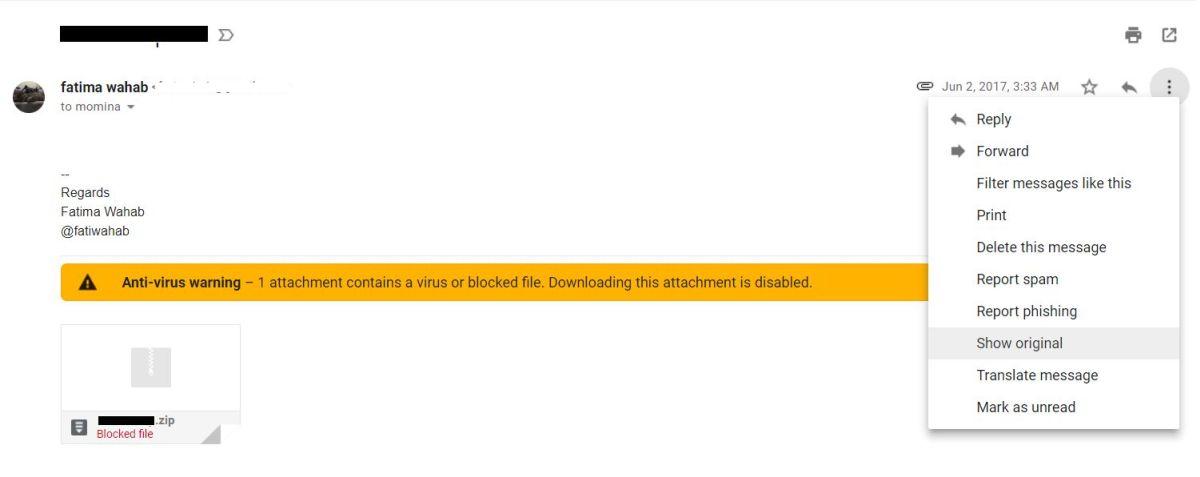
In case you want to open an email that Gmail blocks, we can do it. If someone has sent you an email with any type of file not allowed by Gmail, such as .apk files for applications, for example, you will not be able to open it. In this case, there is a solution: Google explains that if you are sure that it is a secure file, you can ask the sender to upload it as a document or file to the Google Drive cloud. Once it is uploaded to a folder in Google Drive, you can attach it as a Drive file in an email to send it to you.
How to protect yourself and avoid viruses
Beyond taking advantage of the antivirus for Gmail, it is recommended that we use common sense so as not to get infected with any attachment… It is essential to be wary of offers, of raffles in which you have not participated, etc.
- Do not open emails from strangers
Do not open emails with senders you do not know. In case there is an attachment, please do not download it on your mobile phone or computer. If you don’t know who the sender belongs to, it’s best to delete it or, under no circumstances, open a file.
- Look at all the details.
Be wary of known senders. That is, if you receive an email from Netflix with attached files, first confirm that it claims to be who it is and that it is not a scam with malware attached or any type of file that can infect your computer or PC.
- SPAM
Use the spam option whenever you receive suspicious emails to prevent them from coming back to you from the same sender. By itself, Google already marks emails that it deems untrustworthy as spam.
- Be careful giving your data
Do not register your email in any service or website that is not reliable because they could give your data to third parties and make it more likely that all kinds of emails with fraudulent content will arrive. In these cases, you can resort to temporary emails for this.













