Manage it with ‘Peak Performance’
Your iPhone indicates when your battery is weak. To ensure that you can use an older iPhone for longer, Apple deliberately weakens the processor slightly as a precaution. It makes your battery last a bit longer, but it also comes at the expense of the speed of your iPhone. The so-called peak performance is limited. You can turn this off if you prefer more speed than battery life.
- Why is my iPhone slowing down?
- Restore peak performance (step-by-step plan)
- Changing location: does it make sense?
Peak iPhone Performance: Why Is My iPhone Running Slow?
As an iPhone’s battery ages, it becomes less able to cope with significant spikes in battery consumption. Think about when you play a game with a lot of animations: this requires a relatively large amount of your battery. To prevent permanent damage, an iPhone can ‘crash’ at peaks that are too high, causing your phone to briefly shut down and restart. That is annoying for you as a user, so Apple is taking a precaution for old batteries.
Once your iPhone thinks your battery is old and should be replaced, it artificially cuts back on peak performance. This prevents your battery from enduring too much, which in turn prevents a crash. Your iPhone will therefore become slower, which has the positive side effect that your battery life will also be longer.
But maybe you don’t care about battery life at all and you’re usually close to an outlet anyway. If performance is more important to you, you can disable this feature. The result is that your battery life becomes shorter and the device can crash more often. But the speed of your device is back to normal. You can check your iPhone battery health in the settings.
Explanation: Here’s how to restore peak performance on a slow iPhone
Have you decided that, despite the possible consequences, you still want to restore peak performance? You can do that easily, but only if your iPhone has concluded that your battery is weak. Follow these steps:
- Open the Settings app.
- Scroll down and tap Battery.
- Tap Battery health and check what text is under Peak performance.
- Is your battery weak? Then a switch appears to turn off the performance regulation.
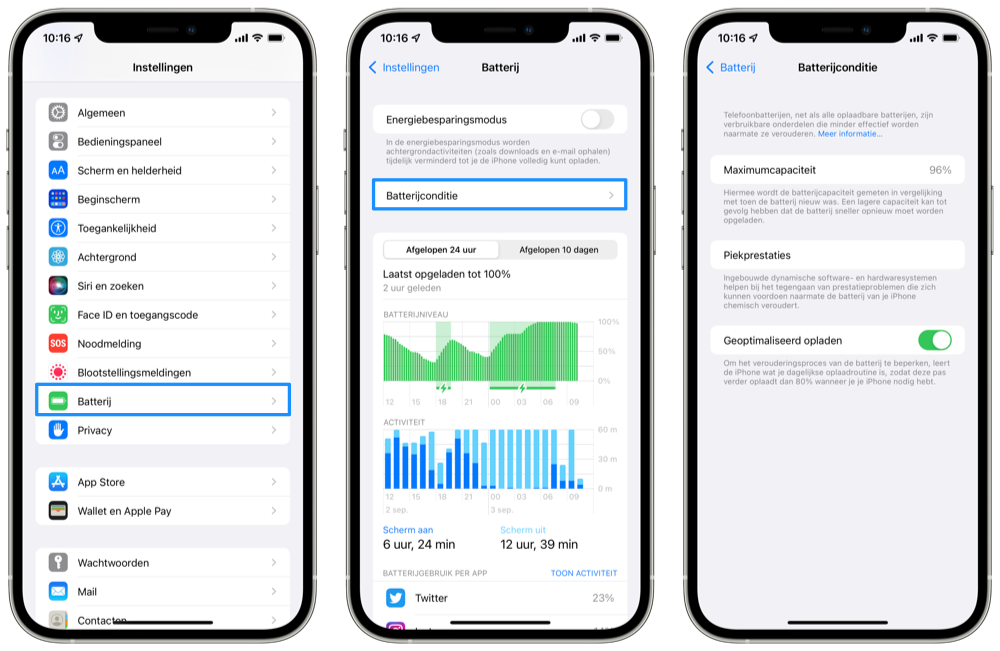
You always have the option to flip the switch back to green if you get fed up with apps crashing. We also advise you to replace your iPhone battery if you want to use your device for a while.
Does it make sense to change your iPhone location for a faster iPhone?
Apple hasn’t always publicly disclosed that your iPhone would slow down as the battery ages. Some countries blamed the company for this, including France. The French court has therefore prohibited Apple from taking this precaution. Some websites therefore write that you should change the location of your iPhone to France to prevent your iPhone from becoming slow. We think this is nonsense. It’s much easier to flip the Peak Performance switch.

Changing your location has a number of drawbacks.
First, your iPhone won’t immediately get faster if you change its location in the settings. Only when the battery shows too much wear does the precaution become active. If you just have your region set to the Netherlands or Belgium, it’s much easier to just turn on the peak performance switch. We therefore recommend not to change your region.
Furthermore, changing your location will affect some apps. For example, Netflix will show a French catalog and some iTunes Store purchases, such as movies and music, may disappear. If these are not for sale in France, your iPhone will no longer show them. It also happens that some people need to reset their payment methods in apps and in some cases iCloud Family Sharing stops working. If you’ve already changed your location, you can get it all back by restoring back to your real location.
Does your old iPhone feel slower than usual and are you sure you don’t have a bad battery, for example because you recently replaced it? Then something else may be going on. Check out our guide for more explanation.













