Windows 11 crashes keep popping up over and over again. Microsoft’s operating system continues to add errors with each update, failures that range from errors when trying to use the operating system to failures when trying to use certain functions or, like the failure we are going to talk about today, making the computer’s hardware It is put at 100%, with the performance problems, and temperature, that this implies.
After the security updates last May (specifically, the one on the 9th), all versions of Windows 11 (that is, 21H2 and 22H2) began to report all kinds of problems and errors. Specifically, one of the most annoying, and dangerous now that the heat is coming, is one that causes our computer’s CPU to go to 100% when we use the Windows file explorer.
The “explorer.exe” error
Specifically, this error appears when we open the advanced security options for any folder in the system. When doing so, if we try to see the “Effective Access” of a file or folder on the PC, we find that the system is not capable of displaying the results. But what we can see is how Windows starts to shoot up the CPU usage of the “explorer.exe” process, which continues to be used even after the Windows advanced security window has been closed.
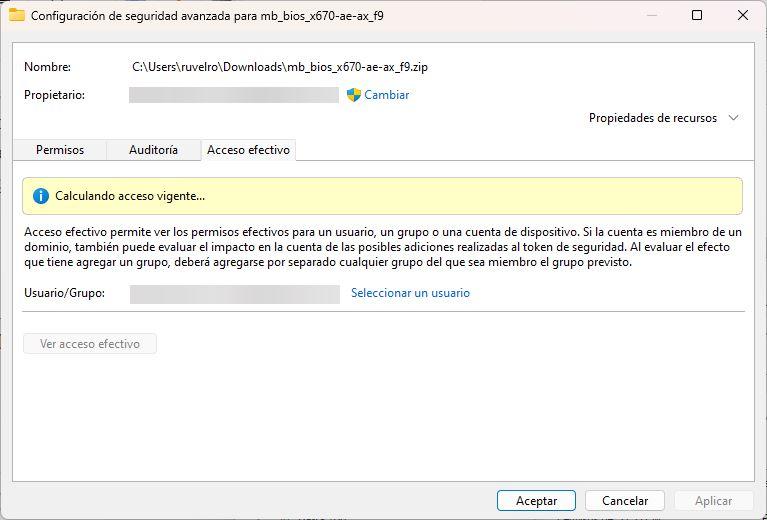
If we do not know how to enter this section for effective access to a file or folder, what we have to do is click with the right mouse button on the file or folder that opens, and select the “Properties” option. IN it, we will look for the “Security” tab, so that, in this section, we will see a button called “Advanced options”. And, there, we will find the “Effective access” tab.
As Windows already warns, locking and unlocking the system is not enough to end this error, so we have no choice but to restart the PC completely to temporarily resolve the error. It also solves it with a logout without the need to restart the entire PC.
How to fix the error in Windows
At the moment, there is no possible solution to this error. Microsoft is aware of the problem, and has managed to reproduce it, so it is already investigating to be able to give us a solution as soon as possible, although, for now, we still don’t know anything about it.
The only sure thing is that if we have installed the June 2023 security updates (something we should have done a week ago), this problem is still present in the operating system. The only way to fix it is to uninstall the Windows May Updates, which we honestly don’t recommend at SoftZone.
It is expected that Microsoft will have a definitive patch ready by the end of this month, and that this error will disappear once and for all, not only to prevent the computer’s CPU from going to 100%, but also to prevent it from overheating. in summer and it can give us problems.














