Private Relay is part of iOS 15, iPadOS 15, and macOS Monterey. Private Relay is one of the new privacy features of 2021 and can only be used if you have a paid iCloud subscription, which has been renamed iCloud+. Apple Private Relay is mainly intended to prevent others from tracking your online behavior and building a profile, while a VPN is often used to pretend you are in another country.
- How does Private Relay work?
- Is Private Relay a VPN?
- What are the differences between Private Relay and a VPN?
- What are the differences between Private Relay and Tor?
- Can Private Relay replace a VPN?
How does Private Relay work?
iCloud Private Relay is only available in the Safari browser on your iPhone, iPad, and Mac, while a VPN also works in other browsers. If you enable it, all data from your device will be encrypted, including the web addresses you want to visit. Your data is sent through two so-called ‘relays’. These are remote servers. One gives you a random IP address from which you can still deduce your region, while the other will encrypt the web address.
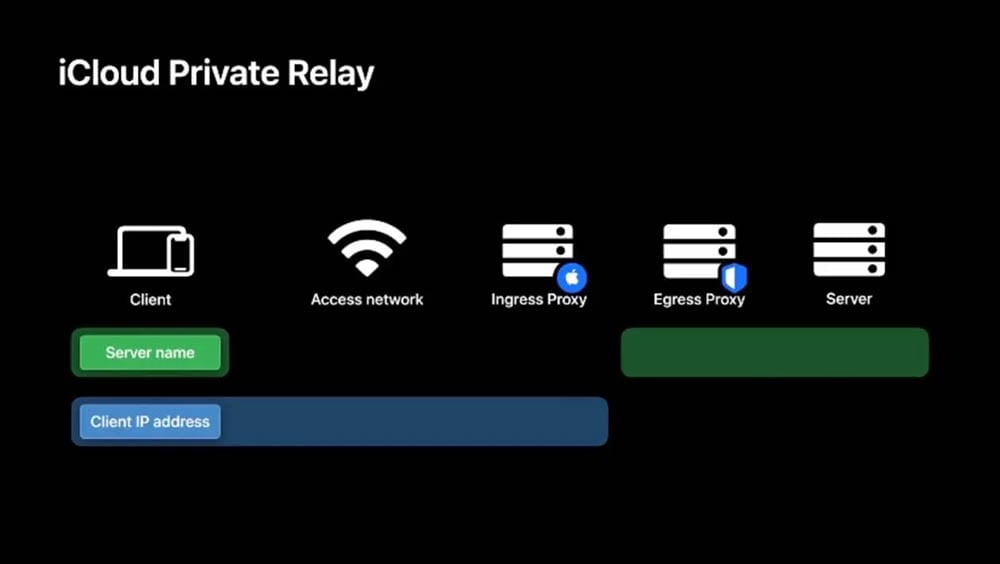
By using two different relays, Apple claims that your identity is better protected. The first relay (which disguises the IP address) is controlled by Apple, while the other relay is owned by a third party. Both parties do not know from each other which data has been processed. It is therefore not possible to associate a specific user with a specific search query. Discover all the technical details in this video for developers.
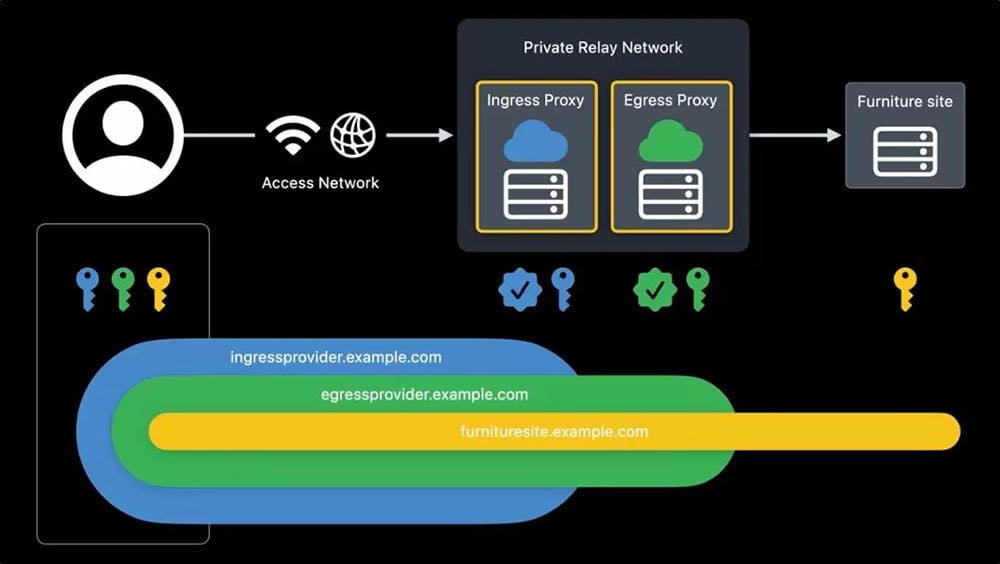
Is Private Relay a VPN?
Apple denies that Private Relay is a VPN. However, some functions do match, for example the fact that you are assigned a different IP address. However, there are also differences.
Private Relay uses two different servers, while a VPN sends everything through one server. The latter has the disadvantage that the VPN provider knows more about you than you would like and may also be able to create log files. If you use a VPN, your internet provider can no longer see which sites you visit, but the VPN provider knows ‘everything’ about you. You must therefore be critical in the choice of your VPN.
Apple’s Private Relay knows what happens on the first server, but has no access to the data on the second server, because everything is encrypted. It’s a nice solution, but it also has drawbacks.
What are the differences between Private Relay and VPN?
These are the main differences between Private Relay and VPN:
- A VPN works for all your data traffic, Private Relay only works for the Safari browser
- With VPN you can pretend to be abroad, with Private Relay you can’t
- A VPN can disguise the proxy
- A VPN often has more options
Below we explain these points in more detail.
#1 Safari only
As we mentioned earlier, with Private Relay you are limited to the Safari browser. Data from apps you use may also be sent via this service, but that is not yet certain. If it does indeed only work in Safari, then it is less useful, especially on mobile devices where you use many different apps. Technically, some DNS info and some app-related web traffic will also be encrypted, but in fact it’s primarily for Safari.
#2 Own region
The new IP address assigned to you by Apple is still associated with your region. Therefore, you cannot use Private Relay to pretend to be in another country. VPNs are often used to view the Netflix offer in the US, for example, but with Apple’s Private Relay you are still in the Netherlands or Belgium.
#3 Recognizable as a proxy server
One problem with Apple’s solution is that it is clearly recognizable as a proxy server. This can cause access problems for large managed networks such as schools and companies. A good VPN works around that by disguising itself as a non-proxy.
Probably fewer options
It’s difficult to give a definitive verdict on Private Relay because iCloud+ isn’t officially available yet and we haven’t been able to test it yet. But it seems that it will be a service that you cannot arrange much with yourself. It works unnoticed in the background, without you having a range of setting options.
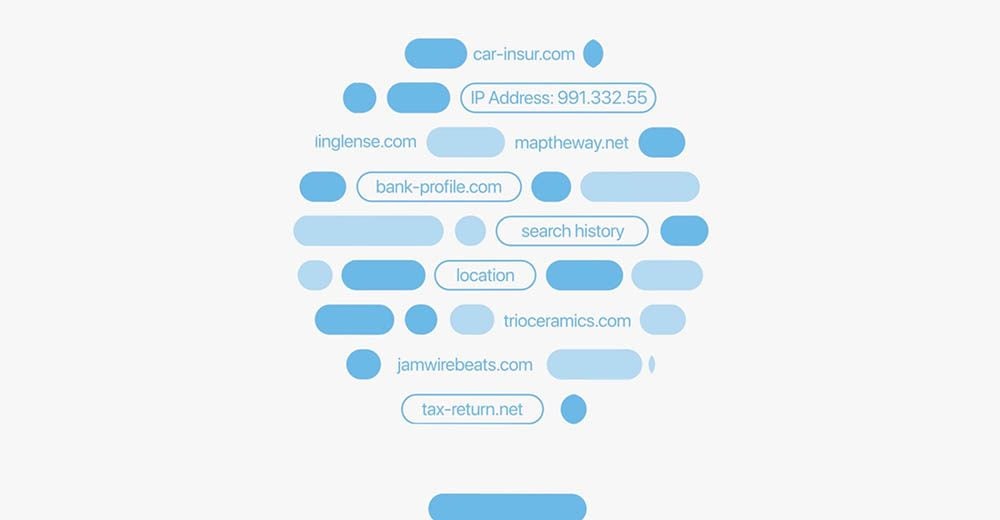
Private Relay and VPN: Not available everywhere
In countries with censorship and/or dictatorship, Private Relay will often not be available. For example, China, Belarus, Saudi Arabia and Turkmenistan are excluded due to government restrictions. Apple has now announced in which countries you cannot use the service. Fortunately, we do not suffer from these restrictions in Europe: iCloud + will be available in all countries, including Private Relay.
VPNs are also not allowed in all countries. These countries prohibit the use of VPNs:
- China
- Russia
- Iran
- Iraq
- United Arab Emirates
- Oman
- Turkey
- Turkmenistan
- Belarus
- North Korea
What is the difference between Private Relay and Tor?
Apple’s Private Relay is a bit like the Tor network. Tor users send their data through various nodes (so-called nodes). These are often small servers that are managed by volunteers. At Apple there are only two relays, while at Tor dozens of servers can be used. This can slow things down, allowing Apple to fix one of Tor’s biggest drawbacks: it’s faster.
Can Private Relay replace a VPN?
You don’t have to put your VPN provider aside just yet. It seems that Private Relay mainly offers extra security for people who want to use the internet more securely.
However, it is not a replacement for VPN, due to the many restrictions and the fact that you cannot choose a region yourself. Private Relay is more intended to make certain functions of a VPN accessible to a larger group of users, especially if you are surfing the internet over an unsecured network away from home and are afraid that advertisers will run off with your internet behavior.
If you want to use a VPN, there are several reliable providers such as NordVPN.
Read also:
- All about iCloud Private Relay.
- Set up a VPN on your iPhone and iPad to use the internet securely
- Here are the best VPN apps for iPhone and iPad














