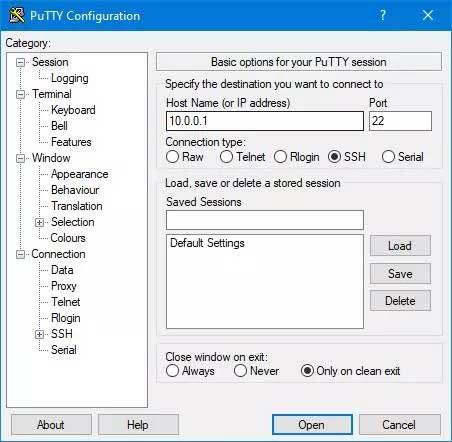Regardless of the operating system that we choose to install on our desktop computer, which in most cases is Windows, the programs that we install here will directly influence our experience with the PC. In addition, in these times it is important that we know that we do not always need to pay for those solutions that we are talking about and that will be very useful for us.
As an example, in these same lines we want to talk about a total of 15 totally free software solutions. The striking thing about them is that they are so good and useful that on certain occasions you would not even mind paying for them. They are applications that we can download and install at no cost and that have nothing to envy to other more similar commercial and paid ones.
In this way we will obtain all the functionality that we ask of any computer, without having to pay a single euro in most cases.
GIMP. When it comes to editing photos, many think of Photoshop. However, this free alternative has little to envy once we get used to its use and powerful tools. It is a program suitable for both new and more experienced users in this sector. When you try it, surely Abobe’s program will no longer seem like the only option.
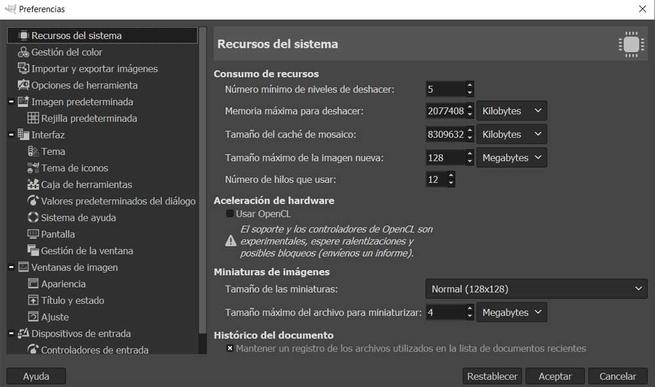 LibreOffice. Here we find an office suite that can compete face to face with Microsoft Office. It is made up of various solutions for editing texts, creating spreadsheets or multimedia presentations, among other functions.
LibreOffice. Here we find an office suite that can compete face to face with Microsoft Office. It is made up of various solutions for editing texts, creating spreadsheets or multimedia presentations, among other functions.
 7-zip. Compression and decompression of all types of data on our computer is becoming more and more common. Although Windows offers us some functions integrated into the system, this free program has nothing to envy to other payment options such as WinRAR.
7-zip. Compression and decompression of all types of data on our computer is becoming more and more common. Although Windows offers us some functions integrated into the system, this free program has nothing to envy to other payment options such as WinRAR.
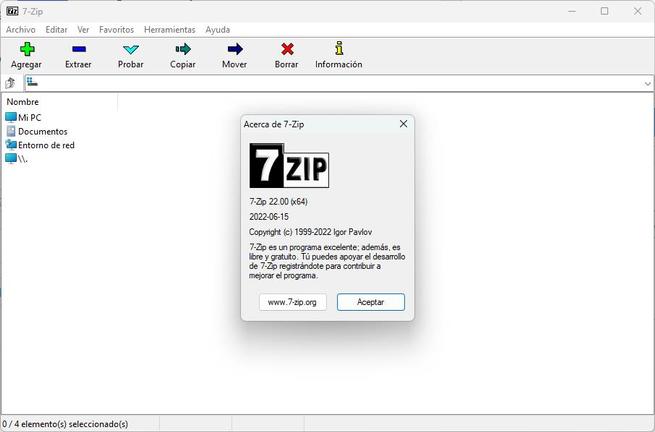 CPU-Z. If we are experts in the field and want to know as much as possible about the hardware that is part of our PC, this is the solution. There are other options that might seem more advanced and paid, to which CPU-Z has nothing to envy.
CPU-Z. If we are experts in the field and want to know as much as possible about the hardware that is part of our PC, this is the solution. There are other options that might seem more advanced and paid, to which CPU-Z has nothing to envy.
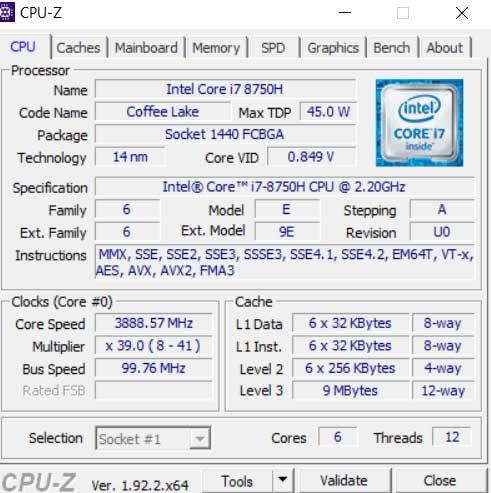 TreeSize. Proper management of our drives is key. This powerful free software will allow us to view the space occupied on the PC in different ways in order to free it up more comfortably.
TreeSize. Proper management of our drives is key. This powerful free software will allow us to view the space occupied on the PC in different ways in order to free it up more comfortably.
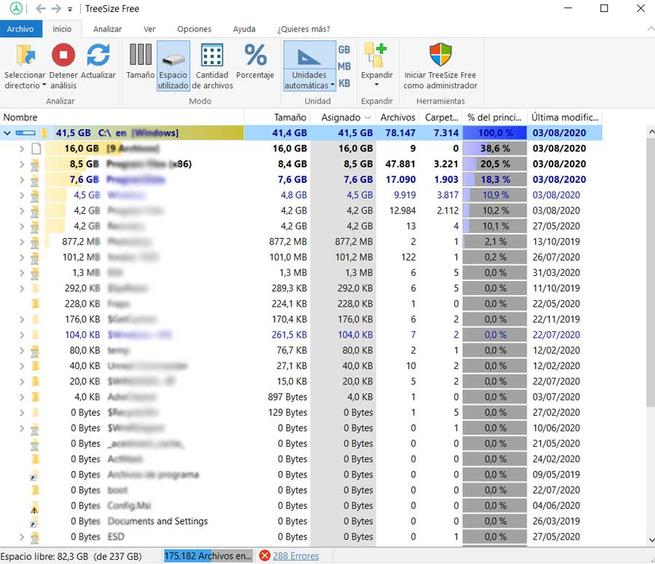 mini-diary. This is open source software that will allow us to create personalized newspapers without spending a single euro. It presents us with a multitude of functions for this highly personal content.
mini-diary. This is open source software that will allow us to create personalized newspapers without spending a single euro. It presents us with a multitude of functions for this highly personal content.
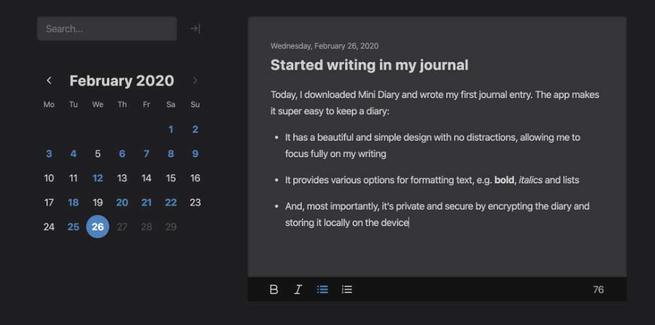 Spybot – Search & Destroy. Security is something very important in our computer. There are antivirus and other solutions of this type for which we will have to pay good money. However, this free software has been with us for many years protecting users all over the world.
Spybot – Search & Destroy. Security is something very important in our computer. There are antivirus and other solutions of this type for which we will have to pay good money. However, this free software has been with us for many years protecting users all over the world.
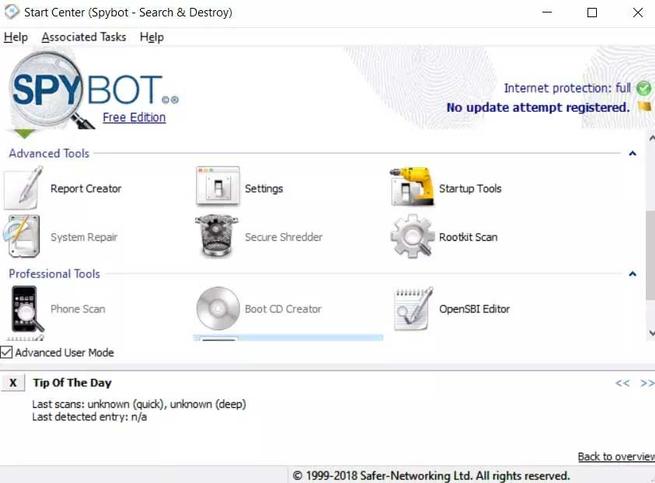 PowerToys. Although they are from Microsoft, here we are dealing with a set of open source tools. They will be the perfect complement to increase functionality and improve the Windows system you have on your PC.
PowerToys. Although they are from Microsoft, here we are dealing with a set of open source tools. They will be the perfect complement to increase functionality and improve the Windows system you have on your PC.
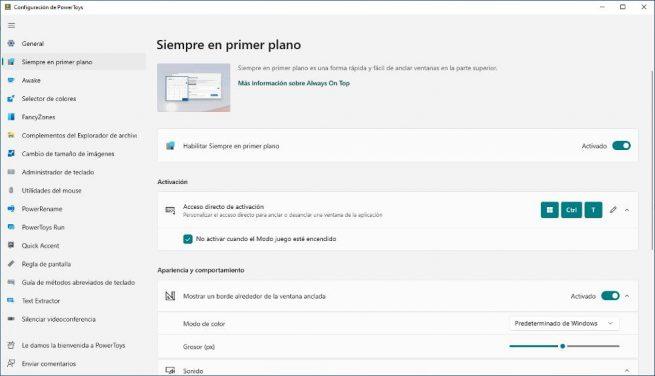 Rufus. If we are advanced users or are simply curious, when trying different operating systems on our computer without uninstalling the current one, this program is perfect. It allows us to create bootable USB flash drives to load all kinds of system ISO images.
Rufus. If we are advanced users or are simply curious, when trying different operating systems on our computer without uninstalling the current one, this program is perfect. It allows us to create bootable USB flash drives to load all kinds of system ISO images.
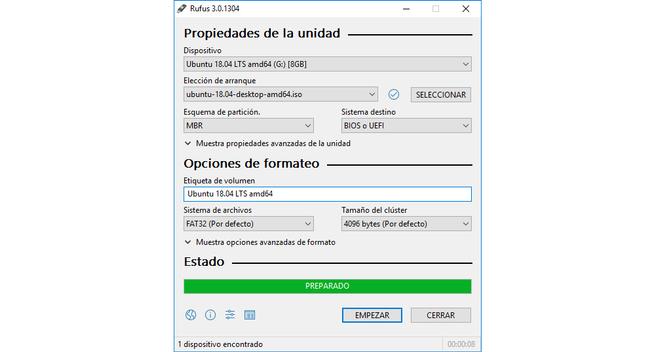 DarkTable. This is a software solution focused on working with images that could be considered as a direct competition to Adobe Lightroom. However, it is totally free and it even allows us to work with RAW files.
DarkTable. This is a software solution focused on working with images that could be considered as a direct competition to Adobe Lightroom. However, it is totally free and it even allows us to work with RAW files.
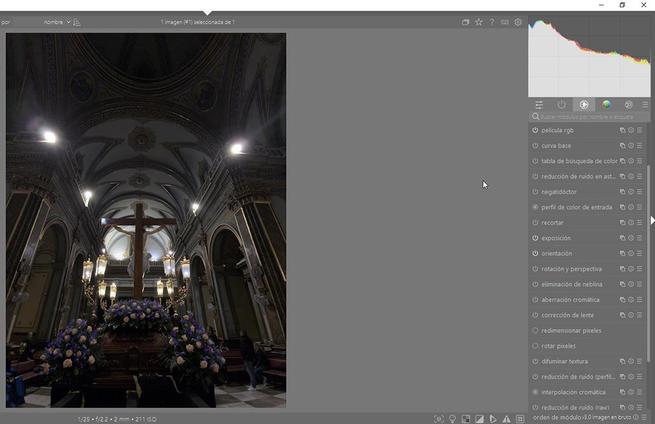 Caliber. If your thing is reading and you have migrated to the digital format, this program allows you to read, convert and carry out all kinds of functions with your ebooks. A practical way to take your hobby with you wherever you go and fill idle spaces with culture.
Caliber. If your thing is reading and you have migrated to the digital format, this program allows you to read, convert and carry out all kinds of functions with your ebooks. A practical way to take your hobby with you wherever you go and fill idle spaces with culture.
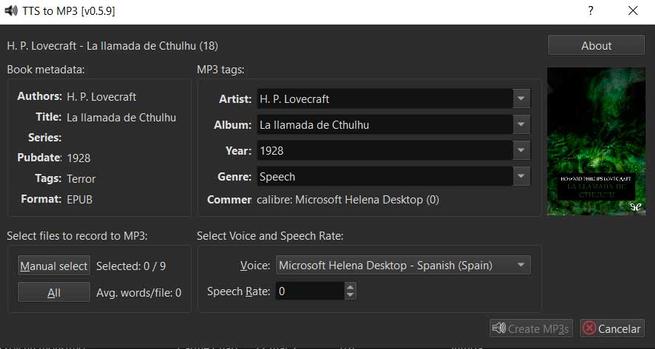 Rambox. Online communication and social networks are very important these days, and we use a multitude of clients on our PC. This program allows us to combine services like WhatsApp, Instagram and much more in a single interface.
Rambox. Online communication and social networks are very important these days, and we use a multitude of clients on our PC. This program allows us to combine services like WhatsApp, Instagram and much more in a single interface.
 File Converter. Convert between all types of files regardless of their use, all from a single user interface. Here we can work with text documents, photos, videos and much more.
File Converter. Convert between all types of files regardless of their use, all from a single user interface. Here we can work with text documents, photos, videos and much more.
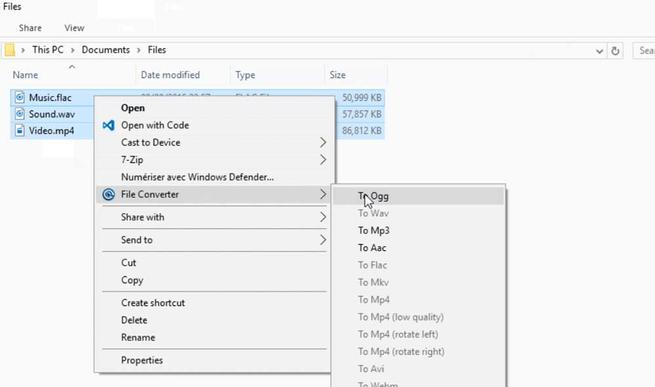 VLC. This is a program that needs no introduction since for many it is the multimedia player par excellence. We will be able to benefit from its functions without spending anything, an advantage that has triggered its fame and that over time continues to maintain a high frequency of use.
VLC. This is a program that needs no introduction since for many it is the multimedia player par excellence. We will be able to benefit from its functions without spending anything, an advantage that has triggered its fame and that over time continues to maintain a high frequency of use.
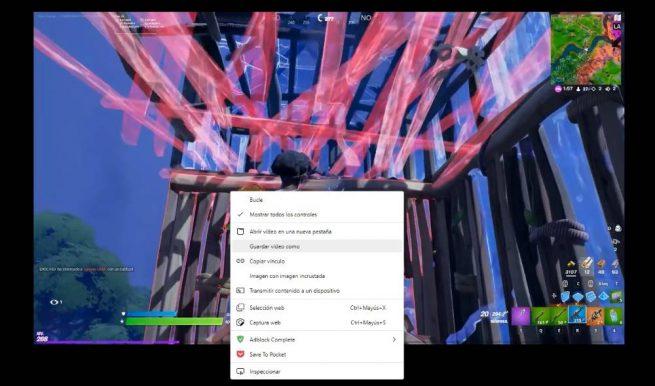 putty. This is an application that has been with us for many years and that allows us to create and manage remote connections of all kinds. An essential for a good part of advanced Windows users.
putty. This is an application that has been with us for many years and that allows us to create and manage remote connections of all kinds. An essential for a good part of advanced Windows users.