Siri Shortcuts on the Apple Watch
Siri Shortcuts and the Shortcuts app let you automate tasks. You can use them on the iPhone and iPad via the Assignments app, but it is also possible to start Shortcuts on the Apple Watch. You will find a special version of the Assignments app on the Apple Watch for this. It is even possible to put the Siri Shortcuts as complications on the watch face, so that you can start them extra quickly.
- Commands app on Apple Watch
- Siri Shortcut as a complication
Commands app on the Apple Watch
As mentioned, you cannot create a Siri Shortcut directly on your Apple Watch. It is therefore more of a means of quickly activating an assignment, without having to do so via your voice with Siri. In addition to the share menu on your iPhone, it is a widget and an extra way to start an assignment via the app itself. Before you can start an assignment in the Assignments app on the Apple Watch, you must first indicate in the relevant assignment on the iPhone whether you want the assignment to be shown on the Apple Watch. You do that like this:
- Open the Assignments app on iPhone.
- Create a new assignment or open an existing assignment by tapping the button with the three dots.
- Tap the controls button in the top right.
- Toggle on the Show on Apple Watch switch.
- Save the assignment by tapping Done and finish setting it up.
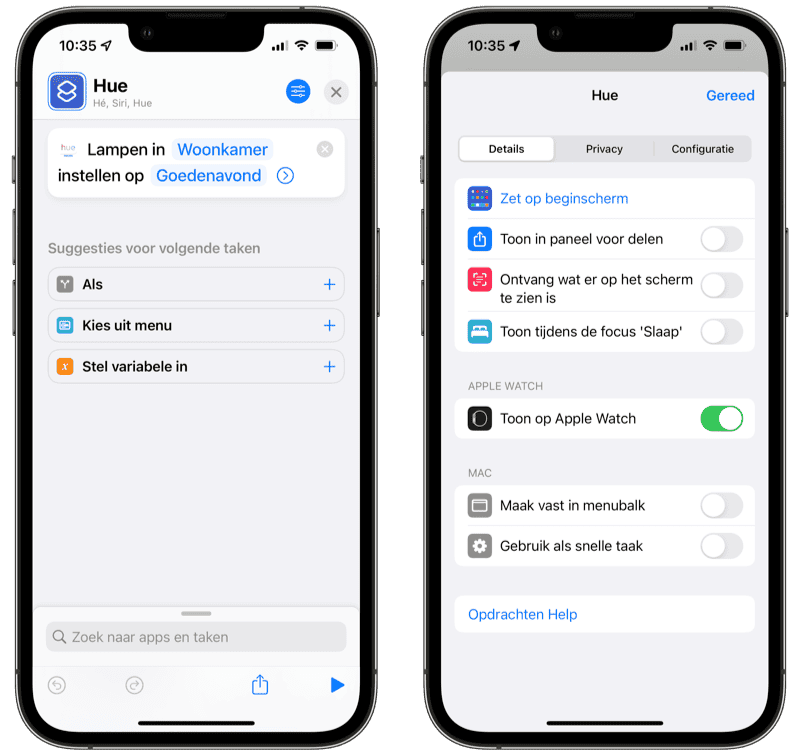
Once you’ve completed these steps, the shortcut will appear in the Shortcuts app on Apple Watch. The assignments are all listed in a scrollable list. You just need to tap on it to run the command. Sometimes the Apple Watch depends on the iPhone for this, for example for playing audio or using an app. Sometimes an assignment may contain a task that is not supported on the Apple Watch, such as the clipboard.

Set Siri Shortcut as a complication
You can also set Siri Shortcuts as a complication on your Apple Watch face. This works the same as with any other complication and Apple Watch watch face customization. So hold your finger on the watch face and tap Edit. Then swipe to the left and tap the complication you want to change. Then choose the Assignments complication.

You can choose to set a general complication of the Assignments app, but you can also put a specific assignment on your watch face. With the common complication (called “Commands”), you can instantly open the Commands app on the Apple Watch with a tap on the screen. If you choose a specific assignment as a complication, you can activate the assignment directly from the watch face. After tapping on the complication, you still have to confirm that you want to carry out the assignment.
You can read more about Siri Shortcuts in our explanation.












