The famous messaging application has one of the functions that users like the most among users who do not stop sending photos. Basically because once viewed, the image automatically self-destructs without leaving a trace in the chat. Until the arrival of this option, the images stayed in the app and the other person always had access to them. But, everything has changed.
WhatsApp has everything, and among its functions, you can also use the option that allows you to send photos that disappear when viewed. However, not everyone knows how it works. So that you can start sending images to whoever you want without worrying about keeping them forever, this functionality of the messaging application can be of great help.
How to use this function
Sending a temporary photo by WhatsApp does not have any difficulty. This option of the messaging app allows users to rest easy every time they send an image through the application, since it is deleted once the other person has viewed it. How is it used? Very easy, you just have to follow these steps:
- Enter the instant messaging application.
- Access the chat to which you want to send a temporary image.
-
Tap on the camera icon that appears in the typing bar.
-
Select the image you want.
- In the bar that says ‘Add a comment…’, a number appears next to it. Click on 1 to activate this option (it is activated when it appears in blue).
- Click submit. And that’s it, you’ve already sent an image that is automatically deleted as soon as you see it.
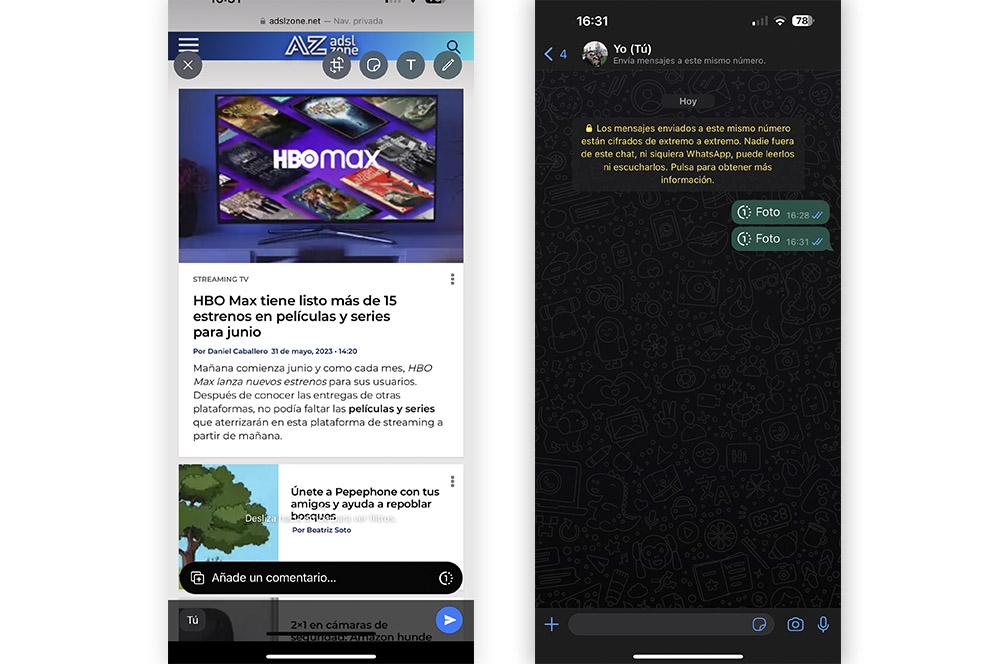
The single display of WhatsApp
Keep in mind at all times that they can only be seen once, after which they will disappear forever. Therefore, the file that you have sent through the single view option cannot be saved in the Gallery or Photos app on the phone, even if the other user wants to.
Also, so that you take into account that the other person has seen the image, ‘Open’ appears in the chat. And do not worry if the other person does not have this function activated, since having it enabled in your account will continue to work without problems.
Among other details, you should know that these important points of this WhatsApp tool:
- You can use this tool to send one time videos.
- WhatsApp does not notify if someone has tried to take a screenshot. However, the messaging app automatically blocks the capture if the other person has tried to take a screenshot to save the image. This also applies to screen recording. This protects the privacy of users who send images or clips with single view.
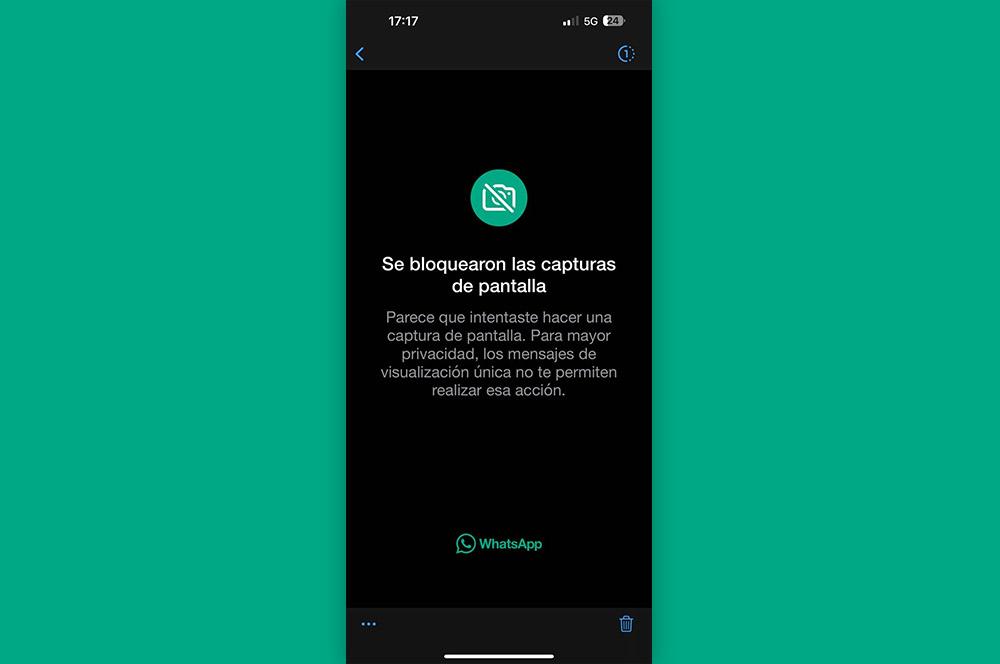
-
Every time you want to send an image or video via single view, you can’t forget to dial 1 when sending the file. More than anything, because it is not an automatic function that is always enabled.
-
By not opening the image within a maximum period of 14 days, the media file will disappear from the chat completely.












