Artificial Intelligence is here to stay and, as time goes by, its capabilities are expanding little by little. With AIs, we can not only create texts and images based on a description, but we can also expand the field of vision, just like in Photoshop, or even know what characters we only know through real life would be like in real life. of paintings.
Have you ever imagined what Cervantes, Quevedo, the Mona Lisa or the prolific Michelangelo would be like in person? Although it is true that we can use one of the most well-known and controversial applications of recent years, FaceApp, the results that we are going to obtain are not always the best, since they do not offer the result that we can look for by not showing realistic images.
If we want to know what some of the best-known people in history were like in people, we can make use of an Artificial Intelligence called Artbreeder. Artbreeder is an AI that allows us to obtain a fairly realistic image of what these people were like, although not through a simple process, since it does not consist of uploading the author’s image and waiting for the result, but requires work that can take us several minutes.
Taking into account that the results we obtain, if we dedicate the appropriate time to it, are quite good, it is really worth devoting the necessary attention and time to it, as long as we want to satisfy our curiosity. If you want to know how Artbreeder works, below we show you the steps to follow to achieve the best results.
The first thing we should do is visit the Artbreeder website where we can find a large number of options that use AI to offer functions. The one that interests us is Splicer. Once we have registered on the platform, within the Splicer function options, click on New Image.
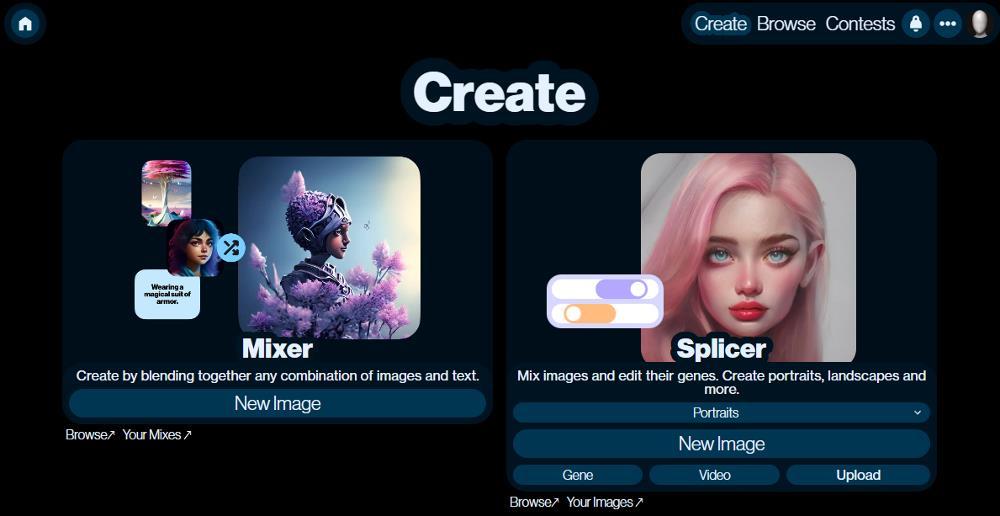
The next window shows different sample options that we can use. If none of the options are displayed by default, we can create a new one by clicking Add Parent. Next, a large number of faces are shown that we can customize to adapt it to the face of the person we are looking for.

From the panel on the right, we can modify any parameter of the image, from the shape of the face to the shape of the nose, eyes, mouth and ears. We can also modify the skin tone, hair color and shape, add or remove accessories (glasses, earrings, hat…).
Once we have the base of the image, a process that may take more or less time depending on its complexity, we click on Generate to obtain the final image. Once we have the final image, we can upload an image of the person we would like to see in a photograph so that this AI does the rest. The number of functions that this platform makes available to us is very wide and varied and it is only available in English, so the learning curve that we must dedicate to it is quite extensive.













