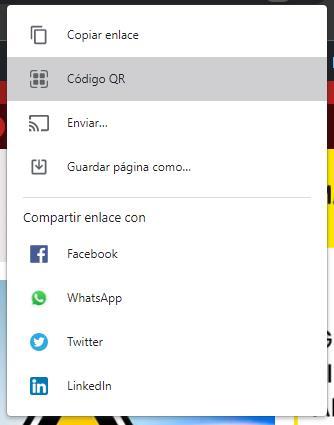Google Chrome is the most widely used web browser in the world today. We all know its main features, and why 7 out of 10 users use it on a daily basis despite there being other alternatives, a priori, superior to it. However, this browser hides many tricks that often go unnoticed by most users. Tricks, like the one we are going to see, that undoubtedly add value to this powerful browser.
When we want to share a web page with a friend or acquaintance, whether through WhatsApp, an email, or on social networks, what we usually do is copy the address from the taskbar, and paste it to the other person as which. If we want you to notice a specific feature, then what we will do is tell you what text to look for, or attach a screenshot to help you find what you are interested in.
But what if all this were much simpler and we could do it from the URL itself?
Share a magic URL with Google Chrome
If we have updated Google Chrome we can use this function without having to install any extension or make any configuration in the browser. It is enough that we visit a web page, and select the text that we want the other person to reach. Next, we right-click to bring up the context menu, and then we select the option called “Copy link to highlight text”.
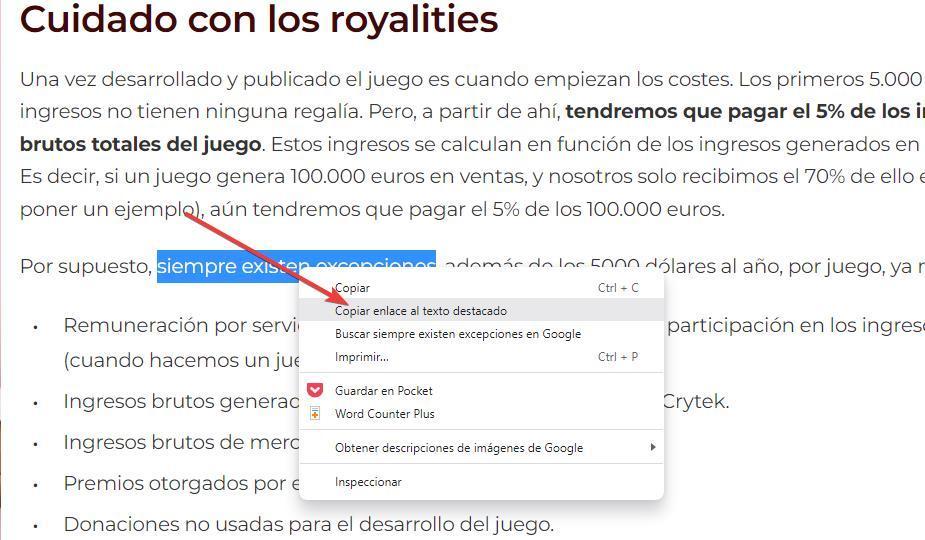
Automatically, Chrome will pass to our clipboard a URL address that points directly to the text that we have pointed out. This URL will have a structure similar to the following, where we can see, in addition to the URL, the text that we want the address to point to.
https://www.softzone.es/noticias/programas/cuento-cuesta-crear-juego-cryengine/#:~:text=siempre%20existen%20excepciones
When the other person enters directly in said address we will be able to see how the page that opens does so directly in said text. And this, in addition, will appear marked so that it draws our attention.
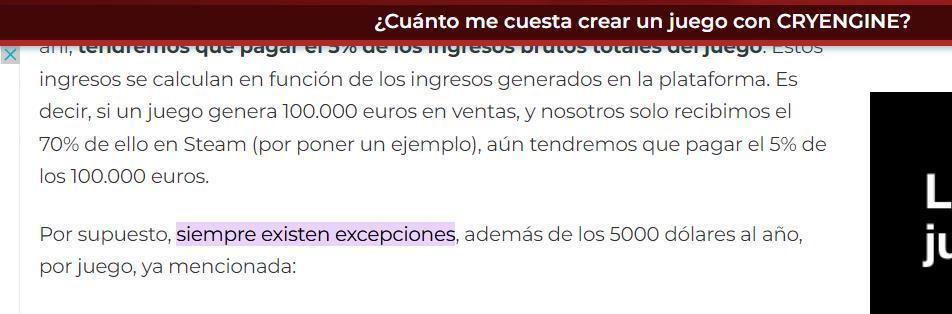
We can carry out this same trick with any web browser based on Chromium, such as Microsoft Edge. In it we can both open the URLs so that the code stands out directly, as well as create a magic URL that points to any text on any website. However, in the case of Firefox, things change. And it is that the Mozilla browser does not allow you to copy URLs directly to a text, nor open these URLs that point to a specific part of the web.
Quick ways to share websites
The previous method is very useful when we want the person to go directly to where they are interested. But if what we want is to share a web page directly with other people, there are much faster ways to do it. For example, without going any further, next to the URL we can find a button that will show us a sharing menu, very similar to the one we can find on any smartphone, which will allow us to share the web page that we have open (although , in the form of a normal link) through the medium that we want.