The new Raspberry Pi 5 is now official, although it was not expected until at least 2024. The Raspberry Pi Foundation has presented a new model that includes a large number of new features compared to the models that it had launched on the market until now.
This new model includes a new processor, designed by the Foundation itself and manufactured by TSMC. It is a Broadcom BCM2712 processor with 4 ARM Cortex-A76 cores at 2.4 GHz, which improves performance by almost 3 times that of the Raspberry Pi 4, which represents a somewhat higher consumption, standing at 12 W.
Another interesting novelty that comes from the Raspberry Pi 5 is support for M2 units and a button has finally been implemented to turn the device on and off. This new model will be available in versions with 4 GB and 8 GB of RAM and the expected launch date is for the end of October.
Best Linux distros for Raspberry Pi
If you want to get the most out of the Raspberry Pi 5 and previous models, below we show you the best Linux distributions focused on turning this device into independent functional products.
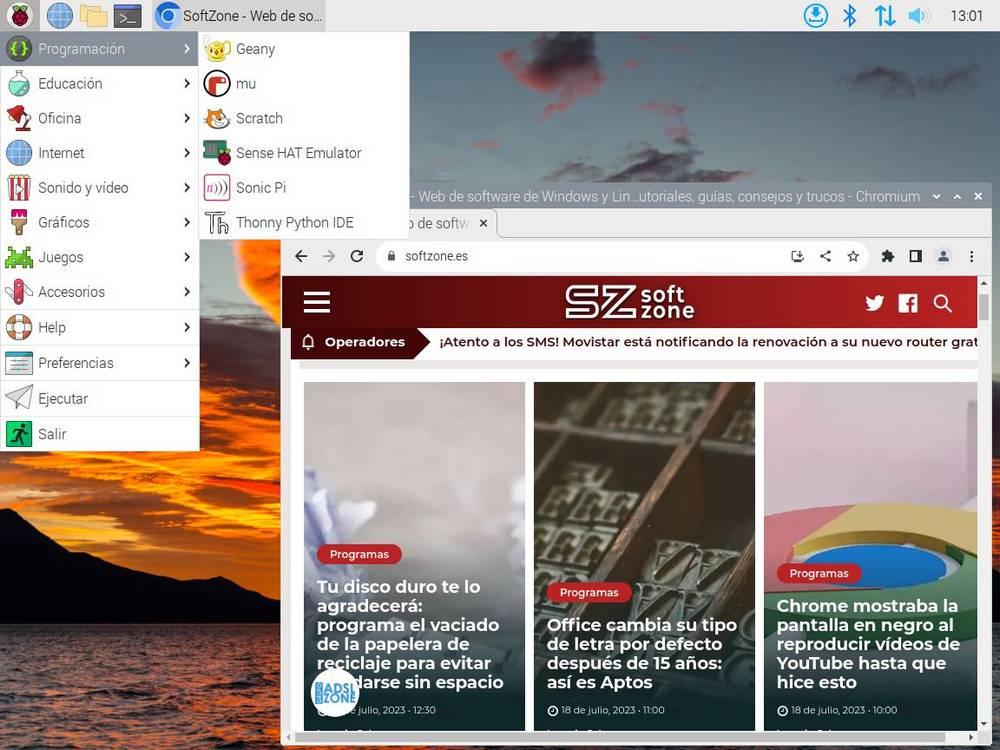
- Raspberry Pi OS. The first option is to use the operating system that the Raspberry Pi Foundation makes available to users of this device. We are talking about Raspberry Pi OS, the official distro based on Debian and which has an LXDE desktop. The Raspberry Pi OS download is completely free and is available through the following link.
- RetroPie. A distribution that always comes to mind when we talk about Raspberry Pi is RetroPie, a distribution optimized to enjoy console emulators and classic games that will allow us to once again enjoy titles from Nintendo and Sony consoles such as the GameBoy, the NES or even the original PlayStation. We can download RetroPie directly from its website which we can access from here.
- LibreELEC. If movies and TV are our thing and we have a large multimedia library on a hard drive, one of the best options, if not the best, is LibreELEC. This distribution allows us to enjoy Kodi as if it were an operating system and where resource consumption is optimized for this type of device. The version of Kodi available through LibreELECT is number 20.1 with version 6.1 of the Linux kernel. Download LibreELECT.
- OpenMediaVault. Another use that we can give to a Raspberry Pi is to convert it into a NAS to store all types of files and always have them accessible from any device and location. OpenMediaVault allows us to carry out this process in a very simple way and offers us practically the same functions as a dedicated NAS. The OpenMediaVault download is available from your Web page.
- Ubuntu. If what we are looking for is a complete Linux distribution to use the Raspberry Pi as a computer, the operating system that we must install on our device is Ubuntu. Ubuntu has a version designed for these devices, a version that we can download through this link and it requires a minimum of 2 GB of RAM, making it ideal for models 4 and 5.














