Just a few days ago we told you about the new application focused on backups that Microsoft adds to the latest versions of Windows. This software has not been well accepted due to its limitations, although in principle you will not be able to get rid of it, we are going to help you.
We tell you all this because at this moment the software giant has just confirmed that it will not allow users to delete the new Windows Backup application, since it considers it another component of the system. In parallel, the company plans to hide the application on non-compatible Windows 11 and 10 computers. Of course, although it will be hidden, it will not be completely eliminated because it is considered a key component of the system.
Basically this means that the new Backup application is here to stay, whether you like it or not. Given the doubts of multiple users who have already received it on their computers, Microsoft explains that it is a basic component in its operating system. All this trying to highlight its ability to make backup copies of a series of files, folders, credentials, settings and applications.
It considers it as a new component of the system designed for all types of users, although it focuses especially on the consumer market. Of course, it requires you to sign in with a Microsoft account. The tool can create a complete backup of the system, your important files, and settings.
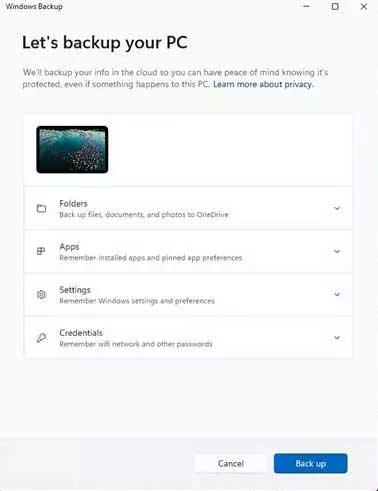
Although this cloud backup app for Windows 11 or 10 may be useful for some, many others reject it. We must keep in mind that it is even present on our hard drive, although it is not displayed.
Force uninstall the Backup app in Windows
As you can imagine, this is a program that joins the list of pre-installed applications that we find as soon as we install Windows from scratch. Hence, it cannot be removed because it is included in the so-called Windows Experience Pack. But we are going to show you a simple trick with which it is possible to delete the Windows Backup app. This is something that we are going to achieve from the included tool that we use through commands, Powershell.
To do all this, the first thing is to run this Windows application with administrator permissions. Next, we will only have to execute the following command that we describe:
Remove-WindowsPackage -Online -PackageName "Microsoft-Windows-UserExperience-Desktop-Package~31bf3856ad364e35~amd64~~10.0.19041.3393"
Once the order is put into operation and we restart the computer, we will have gotten rid of the application that many consider bloatware. It may also happen that in the future we need, for some reason, for this tool to be available on our computer again. This is something we can achieve easily by simply executing the following command:
DISM.exe /Online /add-capability /CapabilityName:Windows.Client.ShellComponents~~~~0.0.1.0
And as is usually quite common on the part of the software giant, in one way or another it uses Windows to promote other applications and services of its own. In this case what you want to encourage is the use of your cloud storage service, OneDrive.














