More and more users are deciding to give Linux a chance. Whether to work with total security and privacy, or to play (thanks to the strong commitment that SteamOS is making to the video game sector), this operating system is little by little gaining weight as a real alternative to Linux. However, if our computer is too new, and uses the latest hardware components that have just hit the market, it is very likely that we will encounter problems. Luckily, today we bring you the solution.
When we install “Linux”, what we are installing is a distribution, which is nothing other than the kernel, or Kernel, on top of which a customization layer has been installed (a daemon driver, a desktop, programs, etc.) to make the system useful. The important thing is to know that the drivers, or drivers, are in the kernel. Each new version of this usually always includes new drivers to ensure compatibility with the latest components on the market. However, if we use an old version of this kernel, and our hardware is new, the PC will not even start at all.
Linux Mint, for example, is one of the best distros that we can install today. This system is based on Ubuntu, but it radically breaks with all the malpractice that Canonical carries out on it, offering users a system faithful to the Linux philosophy: without proprietary packages, free, based on community comments and without Snap packages .
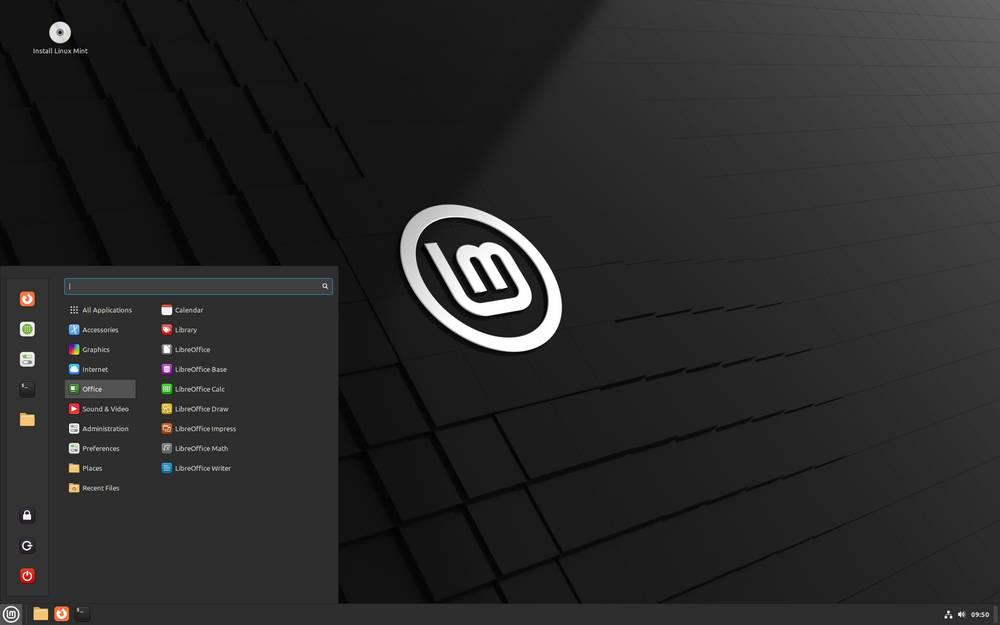
If you want to install Linux, this is, right now, the best option you can choose. But there is a problem, and that is that it does not always include the latest version of the Kernel, since, except for a version change, the system does not usually change the included version. For this reason, version 21.2 of Mint uses a Kernel from more than a year ago, the same one with which version 21.0 arrived in August 2022. And the same one that Ubuntu 22.04 uses by default. Therefore, if we use new components, they will not be supported.
Luckily, if this is your case, Linux Mint has a specific version for you.
Linux Mint “Edge”, the version you should download
The “Edge” version of this distro is a special version in which the latest version of the Linux Kernel has been included in order to guarantee compatibility with all the new hardware that has hit the market. In this way, users who cannot start the computer due to compatibility problems with these components, thanks to this new distro, will be able to do so without problems.
Specifically, the new Linux Mint “Edge” brings with it version 6.2 of the Kernel, while the normal version of the system includes 5.15. In addition to the new kernel, this version is also prepared to boot with Secureboot, another of the problems that users usually encounter.
Otherwise, the rest of the distro is the same as the “non-Edge” version, that is, except for the core, all other features remain as is. If you want to give this system a chance, and make the most of the potential of your new computer, here you can download Linux Mint 21.2 Cinnamon Edge ISO.













