After a long wait, it has finally become a reality. Just yesterday, Microsoft announced the availability of the new version of Windows 11, 2023 Update, also known as 23H2. Microsoft has already begun to send this new version of the OS to all users so that, little by little, all computers that meet the requirements (that is, that have not installed Windows 11 with tricks) can make the leap to the new version and start enjoying the improvements and new features prepared for this release.
The new Windows 11 2023 Update arrives as a cumulative update for all users of the operating system. That is, instead of having to install a very large update package, we will simply have to install a normal-sized patch so that, after restarting the PC, all the new features and all the changes are enabled and our version changes to 23H2.
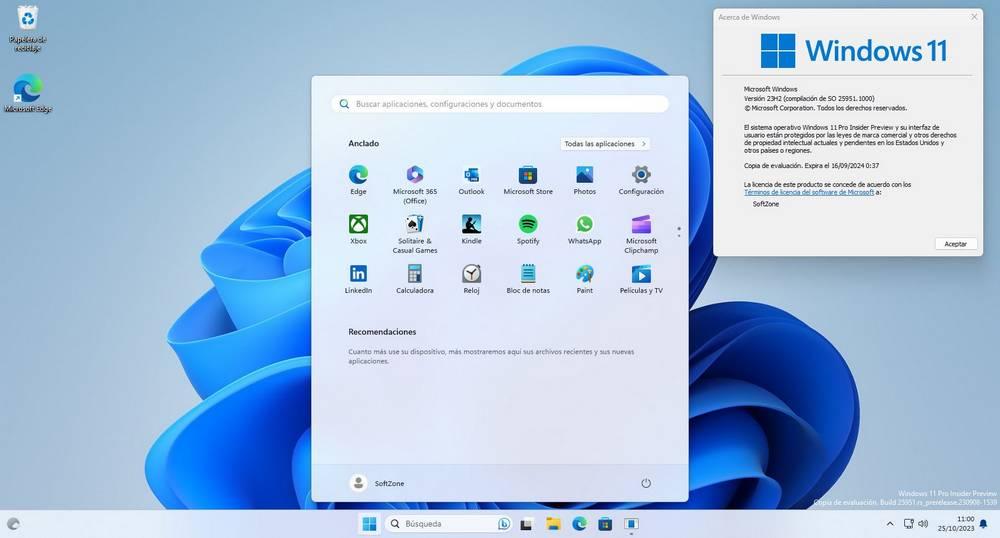
What’s new in Windows 11 23H2
Contrary to what we might expect, this new version is not going to be full of new features, but these have already reached users through the Moment 4 update. What 23H2 seeks is to mark a turning point from which to continue updating the operating system and, above all, finish enabling the new features on all the computers that have installed this new patch.
A quick summary of these news is:
- Copilot, Microsoft’s AI assistant.
- Artificial Intelligence in Paint.
- New editing features for Clipchamp.
- The Capture tool now has an OCR function.
- New photo gallery.
- New program: Windows Backup.
- Passkey support.
- Native support for RAR, 7Zip and other compressed file formats.
What this new update does do is add two new features. The first is to label system components in the start menu and Settings panel so that users can easily identify them. And the second of them is that the Chat app has changed to Microsoft Teams, and will be pinned to the taskbar by default.
How to install Windows 11 2023 Update
The new 23H2 is an update that will reach all users, although for now it will be optional. This means that, to install it, we will have to check for updates in Windows Update and, in addition, have the “Get the latest updates as soon as they are available” box activated.
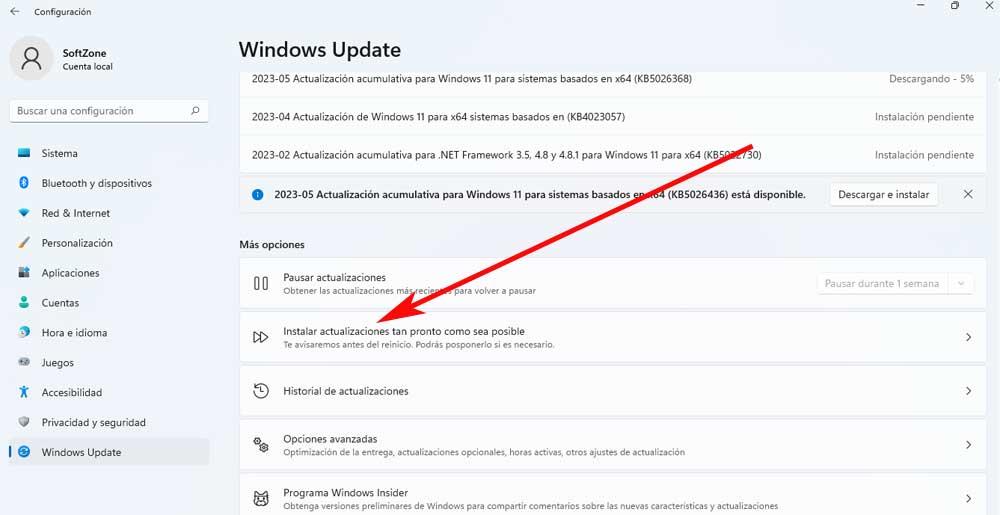
With this option activated, we will simply have to search for new updates by hand so that the system detects the patch, downloads it, installs and enables the new functions. Microsoft will check the requirements of our computer first, and will download the new Windows 11. If it detects any incompatibility, it will postpone it until it is resolved.
As we already mentioned, it is a cumulative update that shares a base with 22H2, so the update is very small, fast and should not cause problems when installing it on any PC. Furthermore, if we do not want to update to the 2023 Update yet, simply by not checking the “get the latest updates as soon as they are available” box we can continue using 22H2 without these new features, at least until Microsoft activates the update for all users. , something that will happen no matter what in the coming months.












