Note the strength of your glasses or contact lenses
Eye prescription in the Health app
The Health app keeps getting new features, such as medication reminders and consulting your Cardio recovery. Also relatively new is the option to record a glasses or lens prescription. For example, you will need your eye prescription if you want to have the Vision Pro headset fitted in the future, so that you get the right lenses to see clearly.
- Lens and glasses prescription: what is it?
- Filling out an eye prescription on the iPhone
- Other solutions
Lens and glasses prescription: what is it?
An eye prescription describes which glasses or contact lenses you need. It can be useful if you want to order something from an online glasses store, or if you lose your contact lenses while on holiday and need new ones quickly.
You must manually add the eye or glasses prescription to the app. The information you can enter is quite detailed, but luckily you don’t have to be an optician to use this feature. You can very easily add a photo of the printout from the machine used to perform the eye test. This often includes not only the strength of the glasses, but also a possible cylinder, axis, interpupillary distance and the like. You also enter a date and an expiration date and you can make different eye prescriptions, glasses and contact lenses. That is why Apple uses the term eye prescription and not glasses prescription.
Filling out an eye prescription on the iPhone
Ready? This is how you can fill your eye prescription:
- Open the Health app on your iPhone.
- Go to the Data tab and tap Body Measurements.
- Tap Eye Prescription.
- Tap Add a recipe.
- Enter whether it concerns glasses or lenses.
- Enter a Description.
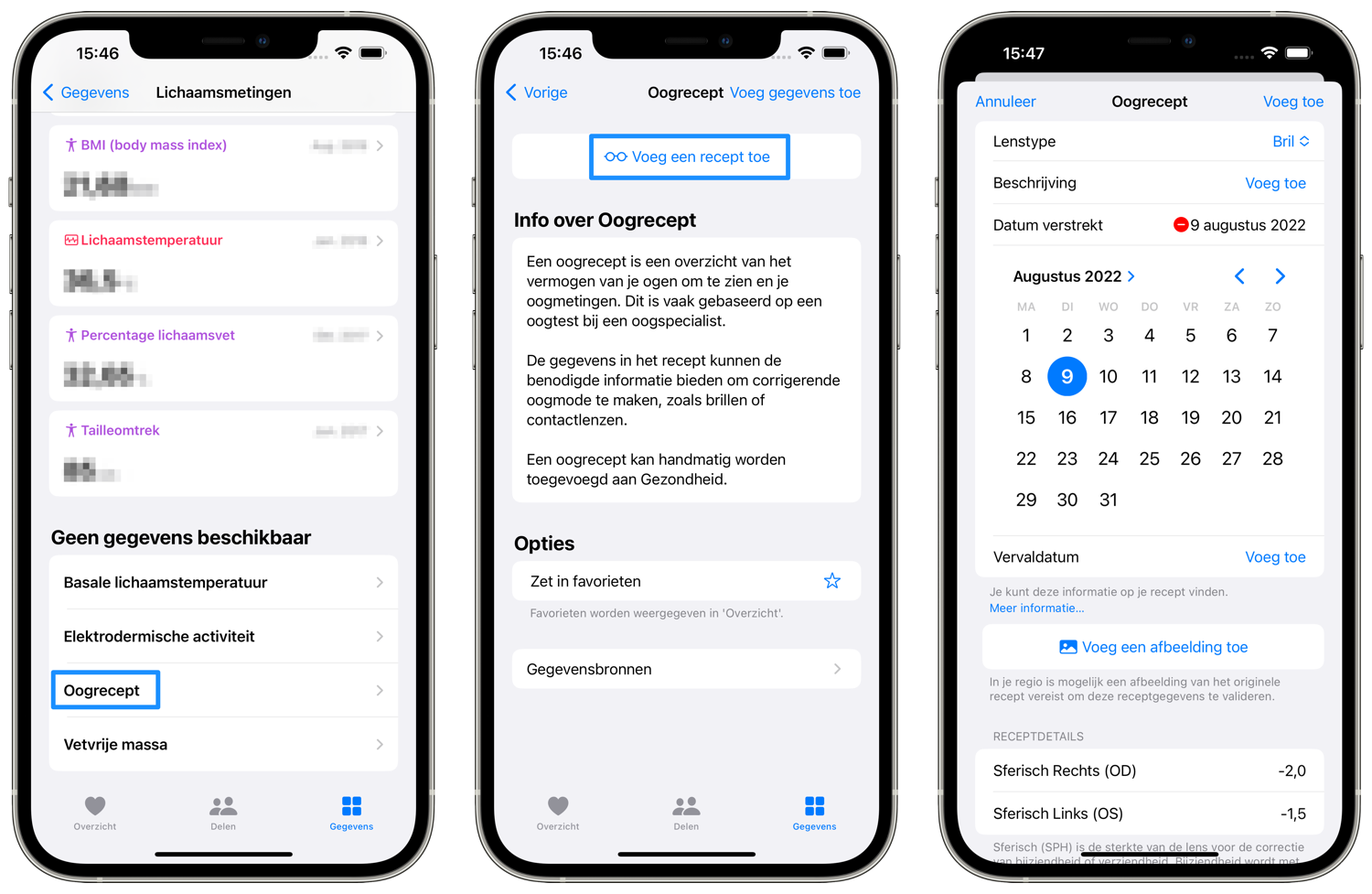
- Choose a date for Date provided.
- Add a photo of the paper printout. This has the advantage that you do not have to fill in everything completely.
- Fill in the remaining information, as far as you know.
- Once you have completed all the information, press Add at the top right.
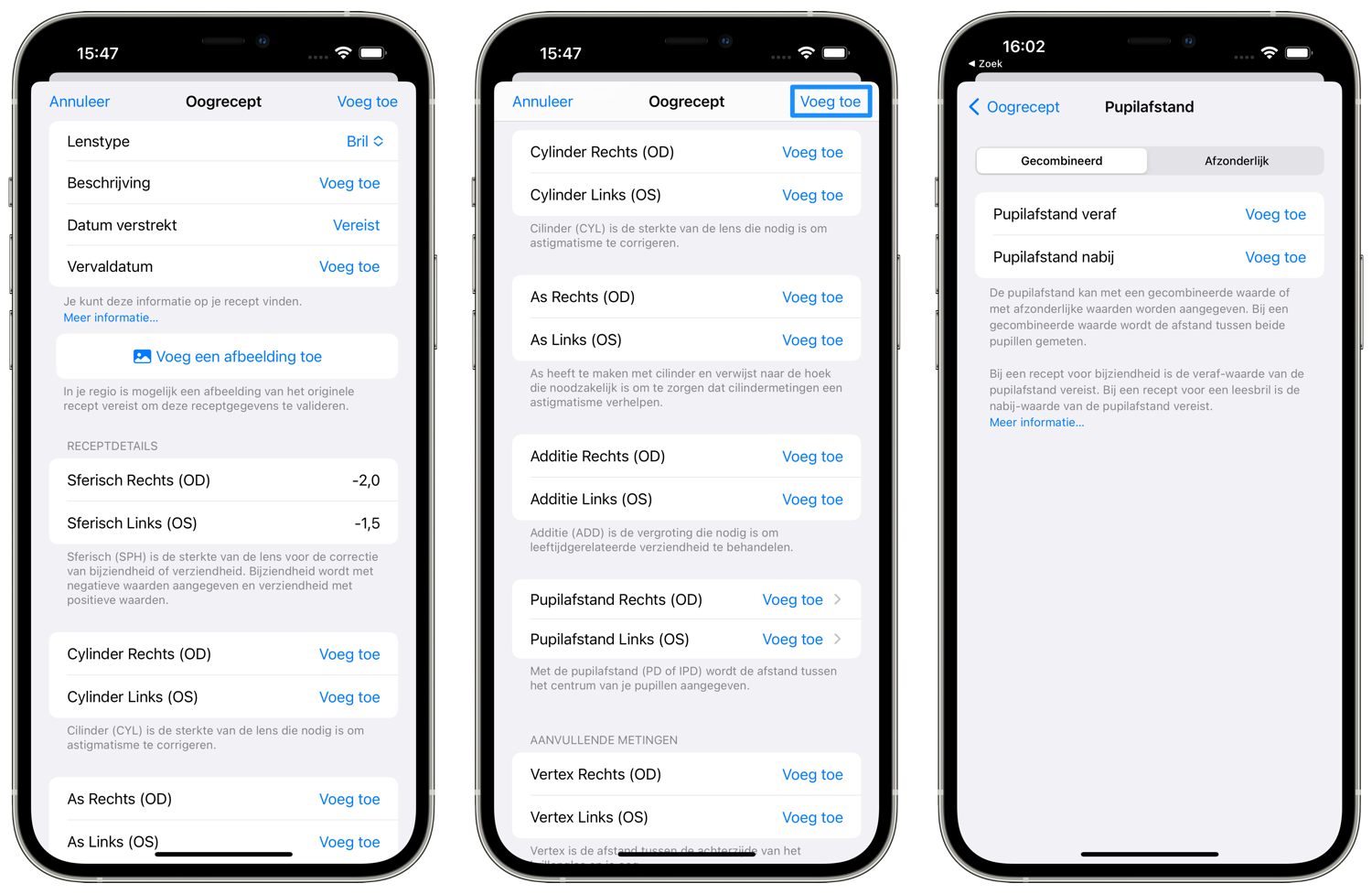
You can also add roommates’ eye prescriptions to the Health app. In that case, it is wise to start the description with the name of the person, so that you can quickly find the correct eye prescription.
You can then add even more eye prescriptions, for example reading glasses or other glasses. Once you have created an eye recipe, you can easily adjust it again afterwards. You can also delete an eye prescription if it is no longer valid. For example, if you have had a new eye test done.

In addition to adding your eye prescription, it may also be important to set up your Medical ID. This way, emergency responders can see your most important data without your access code.
More about iOS 16
iOS 16 is the major update for the iPhone in 2022. If you want to know whether your iPhone is suitable for iOS 16, you will find the answer in our article. Also read our overviews of the best iOS 16 features and the best iOS 16 details and discoveries. The official release date of iOS 16 was September 12, 2022. Also read our review of iOS 16 with experiences and check how you can install iOS 16. The most recent stable iOS version is iOS 17.1.1.












