We communicate more and more by email. It is the fastest and most convenient way when we need a more professional form of contact than instant messaging platforms, such as WhatsApp. When we send an email, the recipient receives it instantly, being able to read it and respond immediately, and leaving a record of this communication. However, if we want to send an email, and have the recipient receive it at another time (another time, another day, etc.), things get complicated.
Some time ago Google implemented a very basic function in Gmail: the ability to schedule the sending of emails. When we write a message from the Gmail website, next to the send button we find a function that allows us to schedule the sending of the email.
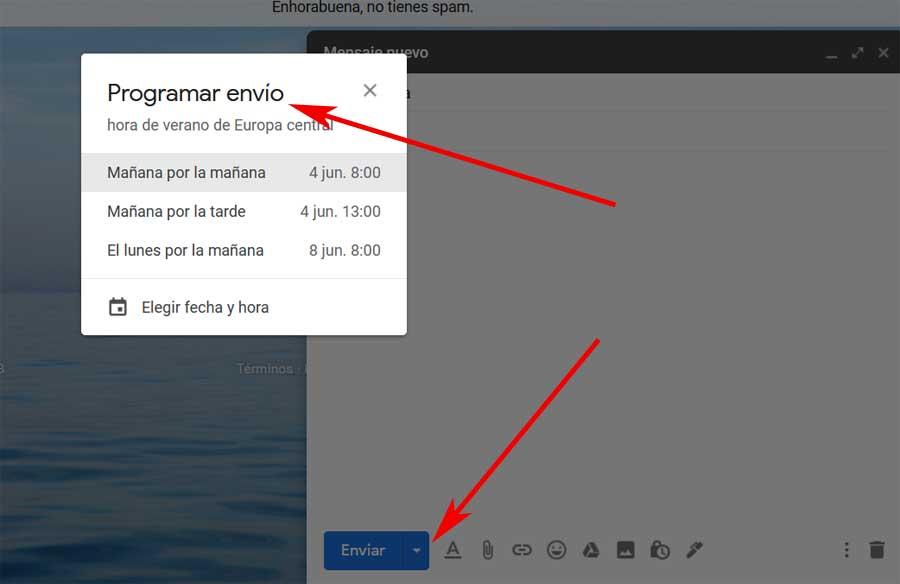
However, this function is very basic, and sometimes leaves a lot to be desired, especially if you usually schedule a lot of emails and want to have control over them.
Luckily, we have several extensions in the Google browser, Chrome, that help us carry out this task. Let’s see which ones are the best.
Gmelius
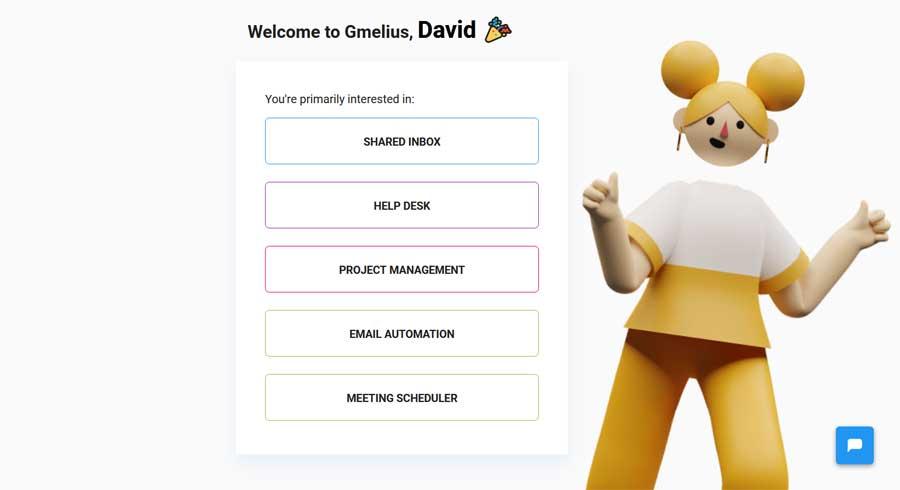 Gmelius is a very complete extension that will allow us to schedule the sending of emails from Gmail, in addition to other additional functions.
Gmelius is a very complete extension that will allow us to schedule the sending of emails from Gmail, in addition to other additional functions.
Among these additional functions, we can highlight the possibility of keeping track of emails, customizing the Gmail interface, detecting email tracking, among other things. In order to use all the functionality of Gmelius, all we have to do is install the extension in Chrome. Gmelius will then be integrated into our Gmail account so we can schedule emails, among other additional tasks.
Boomerang for Gmail
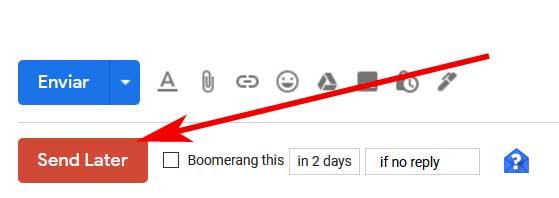
On the other hand, we find Boomerang for Gmail, another very popular platform in this same sense that allows us to delay sending emails through Gmail. Furthermore, as most of its users already know, one of its main features is that it is very easy to use once we start it.
Thus, once installed, when creating a new email message in Gmail, we will see a button that allows us to schedule the sending. This is precisely what we are looking for here, so we will always have it at our disposal. Of course, using this extension we can only postpone a total of 10 shipments.
Right Inbox
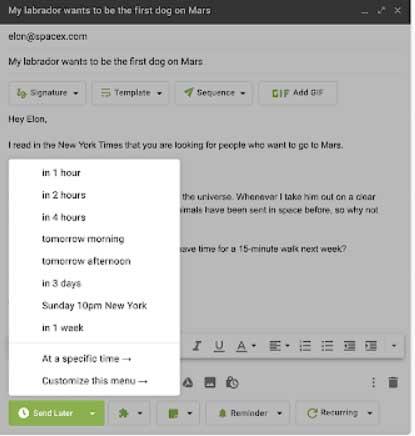 Right Inbox is another extension for Chrome that allows us to program the Gmail platform to send email messages. At the same time, they will be of great help when sending recurring email messages, that is, at different time intervals. This will allow us to get the most out of our email platform.
Right Inbox is another extension for Chrome that allows us to program the Gmail platform to send email messages. At the same time, they will be of great help when sending recurring email messages, that is, at different time intervals. This will allow us to get the most out of our email platform.
In addition, this proposal allows us to schedule the periodic sending of messages on a daily, monthly or annual basis.
mimax
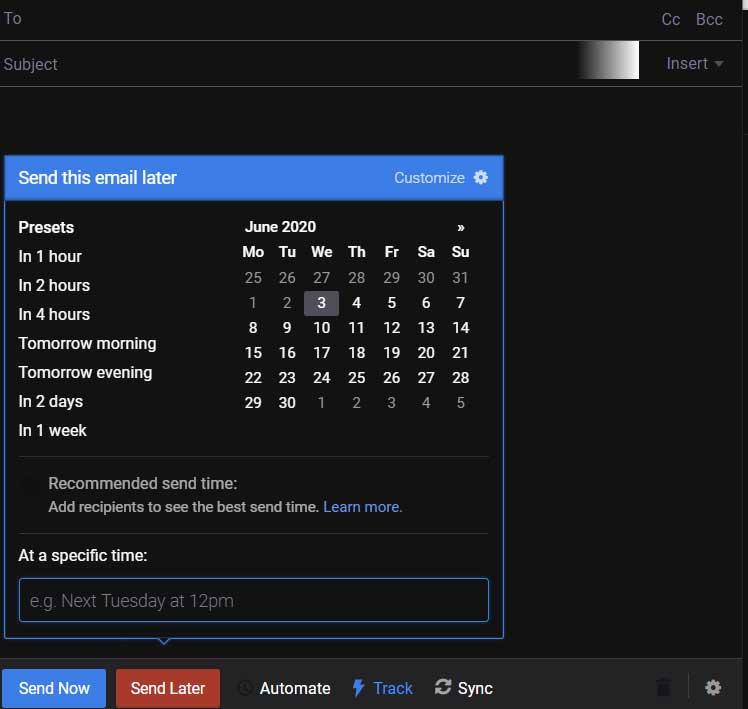
We are also going to talk to you about Mimax, a complete proposal for scheduling and tracking emails in Gmail from Chrome. Thus, in addition to being able to accurately specify the actual moment the messages were sent, we will be able to know who opened that email, or how often the content was viewed. In addition, we will have the possibility to easily share the Google calendar in any message or delete returned ones.
Which one is the best?
As we can see, although Google offers us the possibility of scheduling the sending of emails, there are extensions for the browser with which we will be able to do it much better. Of course, it is true that they are only useful extensions for those users who use the email sending option very often (almost daily). If we only use it very sporadically, then Google’s own function will be enough.
In case you have to choose an extension to have more control over email scheduler, then we personally recommend Boomerang. It is the most complete, intuitive and pioneering in this functionality. Of course, we recommend that you also review the other options in case you find one that suits you more.














