More and more people are joining YouTube. It has even become an important means of communication for many users. In such a way, that through this channel we can search and see any information.
However, it has happened to many of us that we want to watch a specific video from a YouTube channel, but we don’t know how to find it. And sometimes we end up watching another video or we just can’t find the right video.
Therefore, there is a basic and easy way to search for a video within a YouTube channel from your cell phone or PC. But if you still don’t know how to do it, don’t worry, because we’ll explain it in detail below, so you don’t miss any step.
What is YouTube and how does it work?
Although you have surely heard a lot about the YouTube platform and have visited different channels, do you really know what YouTube is? or How does it work? If you still do not have an answer to these questions, here we will help you solve those doubts.
YouTube is a platform intended for sharing videos. Through it you can upload videos to your own channel. In the same way, users can play these videos as many times as they want.
Through this website we can interact with other consumers, making comments or with likes. Due to this, it is considered as a social network, mainly for those people who are frequently connected to this medium.
Without a doubt, most people opt for the YouTube platform since it is more practical and you can get any content, such as entertainment, education, religion, information channels, among others.
How does YouTube work?
YouTube is a Google service, which allows us to create an account with your Gmail account. Its operation is simple, since as soon as you have your channel ready, you can upload videos from your cell phone or PC, leaving them public or private. They can also be grouped by sections and playlist.
Based on this, creating a YouTube channel is really easy, as well as uploading the videos. However, the hard work is when the content must be created (depending on what it is about).
On the other hand, this platform has some rules, which must be kept in mind when uploading your content to this website. However, each of these standards are for the best operation and performance of the channel.
After knowing this, it should be emphasized that searching for a video within a YouTube channel is an easy and fast process. It also helps a lot to get content easier.
How to search for videos within a YouTube channel
If you want to get a specific video or simply search for old or recent videos on a YouTube channel, just follow these steps:
-
Open YouTube on the main page or in the App
- Once inside this platform, use the search engine and enter the name of the channel in question
- As soon as the certain channel appears, you will notice that different options appear in the upper area, among them are: Videos, Playlist, community, among others.
- Check where it says Videos
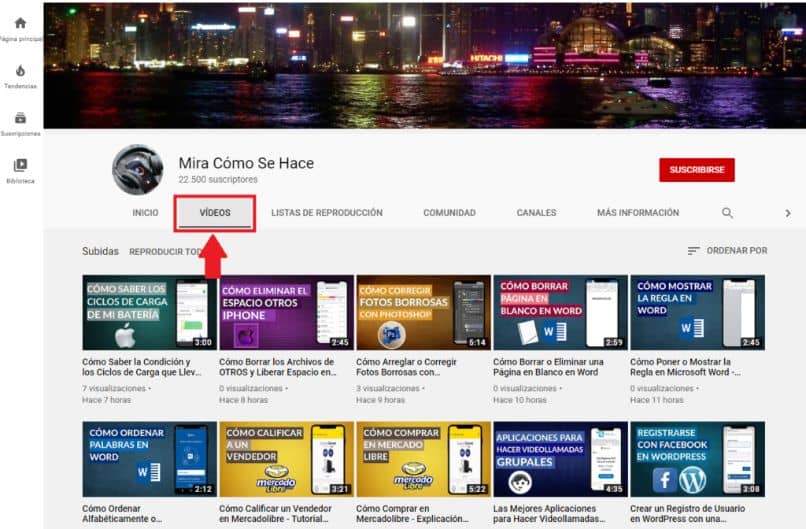
- Quickly it appears all the videos of that channel. You can see and choose the one you want.
- Normally, the videos appear ordered by the date they were published.
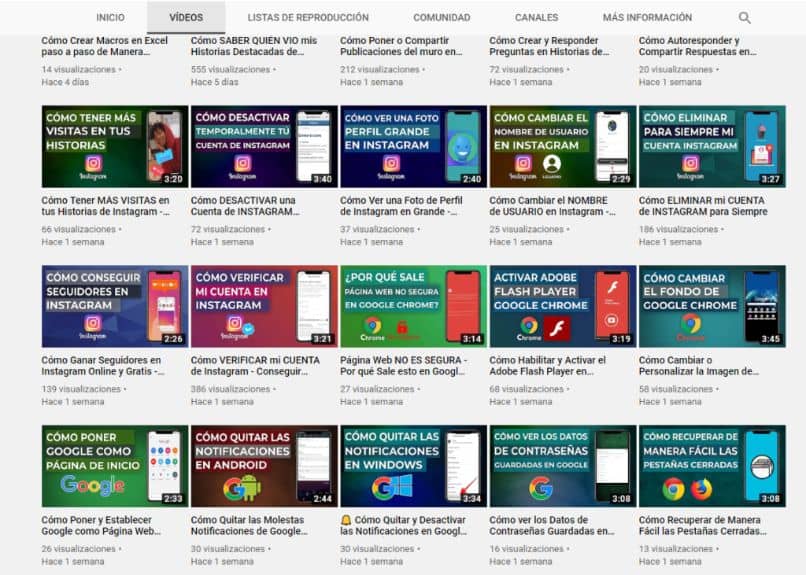
That’s how easy it is to search for videos on a YouTube channel. Similarly, at the bottom of each ideo appears the date of publication and the number of views.
Finally, we hope that this post has been helpful to you. However, we would like to know your opinion. Were you able to successfully search for the videos in a YoUtube channel? Leave us your answer in the comments.












