Paint is one of the most loved applications by many users, a very basic application but that every Windows user has had the opportunity to use or even adopt in their daily routine, however, it has never received the love of Microsoft, at least until this year.
A few years ago, Microsoft wanted to get rid of Paint and in fact, removed it from some versions of Windows 10, replacing it with Paint 3D. It was at that moment, when the company founded by Bill Gates realized the love that millions of users around the world have for this application, since it was forced to reverse the change, returning Paint to Windows and removing Paint 3D.
As we say, 2023 has been a very good year for Paint, an application that has received a large number of new features such as support for layers and some new functions based on Artificial Intelligence. The first to arrive was the function that allows you to remove the background from any image. The second, which has begun to be available this week, is the possibility of generating images using OpenAI’s DALL-E 3 Artificial Intelligence.
Microsoft began testing the integration of DALL-3 AI last September through the Insider and Dev versions of Windows 11 and for just over a week, it has been available to users of the Preview channel and since yesterday , has begun to reach all users who have Windows 11 installed on their computer.
This new function, called Co-creator, is located in the top tools panel and is located just to the left of the Layers function, one of the new features that this application has also received in recent months.
How CoCreator works in Paint to generate images
If we already use the Bing Image Creator function, we can get an idea of how it works. Once the Paint application is updated and we have the Cocreator function available in the application, the first thing we must do is create a blank canvas.
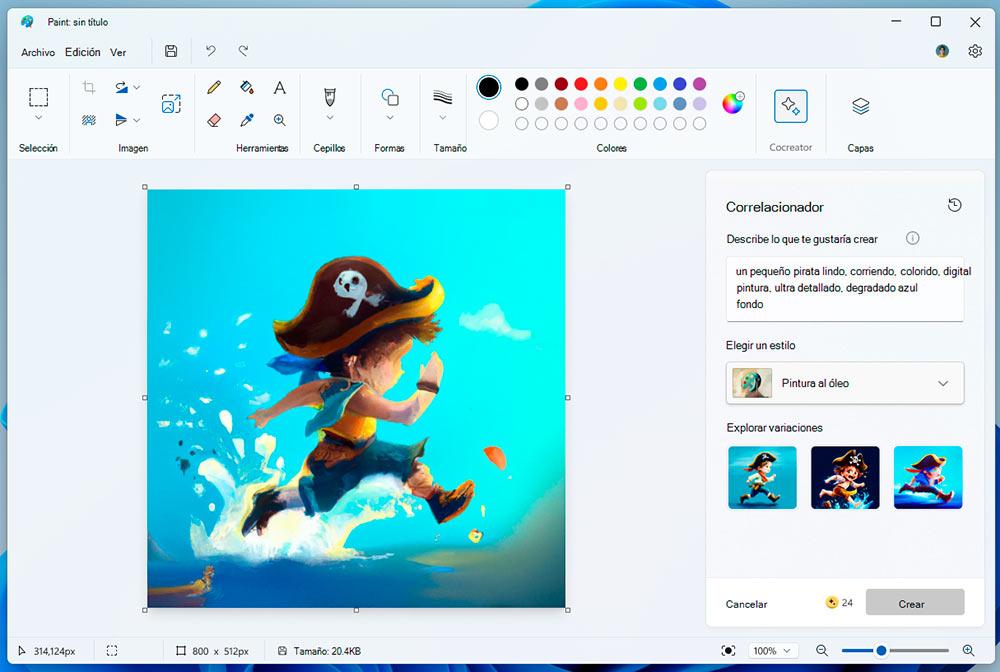
Next, we click on the button and write the description of the object, person or image that we want to create using the Artificial Intelligence of DAL-E in the latest version, 3, a version that allows us to create photorealistic images with great detail and which is the same that we can use from the OpenAI website, as long as we pay for the subscription that is necessary to be able to use it.
Next, we must choose what type of style we want to use from a large number available. This way, it is not necessary to tell DALL-E what type of style we are looking for in the description.
Finally, click on the Create button located at the bottom. Just to the left of that button is a coin. This currency means the number of credits we have available to create images with this AI. This number increases automatically as the days go by and is focused on preventing users from abusing it. If you want to make intensive use of this tool, that’s what the DALL-E subscription is for.
Finally, 4 images are shown. When you click on each one, they will be displayed in large format along with the Use button. By clicking on this button, the image will be moved to the application and we can save it or interact with it to make modifications, add text or any other type of editing.













