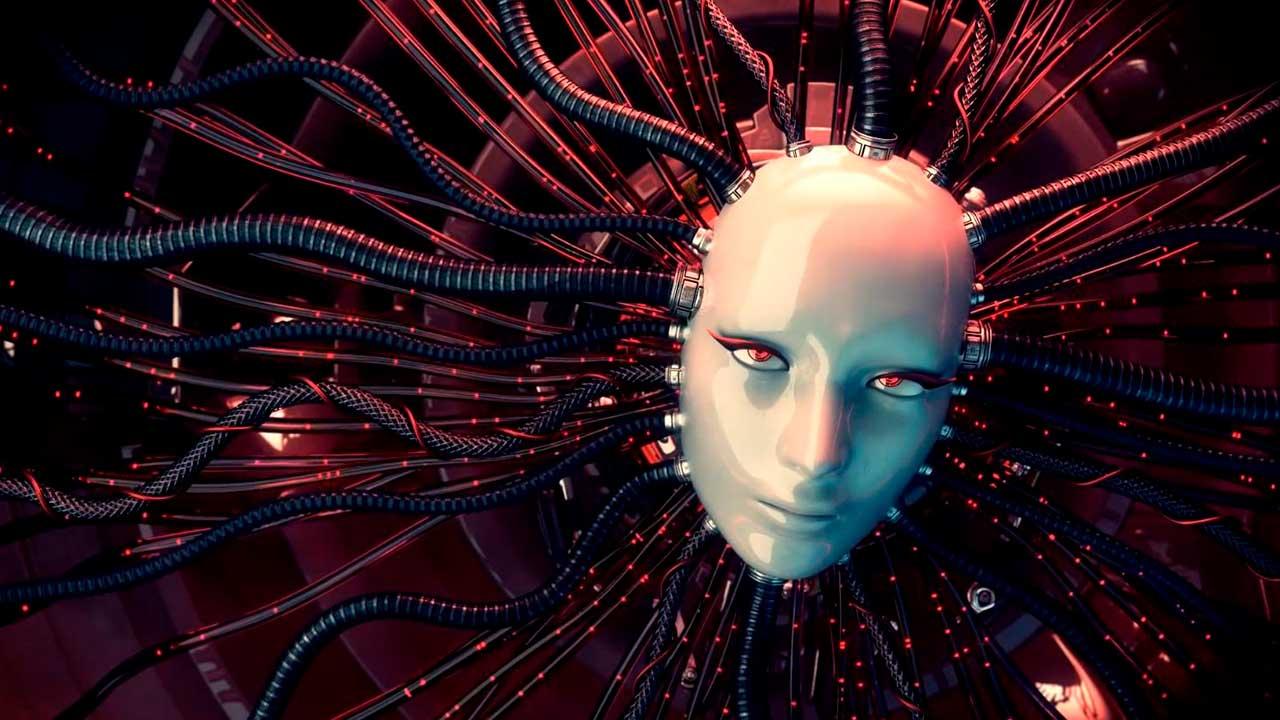They can sneak viruses into you through different methods, such as simply downloading a file from email, installing a program, or something they send you through social networks. In this article, we are going to explain what the first thing you should do if you have questions about a file you have downloaded or a program you have installed. We are going to talk to you about the first steps to protect security.
The objective is to keep the devices fully operational, prevent the theft of passwords and any personal data. Through malware, cybercriminals will have a great opportunity to compromise security and privacy, so we must act correctly and not give them facilities.
What to do when faced with a suspicious file
It may happen that you have downloaded something from the Internet and you think it may have a virus. Maybe you’ve even installed something and you notice that the computer is not working well or you suspect that it may be a trap. Whatever the reason, it is important that you act quickly and reduce the impact.
Disconnect the Internet quickly
A first step you should take is to quickly disconnect the Internet. This will prevent hackers from having access to your device, in case they have snuck in a Trojan. You will reduce the impact, although this does not mean that the problem disappears, since there could be file blocking or the equipment malfunctioning.
At least by disconnecting the Internet you will gain some time to act. The antivirus itself could jump, indicating that there is some malware, so disconnecting the network will be good to prevent further evils.
Delete or uninstall that file
One more step you can take is to delete that suspicious file that you have downloaded as soon as possible. If you have installed it, what you can do is uninstall it, as well as any component it may have, to limit the damage as much as possible. Time plays a key role, so the sooner you act, the better.
This also does not mean that the problem will go away, especially if you have installed a malicious program. However, it can limit the impact or even prevent it from acting, if you have simply downloaded something but have not opened it.

Pass the antivirus
Even if you delete that file or uninstall a program, the next thing to do is run the antivirus. This will help you detect if there is still malicious software on the system, if the problem has spread and your personal data is still at risk. It is a priority process, which cannot be missing from this list.
Now, it is important to have a good antivirus. There are many options, but not all of them will work the same. You can opt for guaranteed security applications, such as Avast, Bitdefender or Microsoft Defender itself.
Review running processes
You should also check the running processes, as there could be some strange process that is a threat. Sometimes, the malware is not visible, you do not notice at first that your computer is going wrong, nor do strange applications appear. However, there may be processes running that could be spying on you.
The problem is that, in many cases, even if you close a process it will start again. You would have to completely eliminate the problem, either with an antivirus or even returning the system to default values.
Ultimately, these are some important steps you can take if you think you have downloaded a malicious file or installed a program that may be a scam. Acting as soon as possible will be key to preventing problems.