Some applications play sounds for every action we do in them. When installed, by default these sounds are activated in the application, but There is always a way to disable them. Updating the Facebook app makes it play sounds for almost every action. Therefore, today we will show you how remove or disable the sound to the Facebook app on Android or iPhone.
Sometimes we just want to disable the sounds of a particular application, without the need to remove all sounds or notifications from the mobile. Normally, the latter is what we do by not wanting the mobile to ring, activating the do not disturb mode on your mobile. But this is not the only way out, in general, each application has a configuration menu where you can control the sounds it emits, and Facebook is no exception.
Steps to remove Facebook sound on Android
Many users of the Facebook app do not like that for each “I like” they give a publication or for each update of notifications, the mobile has to ring. For this reason, many prefer to disable all the sounds of the application to use it without these inconveniences. And it’s easier than it seems, let’s see how to do it on Android phones.
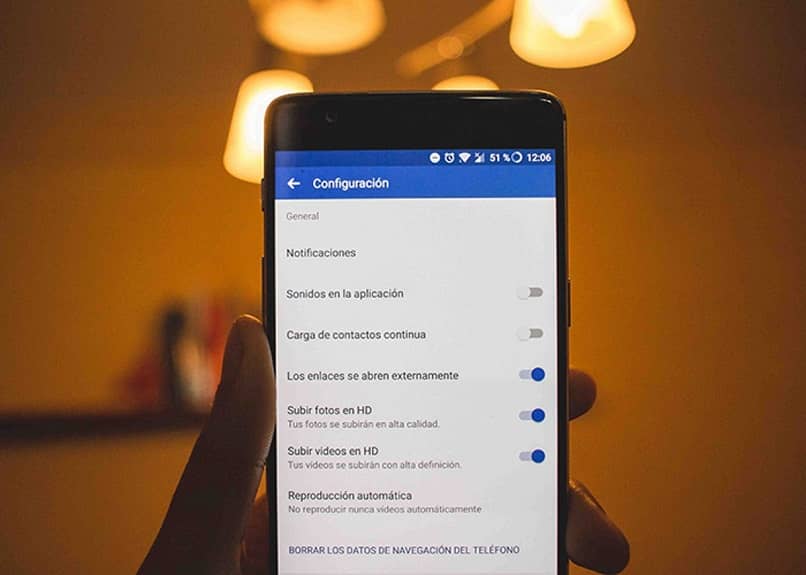
To do this, enter the Facebook app and press the application menu icon (three horizontal lines) located in the upper right part of the screen. In the next menu, find and select the “Settings and privacy” option from the list. Another menu will be displayed where you must select the “Settings” option. Now, in the window that appears, go to the “Media content and contacts” section.
By clicking on that option you will see a screen with the general settings of the app. In each option you will see a switch to activate/deactivate function. Go to the line “Sounds in the app”, you will see that it is activated in blue. Click on it and you will see how it is deactivated and turns gray. And ready! You will now be able to use Facebook without annoying sounds for each action you do.
Another thing you can do, if you don’t want to turn off the sound of the Facebook app completely, but the current one you don’t like, you can change the apps notification sound to one that you find less annoying.
Steps to turn off Facebook sound on iPhone
If you don’t like your iPhone to ring every time you use Facebook, you can easily turn off the sound to the app without having to turn off all the sound on your phone or turn on silent mode. Follow the steps below and enjoy Facebook without annoying sounds for every like, update, message and notification.
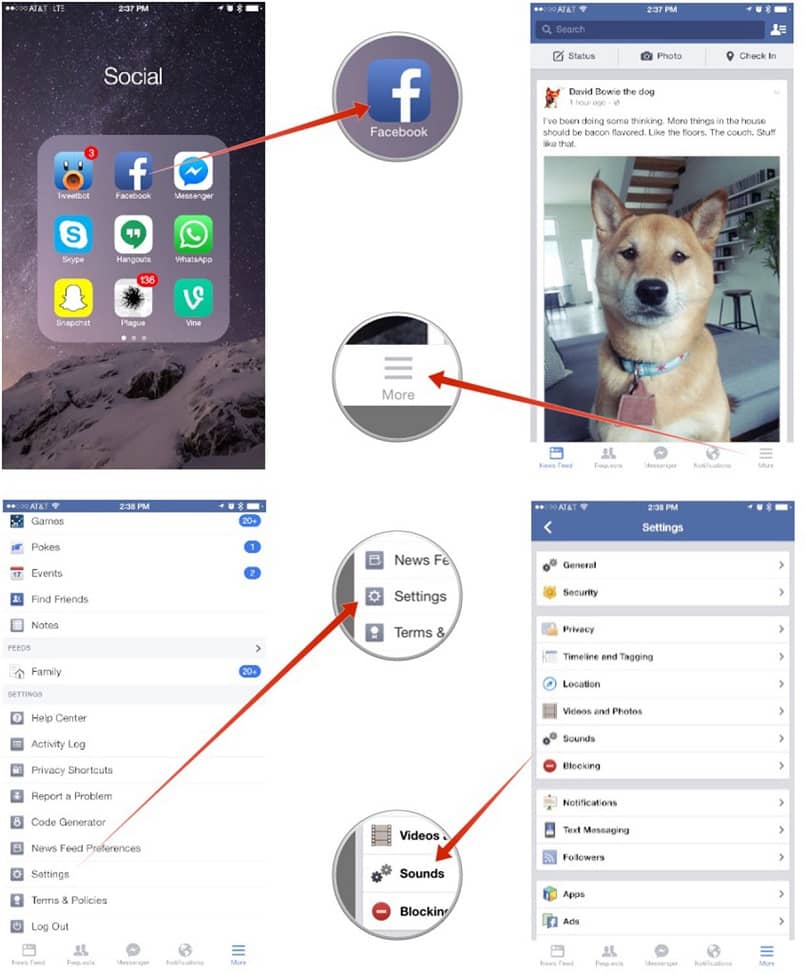
First of all, go into the Facebook app on your iPhone. Then, on the main screen, press on the menu button (three horizontal lines) that is in the lower right. A new screen and a menu will open where you must scroll to the bottom and select the “Settings” option.
Within this menu, select the “Sounds” option. Inside you will see an option with a switch to activate or deactivate called “Sound in the application”, If it is green, it is because the sounds are activated. Press on the switch to deactivate the sounds of the application, it will turn gray. And that’s it!. You no longer have to listen to sounds for every action you take on Facebook.
As you can see, turning off sounds in the Facebook app on Android or iOS is very easy. Thanks to this flexibility in settings, the Facebook application remains one of the favorite applications of millions of users. Be sure to update your Facebook app to get new features, like putting lyrics in stories, and adapt them to your needs.














