Everything about Thread Border Routers
At iCulture we have already paid extensive attention to Thread, the smart home protocol of the Thread Group. This allows you to create a mesh network so that all kinds of smart home accessories can connect with each other. It is especially useful as a replacement for the Bluetooth connection, as it does not always provide a good connection to the manufacturer’s smart home hub or Apple’s Home hub. But to use Thread in your home, you need at least one device that serves as a Thread Border Router. A Thread Border Router also works as a central hub, but does so in a slightly different way.
- Which Thread Border Routers are there?
- Thread Accessories: Not All Equal
- Thread Border Router and Matter
- What about Matter Controllers?
- Conclusion: Do You Need a Thread Border Router?
Which Thread Border Routers are there?
For Apple users, there are four Thread Border Routers that are most obvious:
- HomePod 2023
- HomePod mini (all models)
- Apple TV 4K (2nd generation)
- Apple TV 4K (3rd generation with 128GB storage)
You can also find Thread Border Routers from other manufacturers, such as:
- Homey Pro (soon)
- Nanoleaf Shapes, Lines and Essentials
- Amazon Eero 6 / 6 Pro / Pro / Beacon
- Google Nest Hub (2nd generation) or Google Nest Hub Max
- Google Nest WiFi
- Amazon Echo (4th generation)
- SmartThings Hub v3 or SmartThings Station
Important players in the Thread Group are Apple, Google, Amazon, Eve and Nanoleaf and this is also reflected in the list of suitable Border Routers.
Below you can see what a Thread Border Router (black blocks) is needed for:
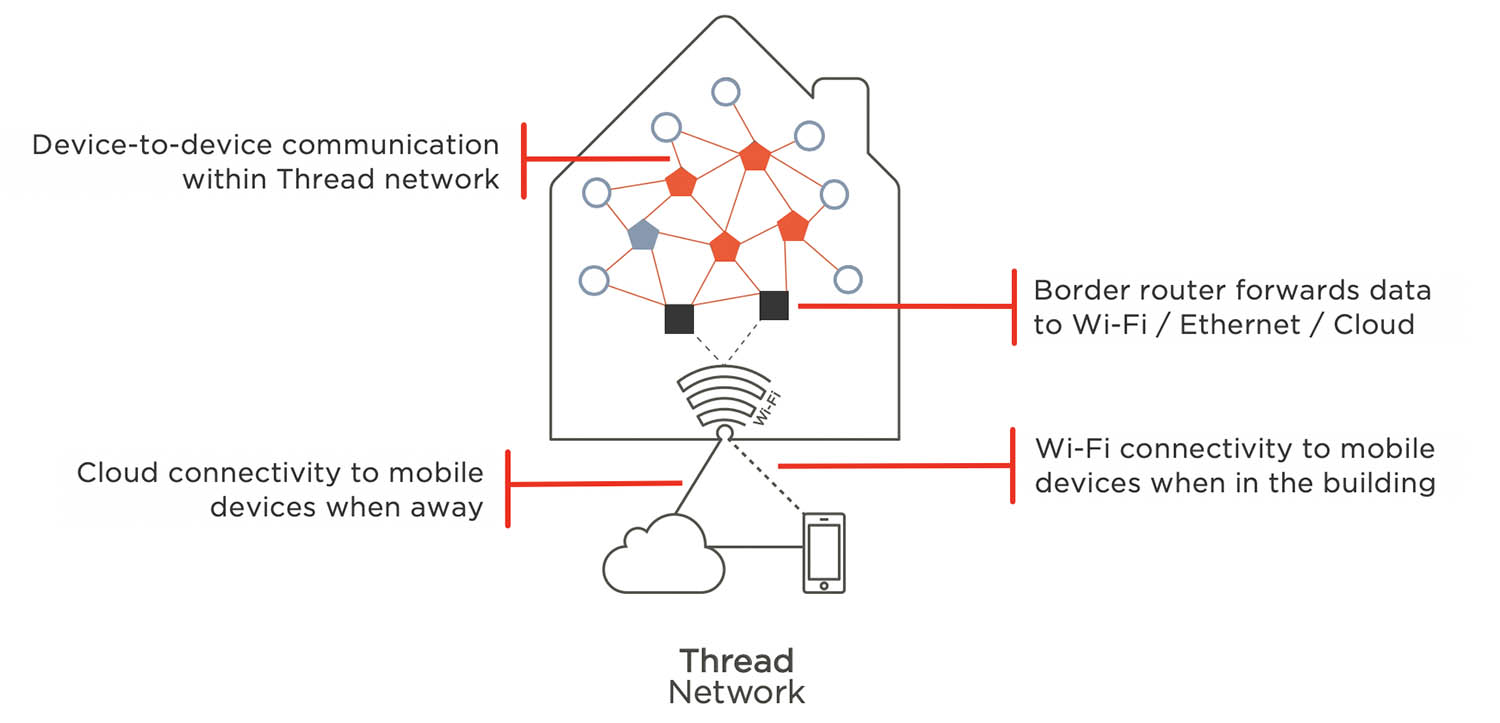
So you can have multiple Thread Border Routers at home and they can be from different manufacturers.
Thread Accessories: Not All Equal
It may seem like the Thread accessories at the end points are all the same, but that is not the case. There are two kinds:
- Full Thread Devices (FTD)
- Minimal Thread Devices (MTD)
An FTD serves as a router node and forwards data packets from other Thread accessories. These are usually accessories that are connected to the mains, such as smart plugs and light switches. Your Thread network must contain at least one router node FTD and will become more robust as you add more.
MTDs are endpoints. These are often battery-powered Thread accessories, such as window and door sensors, motion sensors, air quality sensors and weather stations.
Below you can clearly see which accessories form an endpoint:
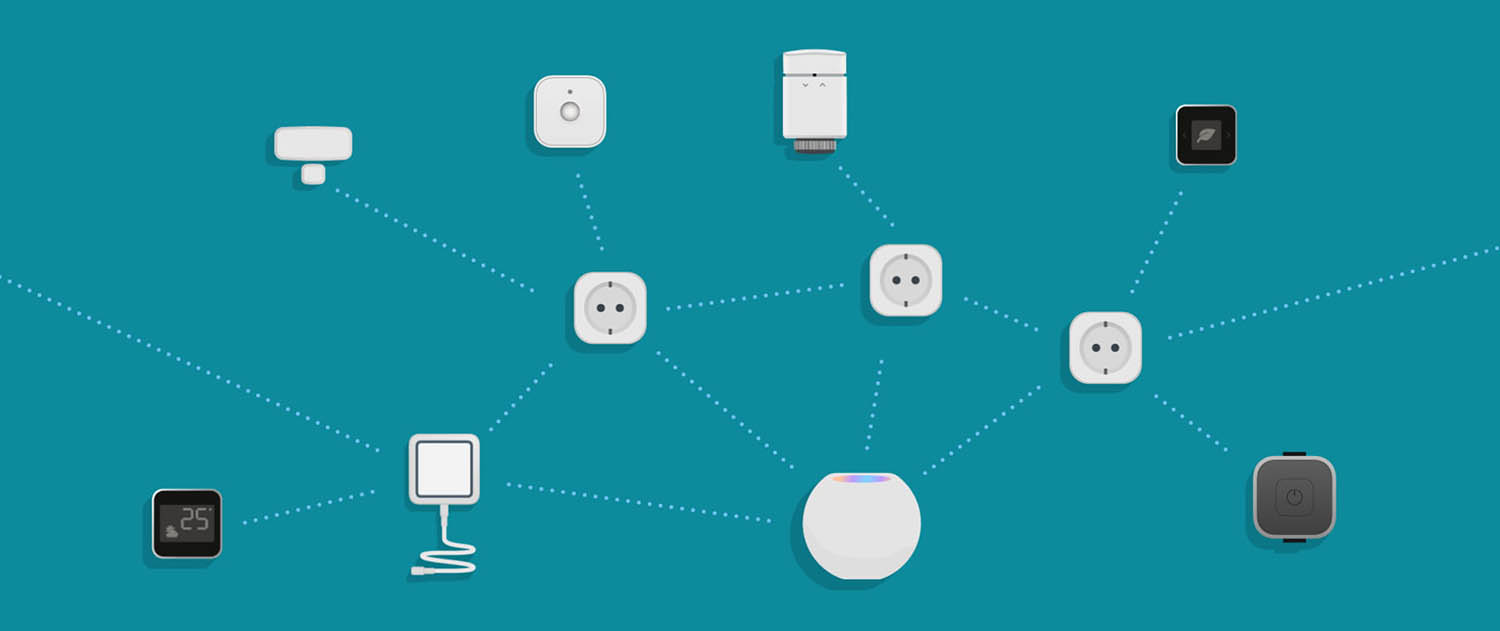
Source: Eve
Thread Border Router and Matter
Another development is Matter-over-Thread. Matter uses the Thread network in-house to allow devices from different manufacturers to work together. Matter is the other popular standard for smart homes and one that you should definitely take into account. Thanks to Matter you can use all kinds of accessories that do not themselves support HomeKit. Matter devices can connect via Thread and WiFi. Battery-powered accessories will often use Thread, while accessories that are connected to the mains usually opt for a connection via WiFi. To make the Thread network as robust as possible, it is advisable to spread the Thread accessories as much as possible throughout your home, so that a covering network is created. If you are going to place a device in a remote place (for example a garden shed, attic or basement) and there are no other Thread accessories nearby, it is better to use WiFi.
The image below makes this a bit clearer:
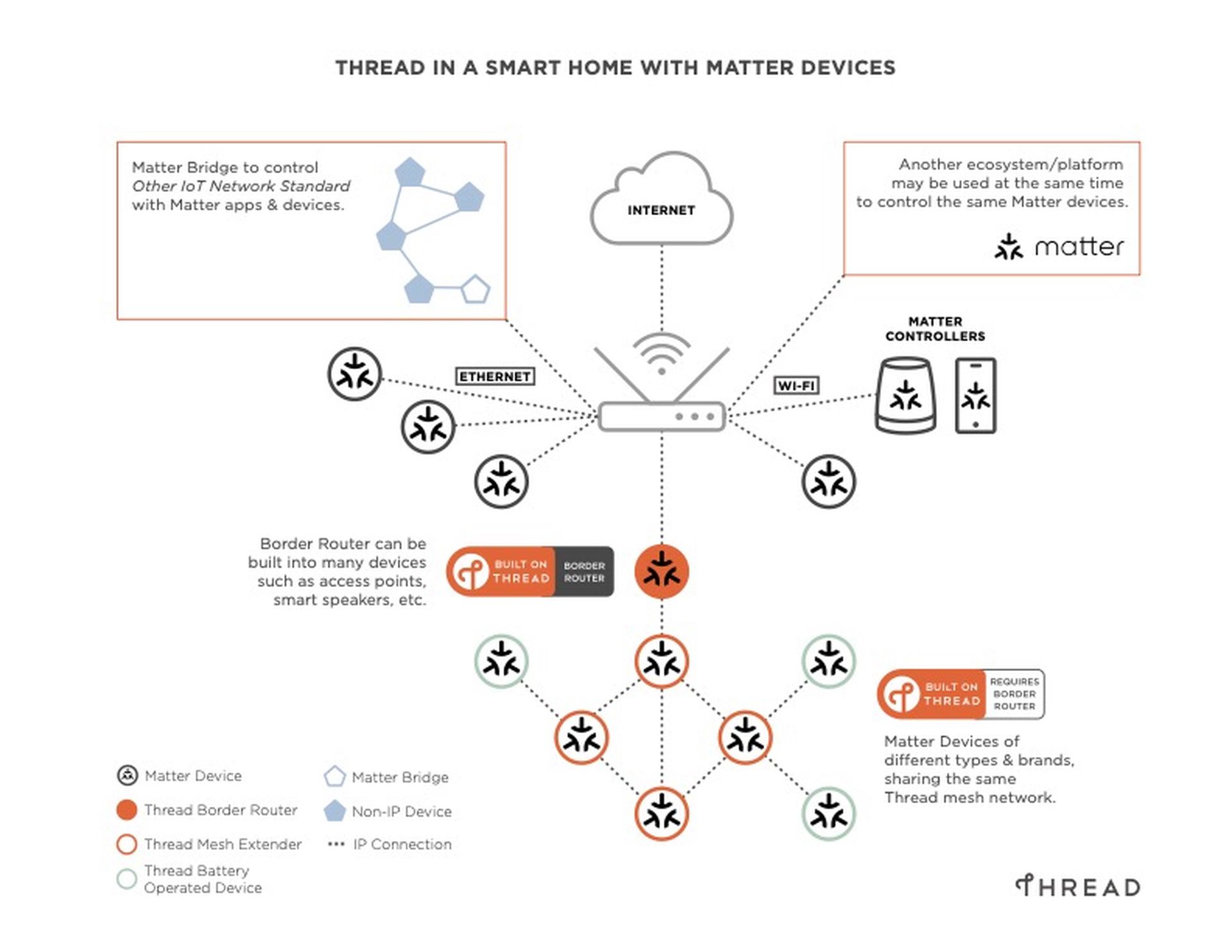
What about Matter Controllers?
Smart home platforms such as HomeKit, Alexa, Google Home and SmartThings are not compatible with each other by default. To ensure that you can also control your Alexa accessory via HomeKit, you need Matter support. Controlling such accessories only works if you have a Matter Controller.
But wait, does this mean you have to buy another device? Fortunately not, because many devices can serve as a Matter Controller at the same time.
We mentioned these Thread Border Routers earlier:
- HomePod 2023
- HomePod mini (all models)
- Apple TV 4K (2nd generation)
- Apple TV 4K (3rd generation with 128GB storage)
As a Matter Controller you can also use these devices:
- Apple TV 4K (3rd generation with 64GB storage)
- Apple TV 4K (1st generation gen)
- Apple TV HD
- HomePod (1st generation)
- SmartThings Hub v2
- Various Amazon Echo speakers (see this page)
- Google Home and Google Home Mini
- Google Nest Mini and Nest Audio
But the above mentioned are not suitable as a Thread Border Router. We therefore recommend upgrading to the aforementioned newer models that support both Thread and Matter.
Conclusion: Do You Need a Thread Border Router?
Now that you know what the role of a Thread Border Router is, it will be immediately clear that you need at least one to use Thread. As a mesh network, Thread is comparable to Zigbee and Z-Wave, but does not require a special smart home hub from a certain manufacturer. Instead you have the Thread Border Router. This does not have to be a hub, but can be as simple as a speaker or lamp. This means you don’t have to spend money on a special box that is connected to electricity and has no further functionality. A HomePod mini is enough and you can do much more with it! Moreover, it also looks nice.

Thread uses the IPv6 and 6LoWPAN standards to ensure that indoor devices can communicate with each other, regardless of who made them. A Thread Border Router is required to ensure that the devices can also be operated from outside. This is connected to the internet router via WiFi or Ethernet and therefore to cloud services such as IFTTT.
If you want to use Thread, you must have a Thread Border Router. But don’t panic: chances are you already have such a device at home.















