Change bad habits with apps
Maybe you snack too much or you actually want to quit smoking, exercise more often, meet up with friends or finally work on your relationship. With apps to change your habits, you can ensure that you gradually change your behavior. We have selected the best iPhone apps for you, with which you can work on good and bad habits.
- Productive
- Strides
- Everyday
- Done
- Way of Life
- Streaks
- Habitica
- QuitNow!
- Try Dry
- Gentler Streaks
It doesn’t always have to be about losing weight or quitting smoking. You may also receive criticism from your partner that you are too busy with work, or that you are disappointed that you hardly ever call your grandmother. These can be positive changes (doing push-ups more often) or negative changes (stop biting your nails). All these apps give you the opportunity to enter which habits you want to change or which goals you want to achieve. Whenever you show good behavior, you mark it in the app.
With some apps you have to ensure that you get a ‘streak’, so that you achieve your goal every day. You therefore often receive a daily notification that it is time to exercise again, for example. You can also often view statistics so that you know whether you have achieved your goals. You can keep an eye on it all with the apps below.
iCulture advises: Productive
Productive is an app with a clear appearance, is easy to use and is ideal if you don’t like ‘floaty’ but just want to get started with Dutch down-to-earth. After installing you will first receive an explanation about the app and then you can start adding your first habit. You can choose from a large list or type something in yourself. With each habit there are interaction options, which are neatly explained.
The app is free to use, but certain features such as custom reminders will require an in-app purchase. Entering an unlimited number of habits, viewing statistics and a weekly overview are also only available once you sign up for Premium. As a paying user you can set a PIN code and get better memories. You enter exactly the time that suits you best, instead of a part of the day (morning, afternoon, evening).

You can easily use Productive to measure your habits, especially if you only want to improve about three of them. You will gradually notice whether you need the extra functions. The statistics are particularly useful: you are presented with a considerable amount of data, including a series of ‘streaks’, i.e. consecutive days on which you have achieved your goal. This looks like a chain and the nice thing is of course if that chain continues throughout the month. It motivates you extra to work on your habits even on days when you don’t feel like it.
The reminders in Productive are also very useful. For example, you can enable Boost Mode, which will give you a reminder every 1-2 hours. This only works for one habit. There are also normal reminders that you can set in more detail, for example only on Wednesdays or 3 times a week. Every two weeks, monthly or several times a day is also possible and this distinguishes Productive from many other apps. All in all, the app offers a lot of flexibility.
Productive also works with Siri Shortcuts and has an Apple Watch app.
Strides: setting goals
Stride is an app that allows you to do much more than change habits. You can choose from goals, habits, averages and milestones. Moreover, it contains many functions that you can use for free. Milestones are useful if you have a more complex goal, with multiple parts. Consider running 100 kilometers in multiple sessions. For example, with an average you can ensure that your running lap is always an average of 5 kilometers, so that you can run a little more or less on some days.
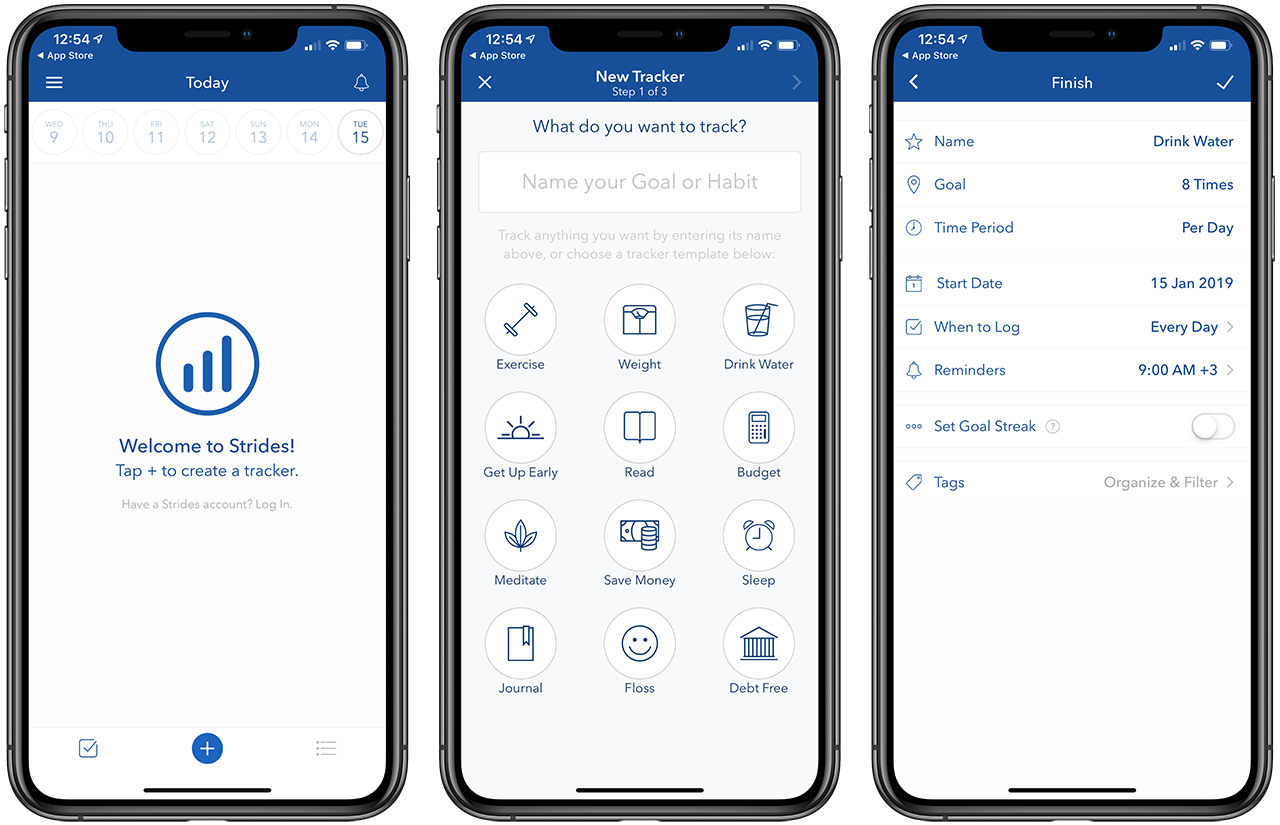
Strides has a web version that syncs with your iPhone or iPad. Because so many features are already included as standard, there is little reason to upgrade to Strides Plus with an in-app purchase. If you want to sort your goals by category (for example health or finances), you must take the paid option. But for many people that is not necessary at all.
Strides reminds you at a chosen time (per goal) that you have to work on your goal. You also get to see statistics, for example daily versus weekly goals. You can see the status for each.
Everyday: work on your habits every day
Work on your bad habits every day with this app. It doesn’t matter whether it concerns quitting smoking or exercising more often. Everyday Habit Tracker will help you every day to free up time in your busy schedule to work on positive changes. You enter your goals and indicate whether you want to learn or unlearn the habit in question. For each goal, indicate whether you have thought about it and whether it was (partially) successful.
A chart with colored blocks then shows how well you are sticking to your good intentions. You can see what percentage you have achieved and whether you are almost at your goal. This gives extra motivation. In the free version of the app you can complete three habits. This will be enough for most people. If you fill in too many habits, you will notice that it becomes much more difficult to work on them all.
Done, measure progress
Done has support for Apple’s Health app. If you have a weekly goal to get up earlier four days a week, you can enter it straight into the app. In the overview you can see how far you have progressed with your goals in a simple progress bar. Like many apps, Done also works with streaks to keep you busy. If you have been using the app for a while, you will also see graphs with your progress. Done is intended for both good and bad habits. There is also a widget with your progress and you can set personal notifications.
Way of Life: for statistics enthusiasts
Way of Life is the app for people who like bar graphs, trend lines and other graphs. It offers all kinds of options to analyze your habits. The app is easy to use and distinguishes between productive and destructive behavior, or good and bad habits. Of course, the app also keeps track of your streaks, but offers fewer options for making adjustments. There is also no web interface, if you want to dig through your habits at your desk.
Streaks: check boxes
Streaks is an app that works with Apple’s HealthKit. For example, you can indicate that you want to sleep at least 7 hours per night and can then read data from Sleep Cycle (or another suitable app) to automatically measure whether you have achieved your goal. Streaks then marks the goal as achieved. The app also looks very good and has been translated into Dutch. You can enter any number of habits, although it seems mainly intended for health goals such as eating healthier, exercising more and sleeping better. This is of course due to the connection with HealthKit. If you want to read books more often or meet up with friends, then Streaks is less suitable.
The app automatically reads your workouts and this involves creating a ‘streak’ in which you achieve your goal every day. You can see on a calendar whether this was successful. There are also various graphs, but the offer is less than with Way of Life, which we mention above. You also can’t record numbers, so if you planned to brush your teeth 3 times a day or do push-ups 5 times a day, Streaks can only record that you did it on a certain day. Not how often.
In terms of design, the app is well put together and Streaks won an Apple Design Award a few years ago. Like many other apps, Streaks distinguishes between good and bad habits.
Habitica: playfully change your habits
The free Habitica app is intended for people who want to turn changing habits into a game. The app was previously called HabitRPG and you already understand what the intention is: the game mechanics of an RPG. With Habitica you can record all kinds of bad habits and you will get rewards when you meet your goals. You can also compete with friends to see who makes the most progress.
Habitica can be used for even more, for example as a to-do list app. Unfortunately there is not much flexibility in choosing goals, but the playful character makes up for a lot.
QuitNow!, quit smoking
Quit Now! is specifically aimed at quitting smoking. You get real-time statistics and tips to help deal with unrest. You see how many days, hours and minutes ago you last smoked. You can also see how many cigarettes you have avoided since then and how much time and money you have saved. Based on WHO data, you will see how your health has improved since you quit. Over time you will achieve various milestones, so that you stay motivated to keep going. In QuitNow you can also chat with others who have quit.
Try Dry: drink less
A glass of wine a day is healthy, right? Well… opinions are quite divided about that. Frequent alcohol consumption can ruin your health and when you go to the doctor with health problems you are often asked: “Do you smoke or drink?” A life with less alcohol can help you get your life back on track. To help you get started, you can get started with Try Dry, the app for Dry January. With this app you can set and monitor goals. Write down how many drinks you gave up and how much money and calories you saved. You will also get to know your drinking habits better, so that you know when to say no.
An alternative is the Drylendar app. This is a kind of calendar on which you can enter when you have drunk alcohol. The number of drinks is counted across the board, so no distinction is made whether you have had a small beer or a double whisky.
Gentler Streaks
Gentler Streaks is an app that will mainly help you with your workouts. The special thing about this is that it is not about training as much as possible, but about staying energetic and knowing when to stop. Gentler Streaks also looks at your readiness to start training again. This prevents you from training too intensively and therefore increasing the risk of injuries. The app has already won several awards and is constantly updated with new features. Also on the Apple Watch and as an iMessage app.
You can find more apps for good intentions in the round-up below.













