Video calls have been with us for a long time, although it was not until the explosion of COVID-19, and confinement, when they skyrocketed and everyone began to use them, both on a personal and professional level. However, all the well-known platforms for making video calls (Skype, WhatsApp, Teams, etc.) have strict limits on the people who can use them. Have you come across any of them?
For obvious reasons, the main messaging platforms do not allow an unlimited number of users within them. This would make it impossible to host everyone and keep them in sync and communicating in real time. This is why, in one way or another, we have certain limits when we are going to make a call of this type.
Next, we are going to see what are the limits that the most popular programs offer us to make video calls with our friends, family or co-workers.
Skype, the biggest video calls
One of the star programs to make this type of calls is Skype. This software, owned by Microsoft, is one of the most popular messaging platforms, especially in the professional field.
Skype has two different modes depending on what it is going to be used for. The first of them is the free version, available to all users. This allows a total of 100 users to be hosted within the same video call group. All users can participate at the same time and with hardly any interruptions.
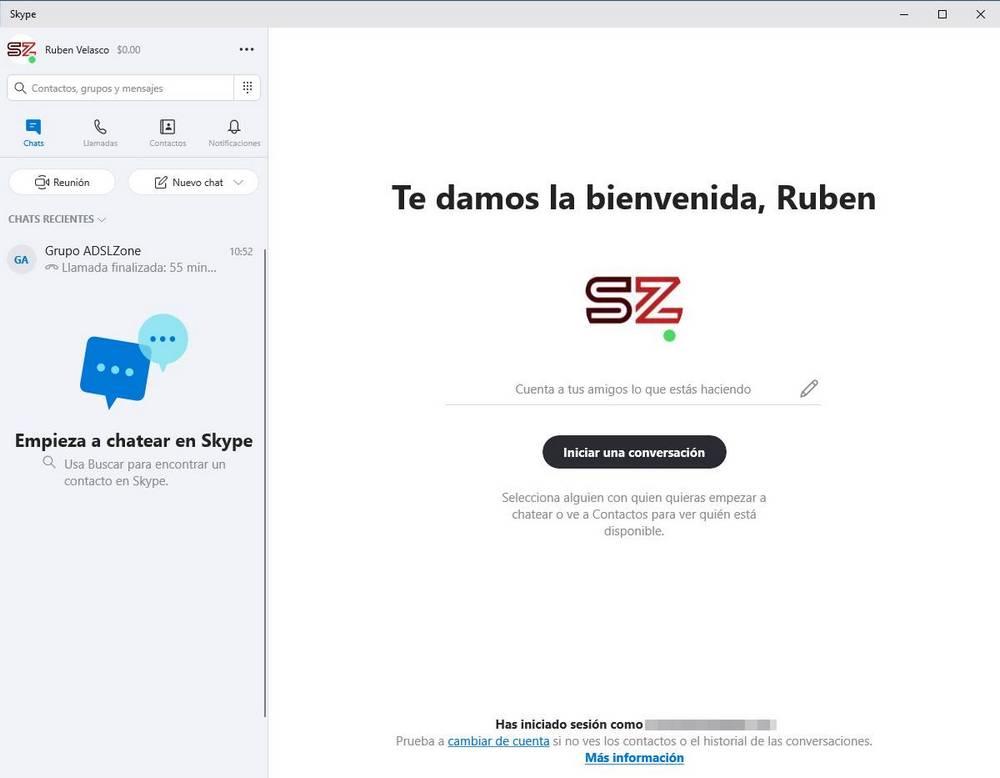
Additionally, for larger business environments, we can find Skype for Business. This edition focused on companies provides users with more features and functions, among which we must highlight a greater number of simultaneous participants: up to 250 people at a time in a single room.
We can download Skype from your website.
Microsoft Teams, high definition calls
In addition to Skype, Microsoft also has Teams, its corporate chat platform. This platform allows companies to always be connected with all their workers through chat rooms, both group and individual.
Microsoft Teams offers companies to make high-definition voice and video calls with up to 20 people. During confinement, the maximum number of users was increased so that companies could work better, but now that everything has returned to normal, the maximum limit of simultaneous users is once again at 20.
We can download Microsoft Team from this link.
WhatsApp group video calls
As a messaging giant, WhatsApp could not be left behind in video calls. Although it has arrived late, and its rivals have gained a lot of advantage, WhatsApp is still the best option for making video calls directly from your mobile.
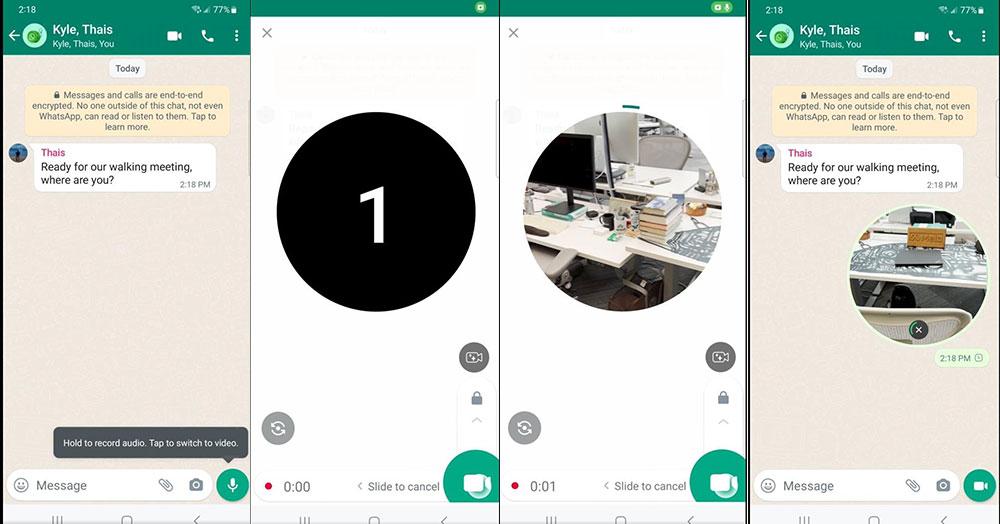
This platform allows us to start a group video call simply by clicking on the camera icon as long as the group is 32 people or less. If we have more than 32 participants in a group, the video call option will not be available.
It is not the best option for the professional environment, but in the personal sphere it is free and very quick to carry out.
Zoom meetings
Zoom is another of the platforms for video conferencing that is generating the greatest interest among users. This platform allows you to create conference rooms capable of hosting very large groups of people. Although the maximum number will depend on the plan we have contracted.
What interests us, in our case, are video calls. If we have the basic, free plan, this platform will allow us to create video calls with up to 100 people at the same time, although with a time limit of 40 minutes per video call. If we have one of the payment plans, the limit of people can be extended to 500, and the maximum duration is 30 hours.
We can download Zoom for free from here.
Google Meet video conferencing
Google Meet is one of Google’s many attempts to enter the instant messaging market. This platform is completely free and allows you to create video chat rooms with up to 100 participants at the same time.
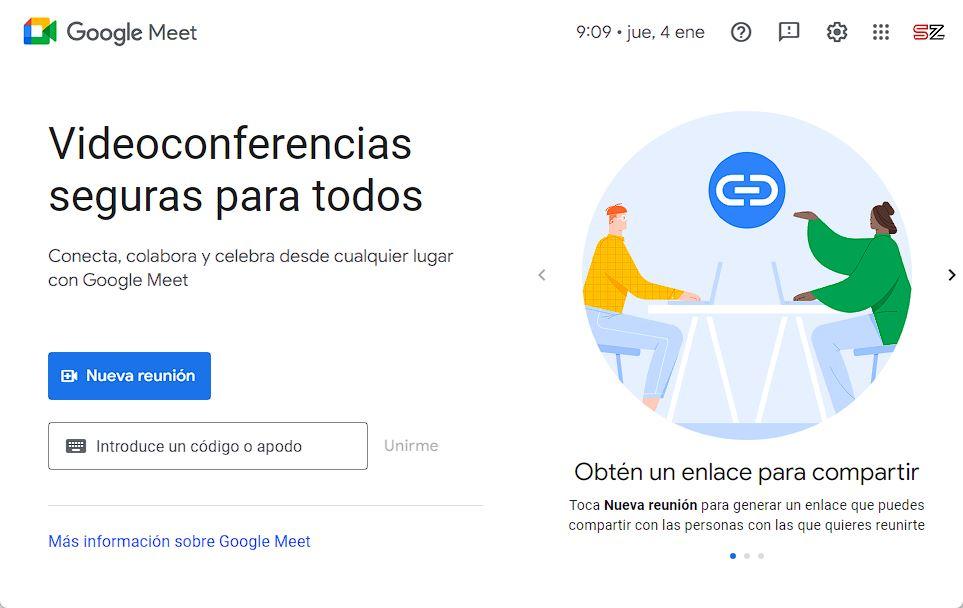
Google Meet is the successor to Google Hangouts, the search giant’s calling and video calling platform. This platform is more focused on the business and educational world since it allows video calls to be recorded and stored in the corresponding Google Drive account, in the paid use versions. This recording feature is not available in the free version whose maximum call limit is 60 minutes. Google Meet allows us to make video calls with up to 150 participants.
We can access Google Meet from your Web.
Slack and impromptu meetings
Slack is one of the most used corporate chat platforms in the world. Obviously, in addition to having its chat and administrative functions, this platform allows you to create meeting rooms of up to 50 people.
One of the features of Slack video calls is that all members of the room can share their screens during the video call. In addition, Slack does not have separate voice and video functions, but rather a call can be voice and, with one click, become a video conference.
We can access Slack from the following link.
Other alternatives
But there is life beyond the best-known giants, such as Google, Microsoft or Atlassian. Let’s see what limits other similar platforms impose on us.
Whereby, the fastest alternative to make video conferences
Although less known, another simple platform for making video calls is Whereby. This platform allows us to very easily create chat spaces in which up to a maximum of 200 people can participate. Of course, as long as we have one of the payment methods of this platform. As for the cameras in view, there can only be 24 active videos at the same time, with the rest of the users only watching.
We can try this program for free from this website.
Nextcloud Talk, the private cloud to make video calls
Why always depend on third-party applications? If we have a server at home we can set up our own cloud with Nextcloud. One of the programs that are included in this private cloud is Talk, a private chat platform.
As it is an OpenSource platform, completely free and hosted by us, there is no limit to the number of participants who can participate in the groups. Of course, we must keep in mind that the server where we are running everything must be able to withstand the load, and our connection must also be able to communicate without delays with all the participants.
We can download this tool from your free website.
Jitsi, OpenSource program with no user limit
If what we are looking for is an OpenSource video conferencing tool, then we don’t have to look any further. Jitsi is the most secure and flexible platform that we can choose to make all types of video calls completely free of charge.
The best of all is that it has no user limit. Thanks to its modular design, it is possible to scale the servers depending on the needs of each one. It is possible that around 500,000 simultaneous users the interface begins to fail, but below that there is no problem.
We can access this program from here.
Discord, the king of gaming and video streaming
Finally, another very popular platform that also allows us to create video chat rooms is Discord.
This platform will allow us to create private rooms with up to 25 simultaneous participants. This platform, in addition to allowing us to see each other live, also allows us to share the screen.
We can download Discord for free from the next link.













