Which app is better Viber or WhatsApp? Both are instant messaging applications that keep you connected with your contacts, friends and loved ones; You may not be sure which of the two would suit you, but here we will tell you what advantages both offer you.
How does WhatsApp work?
WhatsApp is an application that you can use with WiFi internet or data plan. It is special to make calls, video calls, send voice messages without a duration limit or chat. You can download the latest version from the store on your mobile device and also use it from your computer in its web version. It occupies about 466 megabytes of space in the memory of your device.
WhatsApp Utilities
- Use a profile picture, which you can sync with your contacts, and put a name so that yours can see it.
- Send messages or chat with one or several contacts at the same time.
- Create groups or join them.
- Create backups on Google Drive.
- Take photos and send them to your contacts or copy it from your image gallery.
- Write and upload photos or images in your status to share them with your contacts or vice versa; the status will last for 24 hours.
- Make calls or video calls.
Main exclusivities of WhatsApp
- In order for your favorite contact to appear as the first in the chat list, you must press and hold it and tap on the pin symbol with a head and it will automatically be set above the rest.
-
Respond by citing a specific text; For that, just locate the message in question and slide it to the right.
- Delete a text or audio read or not; if you don’t want the recipient to know, click on the message and select the “delete for me” option; but if you want to delete it both for you and for your recipient or your contacts, click on “delete for all”
- Also, you will be able to do other settings and adjustments through awesome cheats.
How does Viber work?
Viber is an application that combines Skype and WhatsApp. Like WhatsApp, you can download it quickly, easily and for free on your mobile device and use it on your PC desktop. You can chat, send images and videos, as well as send other files and other unbeatable functions, as long as you have WiFi internet or a data plan.
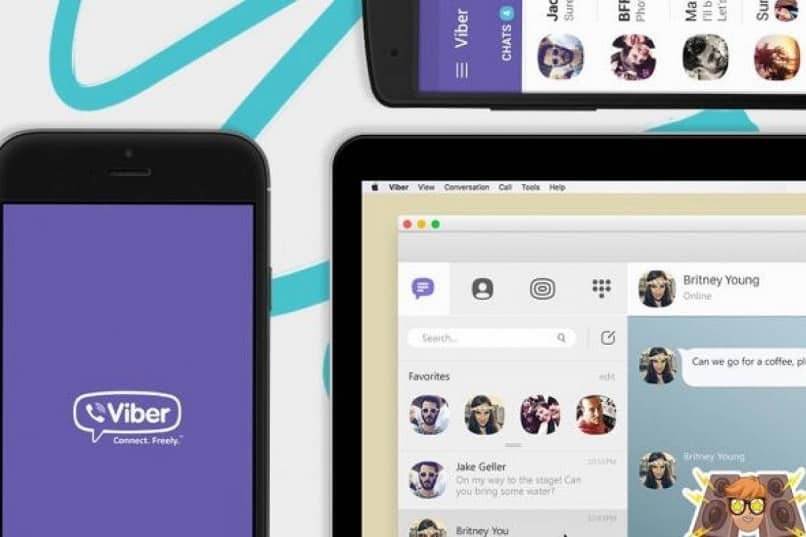
However, to make calls and video calls you must make sure that your contacts also have this application installed, otherwise you must make a payment, although it is very modest compared to calls on the market.
Viber Utilities
- Send files of any type.
- Send videos and voice notes but only for 30 seconds as a time limit, unlike WhatsApp that allows you more time.
- Send stickers, both large and small, so you can use the one you like the most.
Top Viber Exclusives
- Invite friends and family to use this app.
- Online purchases through a virtual store.
- Delete photos for everyone in your chats, no matter how long it’s been since you sent them, by tapping “delete for everyone”.
- Send location.
- Make your own work of art and send it as an image or photo to your contacts.
- Another surprising function of Viber is to send money to your contacts by Western Union, you just have to register.
- You can make settings and configure other options, among which are: indicate your status, activate if you are connected, list of blocked contacts, hidden chats, show your photo or not, etc.
- Clear trusted data, see if any of your contacts have joined Viber, clear message history, and on desktops and tablets you can activate Viber on Windows, among others.
If you have already decided which application is better, Viber or WhatsApp, the most important thing is that it harmonizes your interactions in the best way.
















