Among the many applications that are part of our mobile phone software, the one focused on instant messaging, WhatsApp, is not usually missing. In this way we have the opportunity to communicate with users from all over the world immediately and benefit from all its additional functions.
There is no doubt that these messaging applications are a perfect complement to email or social networks. Many of you already know that they are characterized by their immediacy and they also do not only work with texts. For example, from the most popular, the aforementioned WhatsApp, we have the possibility of exchanging all types of content in the form of files, or even making calls and holding videoconference sessions.
Furthermore, its top managers, who are none other than the workers of the giant Meta, increasingly make new, more interesting functions available to us. The messaging application tries to adapt to the current times, and includes tools demanded by its millions of users. For example, a while ago we had the possibility of deleting certain messages from a chat if we had made a mistake. We generally have several chats on screen through the WhatsApp interface, so it is not surprising that we send a message to one contact instead of another.
Hence precisely why the developers of this software solution gave us the opportunity to delete that message sent if we had made a mistake. However, it must be taken into account that the recipient from that moment on will see the text that reads This message was deleted. Therefore, it is very clear to us that our friend or family member had sent us something that they later regretted.
How to view a deleted message on WhatsApp
It is true that we will always have the possibility of directly asking the user who sent us that text to find out its content. But maybe he doesn’t answer us or simply lies to us. In certain circumstances it may be the case that, whether out of curiosity or necessity, we need to know the content of that message that was deleted from the chat.
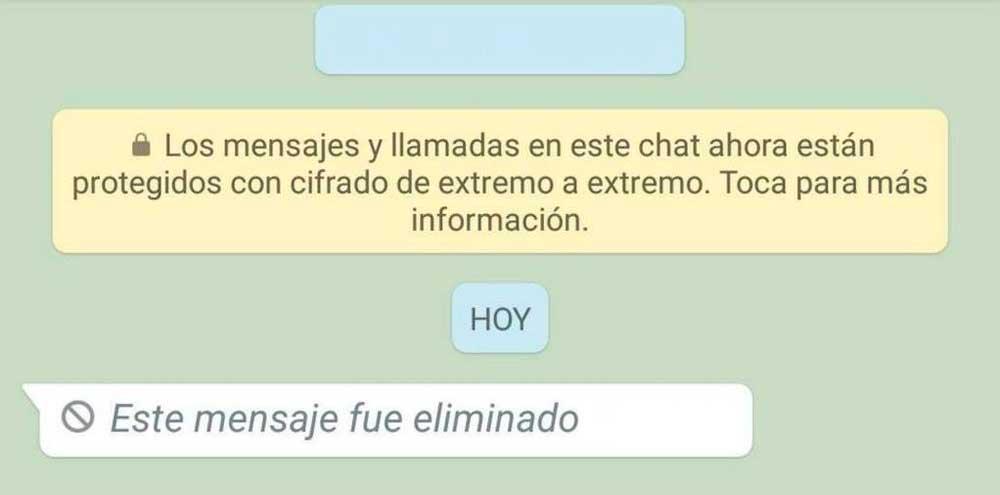
Well, below we are going to show you a simple trick to achieve what we are telling you. Of course, to take a look and recover those messages previously deleted by our contacts, we will have to use the official application for our Android-based mobile devices.
Basically what we will have to do to achieve all this is access the Notification History section that we find on our Android mobile. The latest notifications that have reached us on the terminal are stored here, which include the messages received through this application, as long as we have it activated for this purpose. This is something that we can activate or deactivate through the Android settings, in the Notifications section.
With this simple trick we can now see the content of that message, since the person who sent it managed to delete it from the application, but not from this section of our Android mobile.












