Having intruders in your email account can be a very serious problem. They could access confidential information that you have stored, impersonate your identity or even steal passwords from other platforms. Therefore, it is advisable at all times to detect any irregularity. We are going to tell you a very interesting trick to know if there are intruders in your Gmail so you can act quickly.
In case you notice that there is something strange, that you suspect that someone may have entered, you should check it and see to what extent it may have affected your security and privacy. Maybe they have opened personal emails, sent an email on your behalf, or accessed passwords for other services and you should change them.
Detect intruders in Gmail
The first thing you have to do is log in to your Gmail account. Once you have entered your username and are in the inbox, you have to go to the bottom. There you will see, on the right, a message that says “last account activity.” That is the key to being able to detect if someone has entered without your permission.
At first, you will be able to see the time of that last activity. For example, if you entered 2 hours ago, it will say that the last activity was 2 hours ago. Additionally, you will see a button that indicates Details. If you click there, you will be able to see much more information and it will be of great help to detect possible intruders who have gained access.
Within Details, you will be able to see the type of access, where it shows whether it was from a computer, mobile, as well as the type of browser (for example, Chrome). You’ll also see the IP address of that connection, as well as the date and time. For example, if you haven’t connected all day and you see that there have been several connections, with a device you don’t know, an IP that doesn’t correspond to yours and hours that don’t work for you, it could be intruders.
Therefore, it is very easy to detect intruders in Gmail simply by observing account activity. You will be able to see when they have entered, from where, how many times, etc. Of course, make sure it really wasn’t you. For example, you could have logged in from your mobile phone without remembering it, have started another browser where you have your email account open, etc.
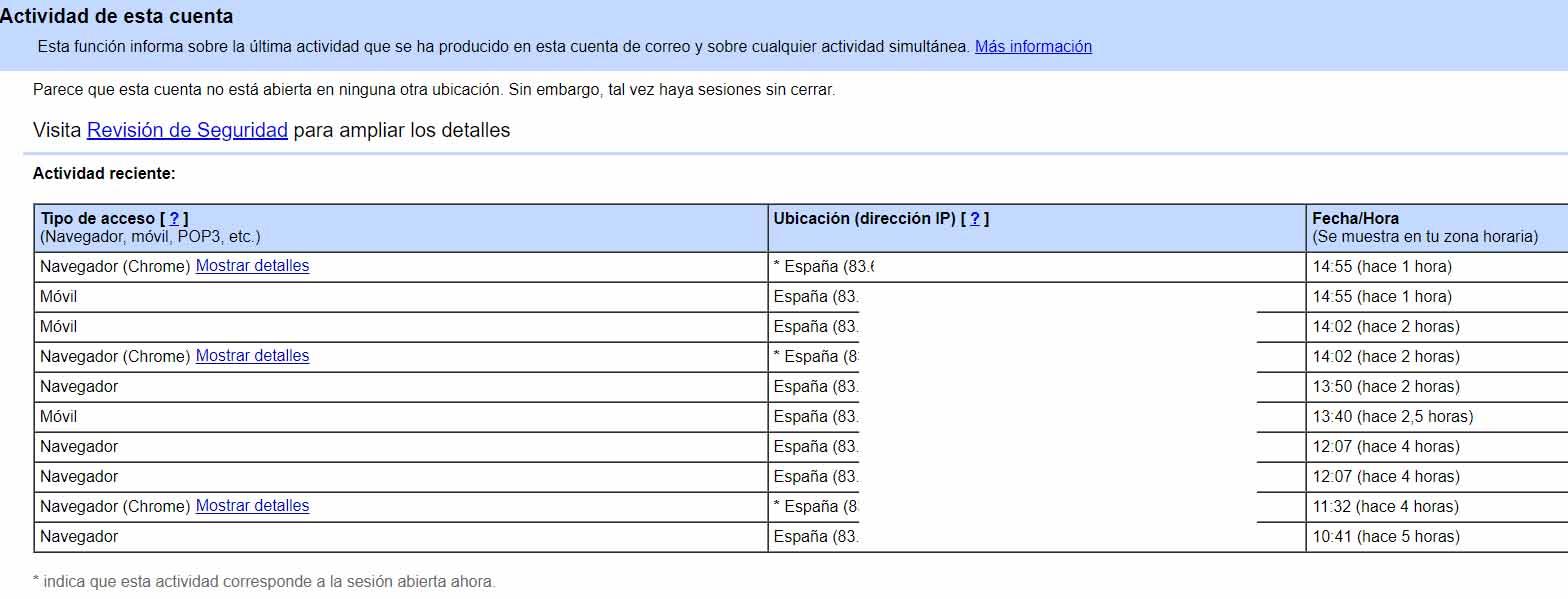
To do
Now, what to do if you have detected intruders in your account? The first thing you should do is change the password. If someone has entered without your permission, it is because they have had access to that account. Maybe your key has been stolen through a Phishing attack, a keylogger or any mistake you have made.
Additionally, we recommend that you enable two-step authentication. Not only from Gmail, but from any other platform. This will help you prevent them from entering without your permission, even if they were to steal the access code. They would need that second step to be able to access your email, as well as any other service.
Beyond this, you should see what could have happened. Have you recently downloaded any programs or files that could be dangerous? Have you logged in from a link that you received via social networks, email or SMS? Eliminate anything you think may have been the cause and run a good antivirus on your device. You can always block spam emails.
As you can see, knowing if someone has accessed your email is simple. In the case of Gmail, you just have to go to the account activity. We recommend that, if you verify that someone has entered, you act as soon as possible.














