Unfortunately, on certain occasions we may find ourselves faced with the situation that we do not have a job and we request unemployment benefits from the SEPE. This is something that in these times we can do in person or through the Internet. But after the application we will also be interested in knowing if it has been approved. Let’s see how to achieve it in the fastest way.
It is true that on many occasions we can go to the SEPE headquarters that corresponds to us to carry out this consultation. But getting an appointment is sometimes not as easy as we would like. Hence, to carry out this simple query and find out if we have been approved for unemployment benefits, we have a much faster and easier option.
As with many other procedures in this sense, we now have the possibility of knowing this information comfortably from home. In fact, SEPE itself provides us with a website especially dedicated to this information that interests us so much. Below we will show you how to check if we have been unemployed without accessing the offices in person.
To do this, all we need is our computer, the browser we have installed and an Internet connection. Of course, we are also going to need one of the digital identification methods that we will mention later.
This is how you know if you have been granted unemployment online
Through the official SEPE website, we currently have the possibility of carrying out multiple tasks and procedures. One of them is the possibility of checking if we have been granted unemployment once we request it. At first the only thing we have to do for this is access this website from our favorite browser.
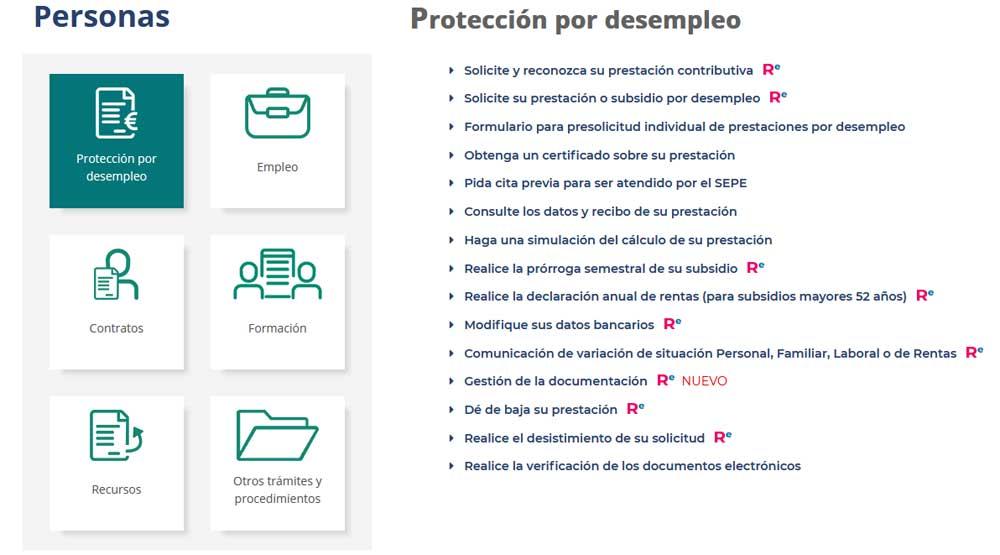
Here we are going to find a wide list of procedures that we can carry out related to this topic. Specifically, the link that interests us now is the one that says Consult the data and receipt of your benefit, where we click. The website itself provides us with a couple of informative videos to see first-hand how we can carry out this query that we mentioned.
At the bottom of the website interface we find the button we are looking for, Consult service. By clicking on it we find the different digital identification methods that we can use here. On the one hand, we have the possibility of using our personal mobile number. Although we can also use a digital certificate that we have installed on the computer, an electronic DNI, or use the Cl@ve method.

Once we have identified ourselves correctly, in the new window that appears we only have to click on the Requests section that appears in the left panel of the interface. From there in State procedures we will be able to see if the unemployment benefit that we requested at the time has not been granted.
This is something that we can repeat as many times as we want, since it is a free procedure offered by the SEPE. In addition, we avoid having to access the official building that corresponds to us in person from time to time.













