Just a few years ago everything related to photo editing was limited to a few professionals who had advanced knowledge. But thanks to certain programs and platforms like the one we are going to show you now, these jobs have been greatly simplified.
At these times and if we do not want to complicate our lives, it is not necessary for us to use advanced software such as Adobe Photoshop, for example. We have many other solutions that we can install on our computers or use online for these image editing tasks. This is something that we can do in a matter of seconds either to save those photographic files, or to share them and send them to others.
The use of photos on social networks, WhatsApp and other similar platforms, is increasingly common. Hence, millions around the world want to make small changes and improvements without complications. Precisely here comes into play, for example, the web application that we want to talk to you about in these same lines. Specifically, it is a platform that we can use from our favorite web browser for free to remove the background of any image, automatically.
We must take into consideration that what characterizes this tool that we will tell you about called Trace is the simplicity of use that it proposes for these tasks. The first thing we do to get the most out of the application is access its official website through this link.
How to remove the background from photos with Trace
Of course, although it is a completely free application, in order to use its functions it is necessary that we register on the platform. This is something that, for example, we can do from our Google account, among other options.
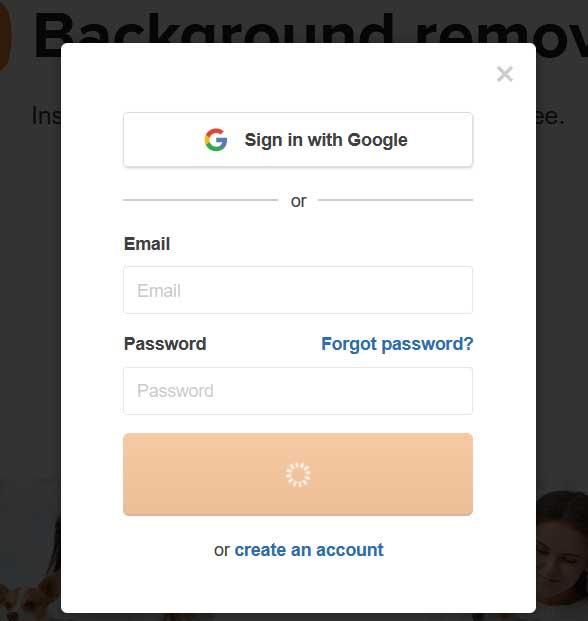
From that moment we find the tool interface where we can now load the image we want to process. We also have the possibility of dragging it directly from Windows Explorer. Best of all, in most cases, if the person or object is well defined against the background, this removal will be done automatically in just a few seconds.
Basically this means that once we have uploaded the photographic file, the element will automatically appear in the foreground with the background removed.
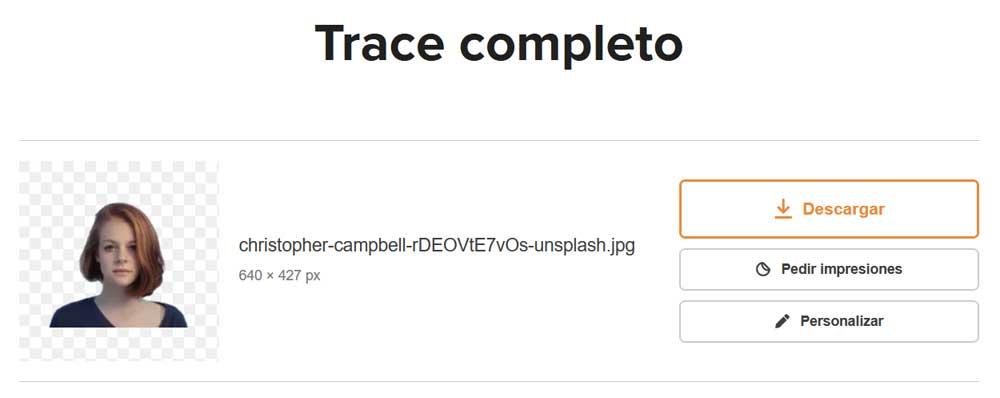
At this point we will have the opportunity to download the resulting file in JPEG format to store it without background on our hard drive. But the platform itself also offers us a useful tool that will allow us to perform some basic retouching tasks directly from here. This way we will have the opportunity to add some type of predefined poster or text to the treated image.
To achieve what we are telling you, all we have to do is click on the Customize button on the main interface so that the new work desktop appears. To say that these editing tasks are extremely simple and even valid for those who do not have any experience in this type of work.















