Remove garage band to make room
Apple wants you to install the Garageband, iMovie, Pages, Numbers, and Keynote apps. They are indeed useful apps, but not everyone needs them. By removing them you can free up several gigabytes on your device. In this tip we tell you how you can safely remove them and get them back quickly at a later time.
The apps iMovie, Garageband and the iWork apps Pages, Numbers and Keynote are not part of the list of standard iOS apps. They do take up space, even though you may never use them. Various other apps are also pre-installed on a new iPhone, such as the Clips app.
Garageband and iMovie are especially notorious: they each take up 1 gigabyte or more. If you install the extras such as additional instruments and sound effects for Garageband, that can increase even further. High time to think carefully about whether you need them. Garageband is an app that may have once seemed interesting to try (making your own music, who wouldn’t want that?) but if you haven’t done anything with it for months, it might as well go. The same goes for Keynote and Numbers: do you really need them? If not, delete them from your device!
If you change your mind, you can always reinstall them.
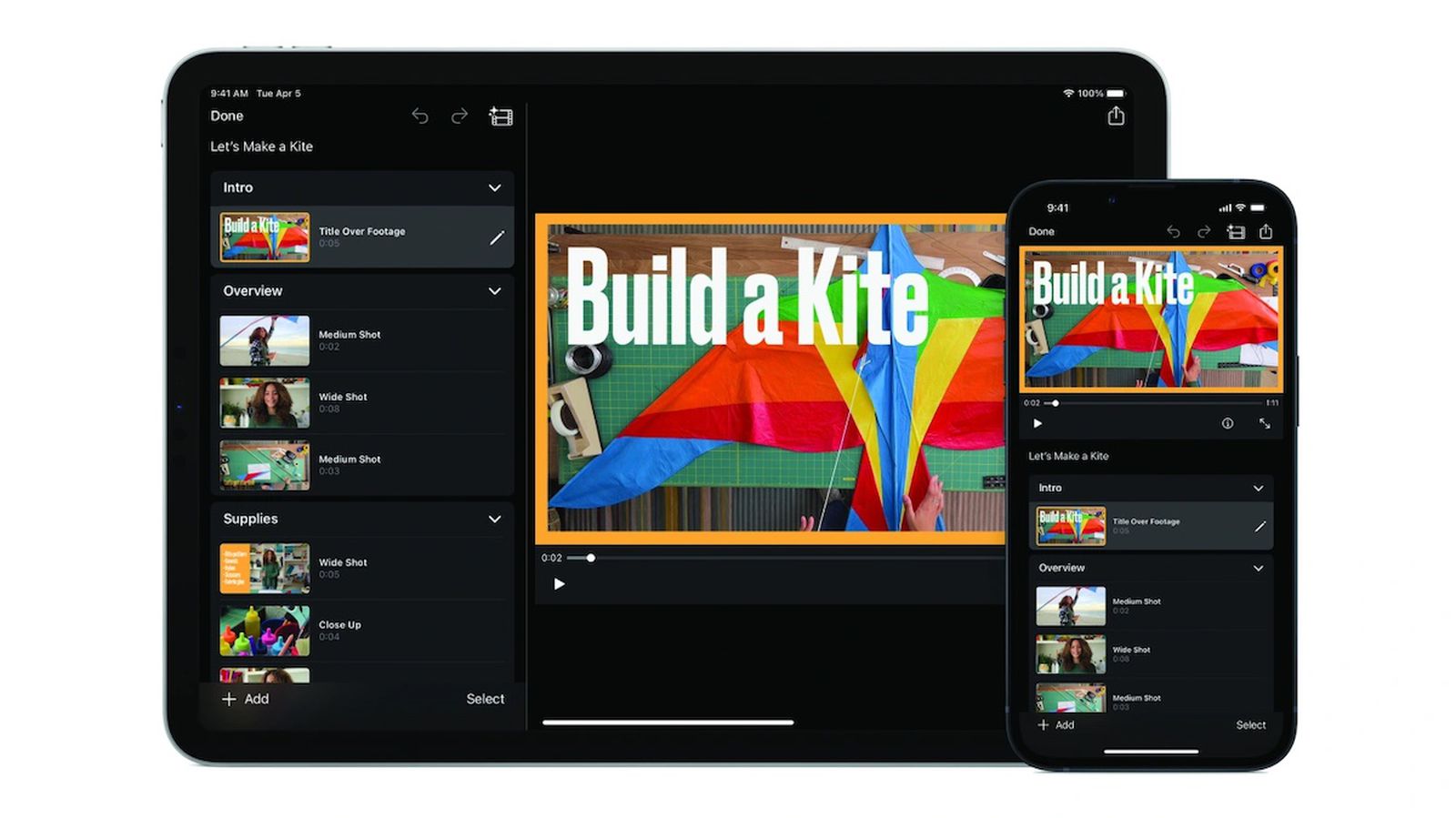
Clear Pages, Garageband, iMovie and more
First check how much space the apps actually take up, so you can get a better idea of whether you can spare them. Via Settings > General > iPhone storage you can see how much storage is still available on your device.
If you then scroll down, you can see which apps take up the most space. Garageband, iMovie and the iWork apps are probably at the top of the list as shown in the image above. Garageband takes up 1.6 GB on our device, without having downloaded additional sounds and instruments. iMovie has almost 700 MB of storage, excluding movie projects. If you tap the specific app, you can see how much space the app itself takes up and how much additional data is stored.
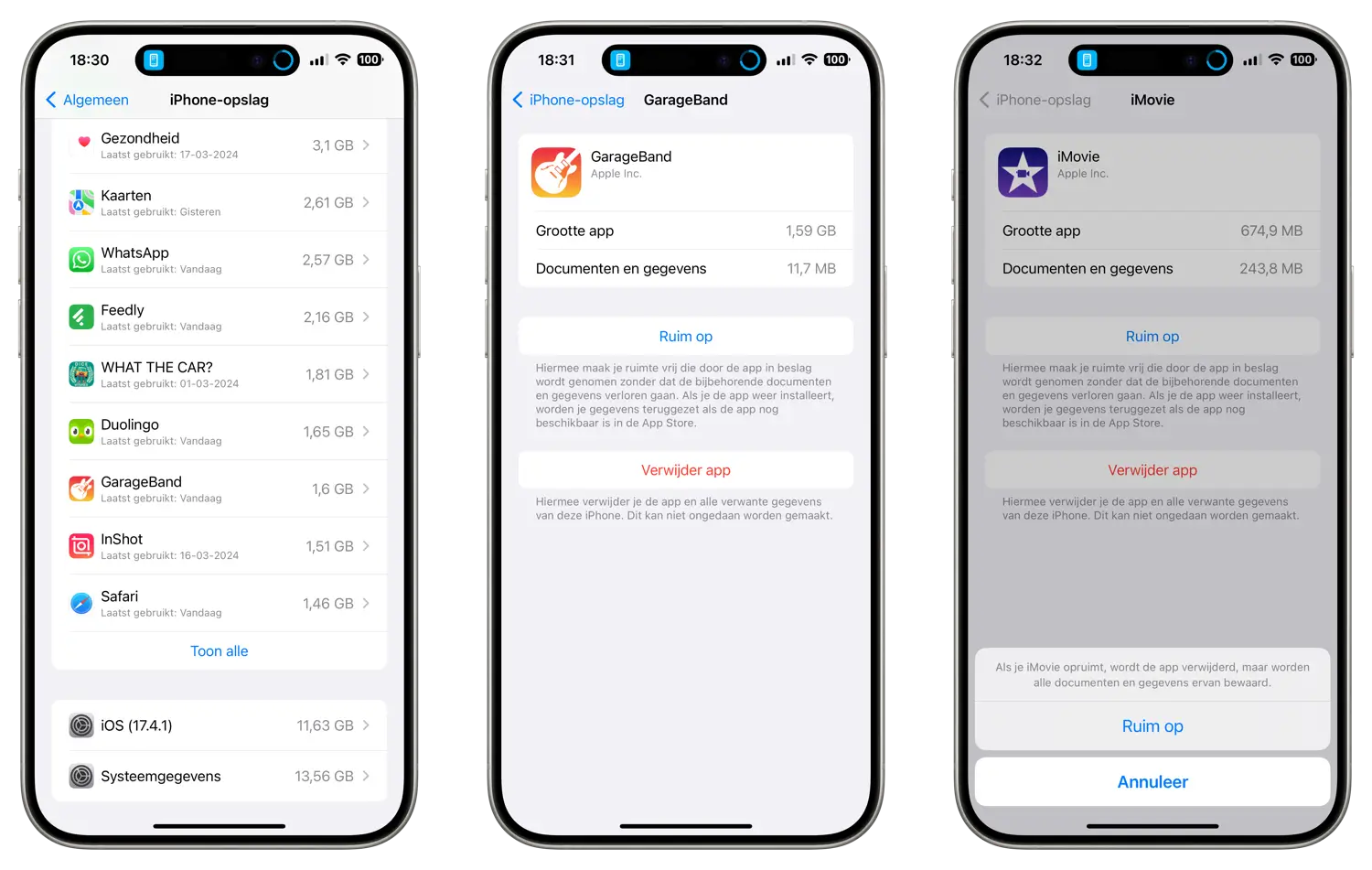
You now have two options. The first is to delete the app, including all data. Any settings and the like will be lost, but projects you have saved on iCloud will continue to exist.
A more sympathetic solution is the Clean up button. This only deletes the app, but the data and settings are retained. Because the apps are linked to your Apple ID, you can reinstall them at any time for free. You will then immediately find all your documents again via iCloud.
You decide whether you only delete Garageband or also iMovie and the iWork apps. They are not dependent on each other. The documents you sync with iCloud also remain.













