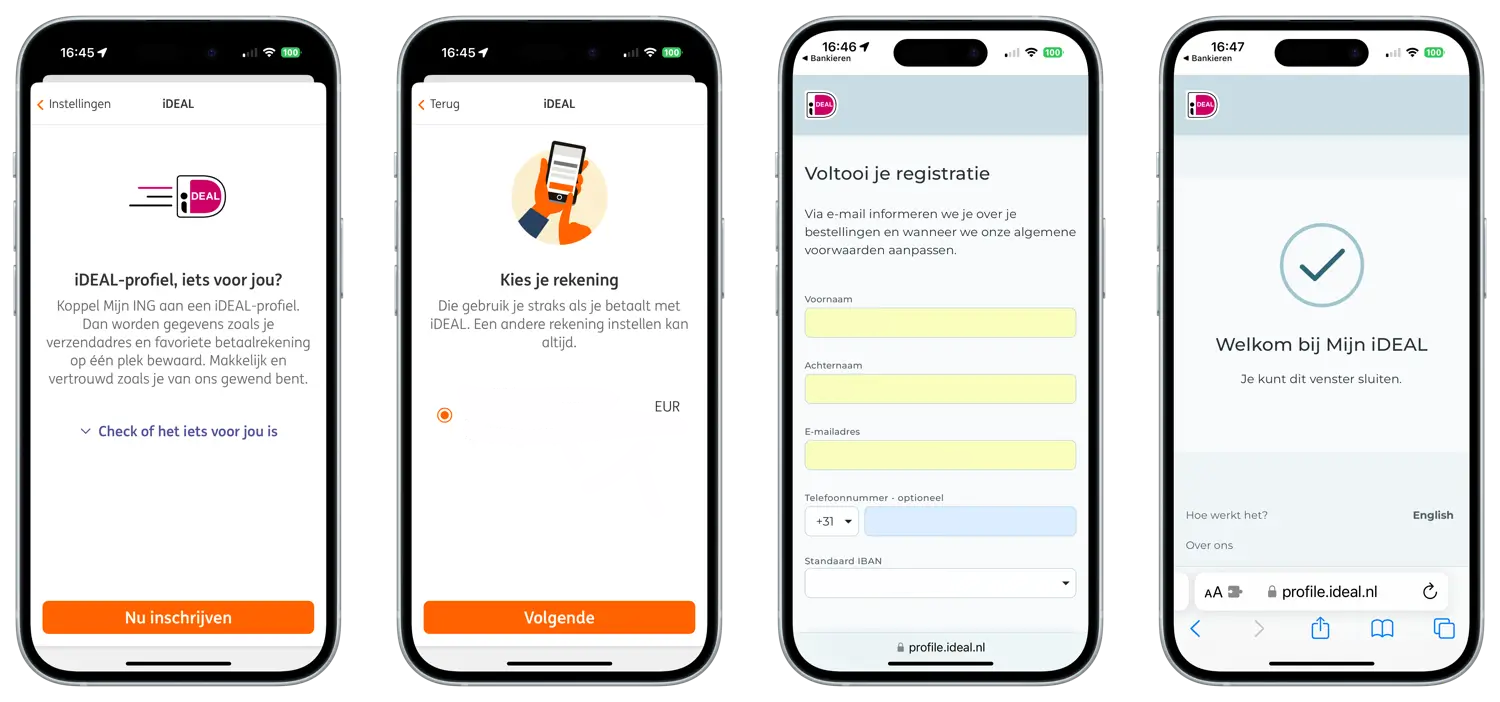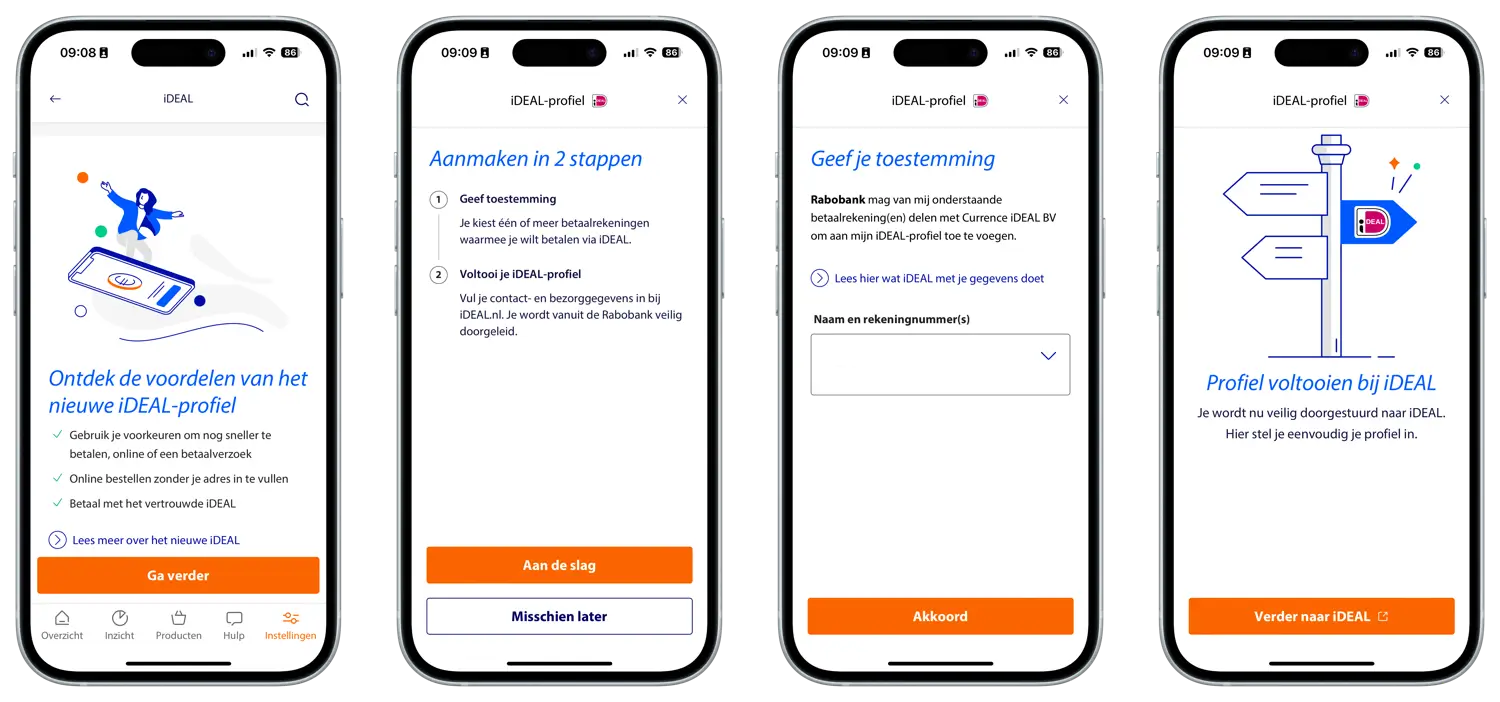iDEAL is the most used method for online shopping in the Netherlands, but an iDEAL payment does not always go smoothly. You always have to choose which bank you want to pay with and at the end of your order you are usually left with several open tabs in your browser. It can often be inconvenient, especially on mobile. The new iDEAL promises an improvement in this regard, with the iDEAL profile taking center stage, among other things. What can you do with such an iDEAL profile and how do you create it? In this tip we explain how setting up an iDEAL profile works.
What is an iDEAL profile?
From now on you can create a personal profile at iDEAL, a so-called iDEAL profile. Here you record which account you (mainly) use when shopping online and what your personal and address details are. By creating such a profile, you do not have to enter such data every time you order something via a suitable webshop. In addition, your bank’s app is immediately opened, because you no longer have to choose which bank you want to pay with. An iDEAL profile is only possible if you are 16 years or older.
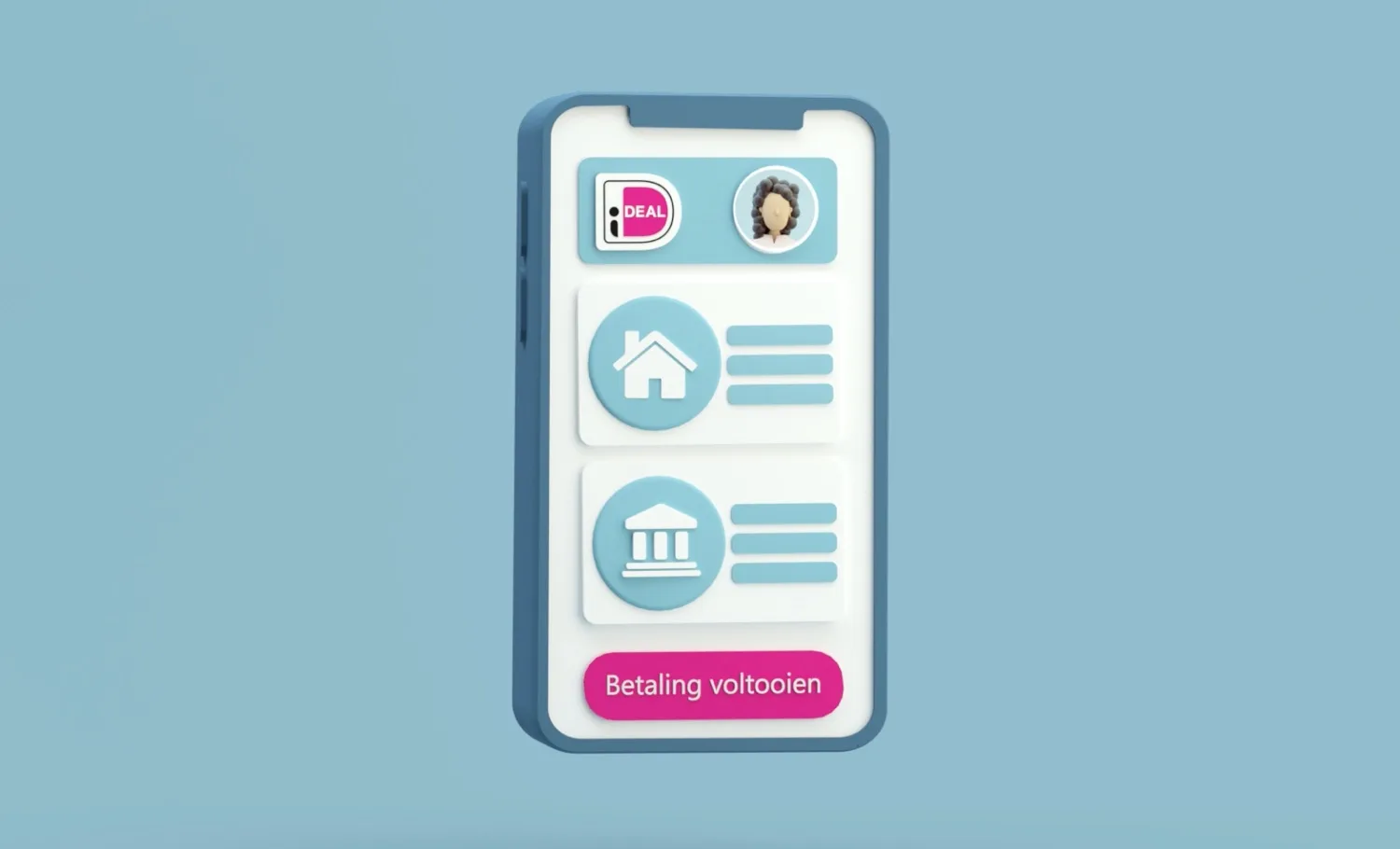
An iDEAL profile is not useful for everyone. Because the iDEAL profile works based on cookies, it is only useful if you accept and save cookies. Through the cookie, iDEAL recognizes your profile and immediately collects the correct data. It also makes sense if you mainly shop online via your smartphone or tablet. You also do not have to log in with a username or password, because the cookie stores the data for you.
Another advantage is that at some web shops that support quick payment via iDEAL, you do not have to provide personal and address details and you therefore do not need an account. The delivery information from your iDEAL profile will then be used to send the package. This works similar to, for example, quick payment via PayPal or Apple Pay, at web shops that support this.
Please keep in mind that your iDEAL profile may not yet work everywhere. Web shops must already support the new iDEAL.
How can I create an iDEAL profile?
Creating an iDEAL profile at the three largest banks works as follows:
Use iDEAL profile
Once you have created your iDEAL profile, it will be used automatically when you place an online order via the browser on your smartphone or tablet and choose iDEAL at checkout. It only works at stores that already offer the new iDEAL. If that is the case, you no longer have to choose your bank first. After choosing iDEAL, your account from your iDEAL profile will immediately appear on the screen. You can choose a different account here if necessary. Then tap Complete Payment and your bank’s app will automatically open to approve your payment.
The first time you pay with iDEAL after creating your iDEAL profile, your account will not be immediately recognized. Only when the next payment is made will your bank’s app be opened directly.
There may be several reasons if your iDEAL profile is not recognized and you are still paying with iDEAL in the old way:
- Your cookies have been deleted
- You used a different device than the one you normally use to shop and pay online
- You use a different browser to shop than the browser in which the cookie is stored
- The webshop does not yet support the new iDEAL
- You have not used your iDEAL profile for too long, so you must first accept a cookie again
- There is a problem with iDEAL
Edit or cancel iDEAL profile
You can edit or cancel your iDEAL profile at any time. You do this via the same steps as for creating an iDEAL profile, via the settings of your banking app. You can do the following here:
- Add or remove additional accounts
- Change personal information
- View trusted devices
- View trusted web shops
- Delete your profile
You will find more information about the iDEAL profile on the iDEAL website. Also read our other tips about mobile payments and iDEAL:
- Pay with iDEAL in the App Store (apps, music, films, etc.)
- Pay with iDEAL in the Apple Store (products, accessories, etc.)
- Top up App Store credit with iDEAL not working?
- Which stores accept Apple Pay?