A bug-free Windows is a utopia. With each update, Microsoft fixes dozens of bugs (functional, security, errors, etc.) so that, little by little, computers work better. But, at the same time, new problems appear that spoil the user experience. Generally, new bugs are solved in the next operating system update cycle. But, in January of this year, a very serious bug appeared that, to this day, is still present in the system and there are no plans for a massive correction.
Let’s put it into context. In January 2024, Microsoft released two patches for Windows 10 and Windows 11: KB5034440 and KB5034441. These updates were intended to fix a very serious security flaw in Windows Recovery Environment (WinRE) that allowed BitLocker encryption keys to be stolen. The problem is that many users have found that, when trying to install these updates, they encountered error 0x80070643.
The problem is that, in order to apply the vulnerability correction, the WinRE partition had to have at least 250 MB of space. Although by default, when installing Windows 11 it is already created with this capacity, users who have been updating from Windows 7, or Windows 8, find that the recovery partition is much smaller. And, therefore, when trying to apply the patch this error appears.
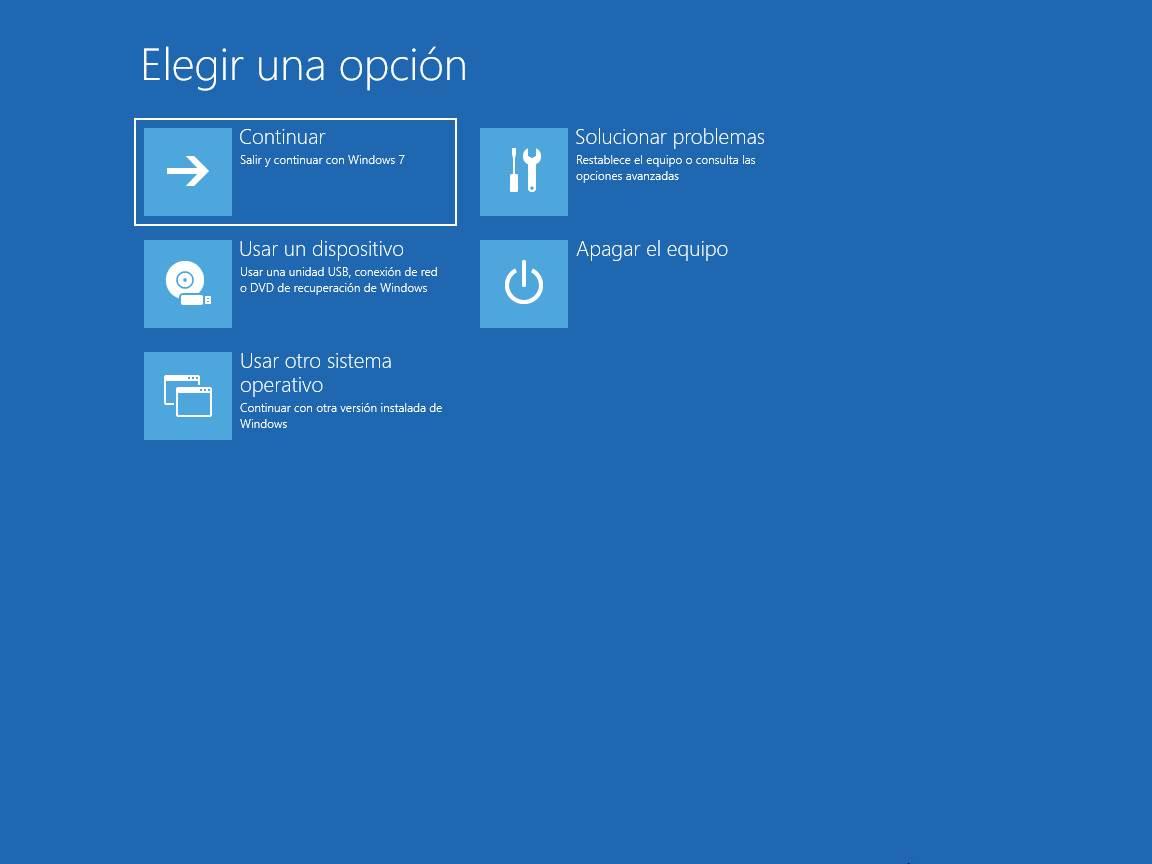
If you don’t have the 250 MB, you won’t get the patch.
Obviously, the BitLocker flaw is very serious as it can put all the data on the computer at risk. Therefore, it is vital that we apply the fixes as soon as possible to prevent our PC from having problems. However, due to this bug, Microsoft has made the worst possible decision.
Users whose WinRE does not have 250 MB of space will not receive the KB5034440 and KB5034441 updates. When they search for these two patches in Windows Update, they will not be listed among the available updates. This means that most users will think that their computer is safe and fully up to date when, in fact, it is not.
Also, if your computer doesn’t have a recovery partition (which is common when creating partitions by hand), then we don’t have to worry. The vulnerability won’t be on our PC, since we won’t have BitLocker enabled, and these patches will install without any problems. We can check if our PC has a recovery partition or not by running the command “reagentc /info” within CMD.

How to resize WinRE
The obvious thing to do would have been for Microsoft to release a patch that would automatically adjust the size of the WinRE partition so that these fixes would then be applied. However, the company has assured that this will not be the case.
What Microsoft will offer is a script that we can run by hand on our PC (running the risks that this entails) that will take care of resizing the partition. This script can be found in this linkand after running it the Windows recovery partition will already have the 250 MB necessary to be able to apply the two updates we have talked about.












