It’s not a secret, nor anything new. For months now, Microsoft has been warning that the end of its flagship operating system, Windows 10, is near. And, today, the dreaded countdown begins. Officially, Windows 10 will pass away on October 14, 2025, the date from which it will stop receiving updates and will make all users who still use this system defenseless against the slightest vulnerability that may appear. But is all really lost?
Microsoft has no intention of expanding support for Windows 10, despite the fact that this system still has a greater market share than Windows 11. For the Redmond giant, this system is already in its final stretch, and users have a year to make the decision about what they want, or don’t want, to do.

Microsoft has already made it clear that its intention is not to make Windows 11 more accessible, but rather to get people who have a relatively old computer to buy a newer PC, which has a Windows 11 license, to be able to continue using its operating system.
But not everyone can afford to buy a new PC. Or, they simply don’t want to spend the money, since, even if the computer is old, it still works perfectly.
At this point, we have several alternatives to continue using the PC safely. Let’s go see them.
Install Windows 11
It stands to reason. The best way to continue using your computer is to make the jump to Windows 11. Microsoft’s new operating system is prepared for the future, and at the moment it has no end of support date. It also does not have a successor, so it assures us that we will have a system for the long term.

But what happens if the PC doesn’t support it? In that case, what we are going to have to do is modify the system so that we can install it without meeting the requirements. Although there are several ways to do it, the best is to use a simple tool, called Rufus, which will precisely allow us to create an ISO that ignores the requirements.
There is only one requirement that we will not be able to skip, and it only affects the 24H2 version of Windows 11. And that is that if our CPU is very, very old, and does not support certain instructions, it will not be able to work directly.
Use extended support
Although support for Windows 10 ends, Microsoft will continue to update the operating system for at least three more years. Of course, only for companies, and for users who pay for this service. The price is quite high, and it doubles year after year, so from our point of view it is not one of the best options.
In addition to official support from Microsoft, there is a tool that will also allow us to update Windows 10 out of support to be able to use it safely, without vulnerabilities: 0Patch. This tool is responsible for bringing hot patches to users (that is, in RAM, without modifying the original Windows files) so that possible vulnerabilities are blocked and do not endanger users.
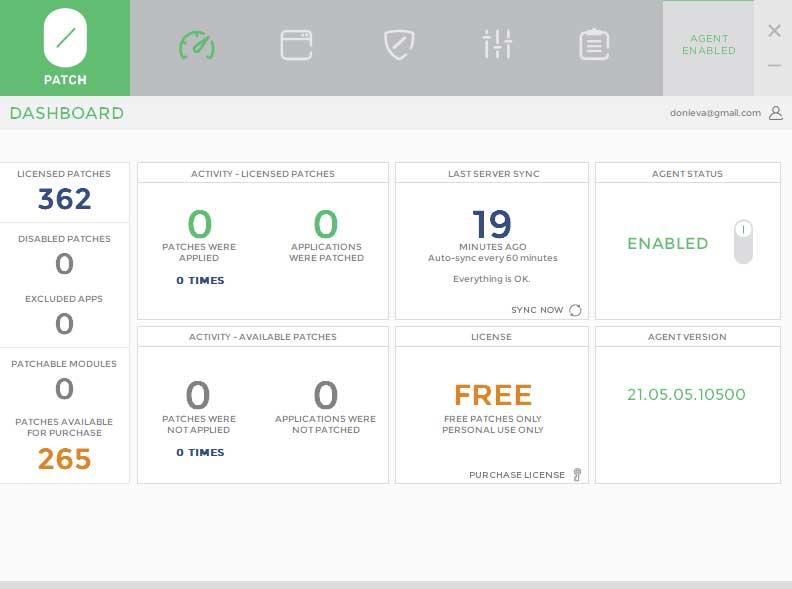
The latter is the option that we recommend. But, yes, this hot patch service is paid, so, once again, we will have to pay.
Find another operating system
If none of the above has worked for us, then we have only one option left: look for another operating system. And, although many do not know it, there is life beyond Windows. And, furthermore, it is much less restrictive with old computers and planned obsolescence.
For example, we can take the opportunity to learn how to use a Linux distro, such as Ubuntu or Linux Mint. Or also, if Linux scares us a little, another excellent system that we can put on our computer to give it a second life is ChromeOS Flex.
Be that as it may, Windows 10 is finished, but these alternatives still have a lot of fight to fight.













