Thanks to Caliber, we can have our own digital library on the computer. We can add all the electronic books that we buy in stores like Amazon, or La Casa del Libro to this program so that we can always have them at hand and be able to see, at a glance, the ebooks that we have or are missing in our collection. As is often the case with all digital goods, it is easy to end up with two, or more, copies of the same file, which ends up taking up space on the hard drive and messes up our user experience. This, luckily, has a very easy solution.
Caliber is the best digital library for e-books that we can find. It is very fast, easy to use, and has a large number of functions and tools. Furthermore, we can also improve its possibilities by using plugins.
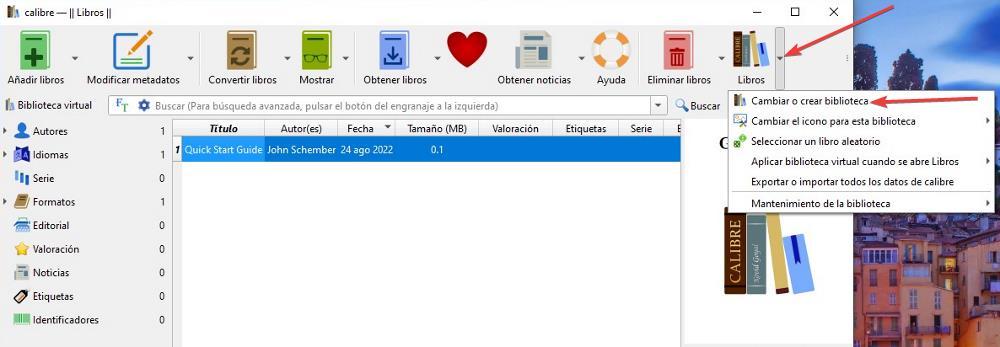
Today, we are going to teach you step by step a very useful trick for this program: being able to detect repeated or duplicate e-books that we have on the PC.
Find duplicate ebooks in Caliber
No matter how much care we take in creating and maintaining our ebook library, there is always a small chance of adding duplicate ebooks. And the larger the library, the more duplicate books we will have in it. In principle, there is nothing wrong with having an ebook twice, it will simply annoy us when we move around the platform. But, if we use it to update metadata, with statistical issues, or to read on the PC or synchronize another device, things change. And it can get really annoying to have multiple ebooks listed twice.
Although Caliber has many features, detecting and deleting duplicate ebooks is not on the list. We don’t know why, since it is something basic and essential, but it is not. Luckily, this also has an easy solution, and we can add this feature to the program by adding a simple plugin.
Specifically, the add-on that will allow us to do this is Find Duplicates. We do not have to download this plugin from anywhere, since it is part of the basic add-ons of the program, and is found by default in the list of extensions that we can find.

What this plugin does is add a new button that corresponds to the plugin that we have installed. Therefore, we only have to click on it for the process as such to start running. By clicking on the button called Find Duplicates, we will see that a new window appears that allows us to customize the search. It is worth mentioning that from here we can search for repeated books depending on their title, ISBN or by binary comparison. Additionally, we can specify the similarity of the book title or author, and sort the display of results on the screen.

Once the parameters we mentioned have been specified, all we have to do is click on Accept to display the results found. That is, the duplicate books that meet the parameters that we configured before so that we can delete them.












