We are generally enthusiastic about the Nuki door locks, of which we tested the latest Pro version a while ago. You can read more about it in our Nuki 3.0 Pro review. In addition to this door lock, there is now also a number pad with finger scanner, with which you can open the door in two ways: by entering a numerical code or by placing your finger on the scanner. We tested the Nuki Keypad 2.0 and in this review you can read how we liked it.
Text, photos and review: Gonny van der Zwaag (@gonny). The Nuki Keypad 2.0 was tested in November/December 2022 and describes the situation at that time. The product was made available for this test by the manufacturer.
Nuki Keypad 2.0 in short
These are the most important features:
- Number pad and fingerprint scanner for the Nuki door lock
- Larger number keys than previous model
- Works with Nuki Smart Lock 2.0 and 3.0 (Pro)
- Max. 200 access codes and 20 fingerprints
- Can be attached with the supplied 3M adhesive strip
- Splashproof IP65
- Dimensions 118x29x21mm
- Operates for 12 months on 4 AAA batteries
- Price: €159 at Nuki Shop (also at Coolblue, previous model without finger scanner cost 79 euros)

The Keypad 1.0 (small) compared to the Keypad 2.0 (large). To protect the door we have attached a metal plate from the hardware store, which is not included with the product.
Design of the Nuki Keypad 2.0
We have been using the first generation of the Nuki Keypad for a few years now. Our main point of criticism is that the buttons are quite small and that it is quite a hassle to enter the correct numerical code when you return home in the dark. The new Keypad 2.0 partly solves this problem. This is larger in size and has larger buttons that provide better tactile feedback. Backlighting in the buttons is still not included, so you will have to 
The fingerprint scanner under the number panel is new. This allows you to scan fingerprints of multiple people, which is a lot faster than typing a code. There is a significant price increase in return. While you could still attach the previous version without a finger scanner to the door frame for 79 euros, Nuki now wants 159 euros for it. We would have found a price around 119 euros a bit more logical.
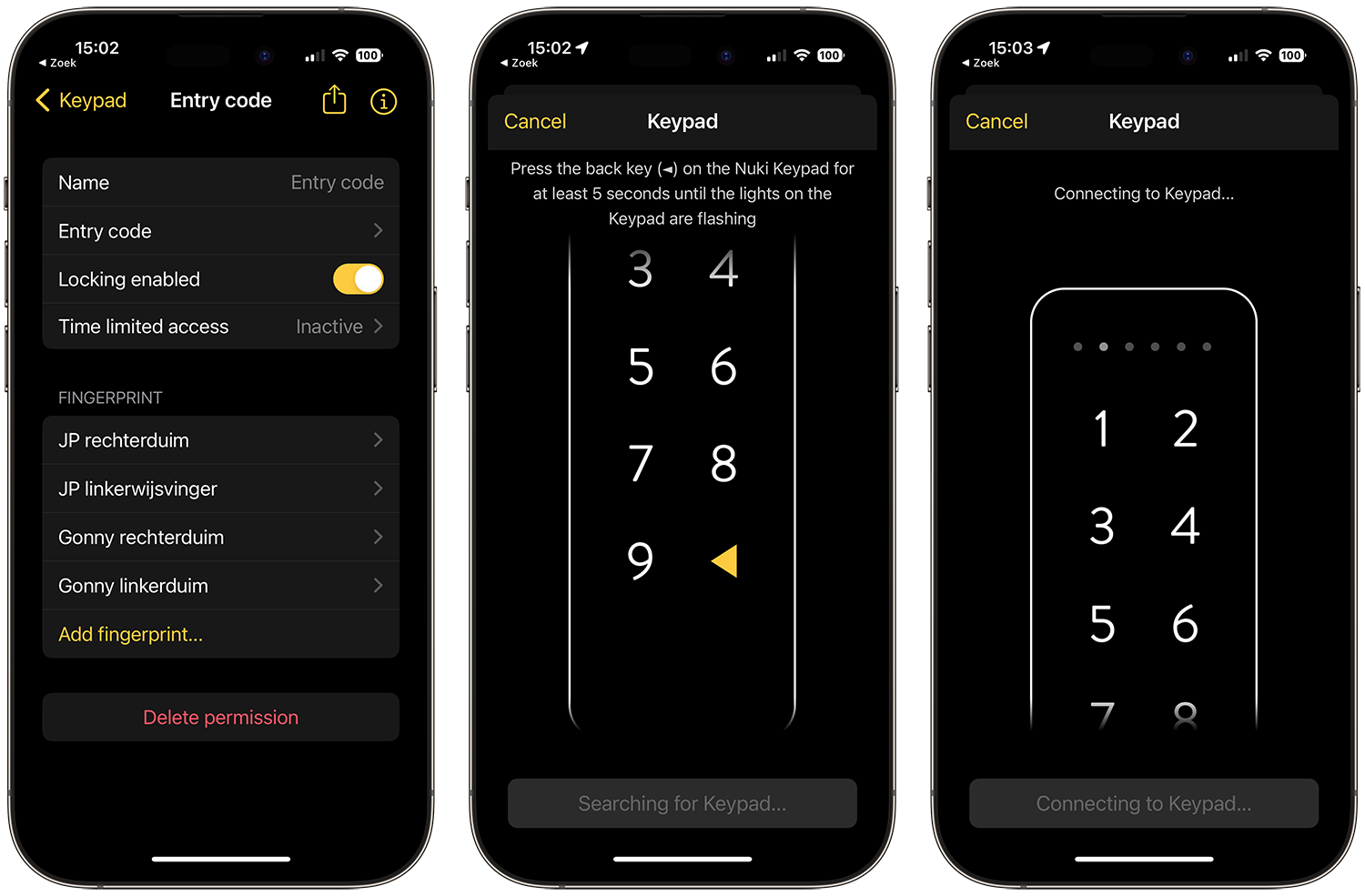
The finger scanner works the same as the Touch ID button on an iPhone. The design is the same and registering the fingers also works in a similar way: when setting up, you hold your finger against the button a few times and see on the screen how a fingertip animation gradually fills up. It is confusing that you do not add the fingerprints in the app to the Keypad settings, but to Smart Lock > Lock Permissions > Keypad.
Adding fingerprints remotely is not possible: if you want to register new fingers, the person will have to be physically present and place the finger against the scanner several times. What is possible is to create additional access codes remotely so that you can (temporarily) grant someone access.
There is a large 3M adhesive strip on the back, with which you can stick the code panel. This must be within Bluetooth range of the door lock. I would have preferred a solution where you can hide screws on the inside. Not that a thief can do much with the Keypad (it cannot be reset), but if it keeps breaking due to vandalism it can become quite expensive. By the way, you have to make quite an effort to pry the adhesive strip loose. The housing of the Keypad itself is fairly robust and made of black plastic.
Installation Nuki Keypad 2.0
We have stuck the Keypad on an apartment door indoors, which virtually eliminates the problem of vandalism. Splash resistance also does not play a role in that case. If you want to mount the Keypad outdoors in a place where it will occasionally get a raindrop, you can: it has an IP65 rating and can therefore withstand moisture. You can only connect one Keypad per Nuki door lock.
After installation, you still have to connect the Keypad in the Nuki app. It works with the Nuki Smart Lock 2.0/3.0 or Nuki Smart Lock Pro 3.0, even if you have the previous model or the entry-level model.

If you already had the first generation Nuki Keypad, you can easily replace it and the codes will be transferred immediately. You can connect via Bluetooth. This worked immediately and after some testing (to make sure the finger scanner worked) we left with peace of mind. By the way, if it doesn’t work, there are always other ways to open the door lock. Read our review of the Nuki 3.0 Pro Smart Lock.
Adding a fingerprint works in the same way as you are used to with Touch ID: place your finger on the scanner at different angles a few times and the app indicates that it was successful. You give the fingerprint a name and you’re done. It is smart to think in advance which fingers you usually have free when you arrive at the door with full shopping bags. You can add multiple fingerprints. In the app you will find some more settings, such as granting temporary access with an access code. The app also provides statistics, so you know exactly when the door has been opened.
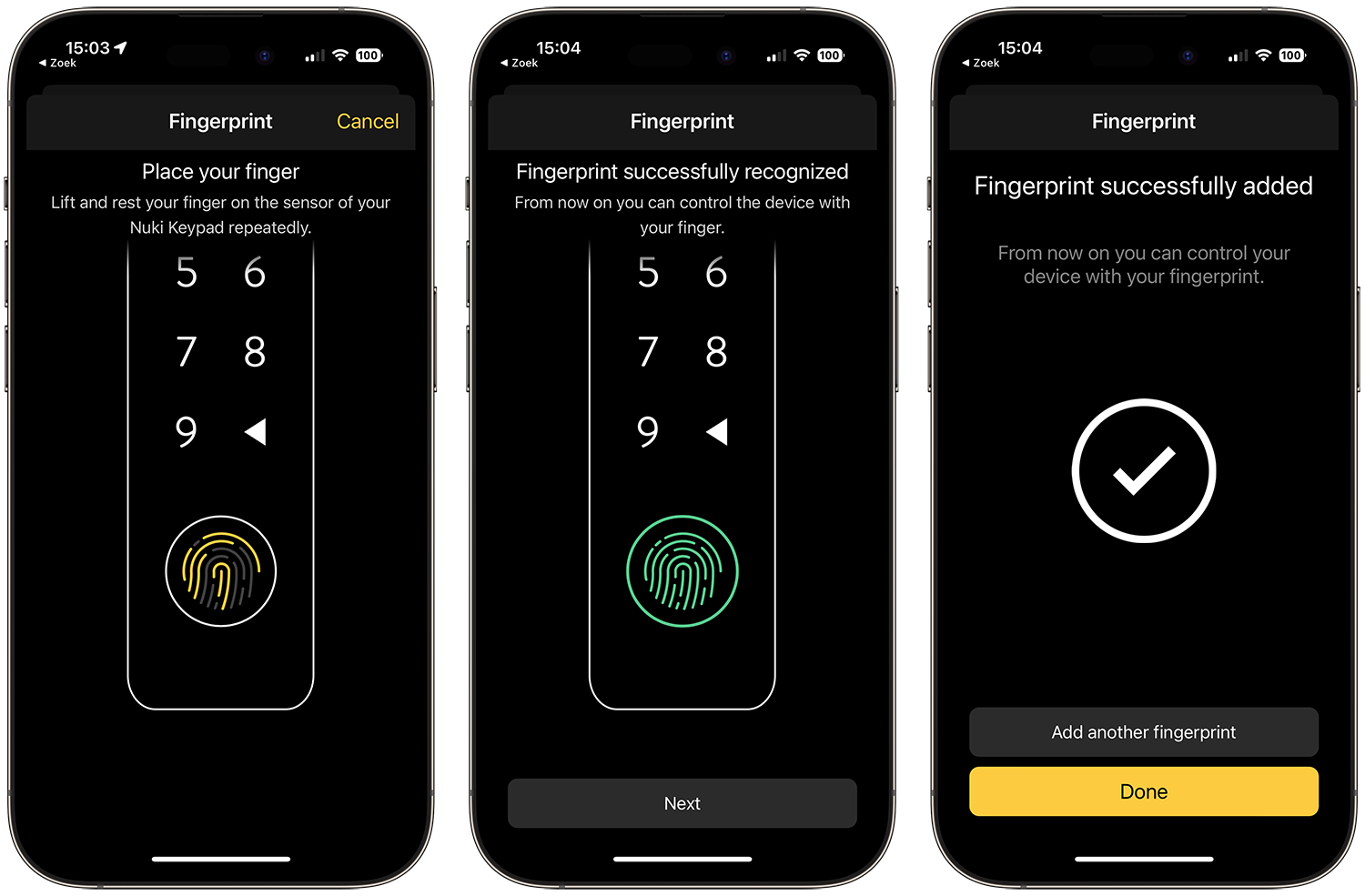
Nuki Keypad 2.0 in use
This Keypad is as simple to use as a Touch ID scanner: place your finger on it and the lock will open after a few seconds. This is of course faster than typing a code. The Keypad runs on four AAA batteries that last for a year, according to the manufacturer. This depends on how intensively you use the accessory. You can close the lock by pressing the triangle icon next to the number 9. The door is then immediately locked.
For holiday homes, the first generation Keypad is sufficient, which is much cheaper. You cannot add fingerprints remotely, so this function is only interesting for immediate housemates. At an AirBnb or other holiday home, it is more practical to simply provide guests with a 6-digit code, which expires automatically after the stay. Scanning the fingers of all guests is too much hassle. The manufacturer’s photo showing people with rolling suitcases is therefore not entirely realistic: yes, they can use a numerical code, but then the much cheaper Keypad 1.0 will suffice.

To create new access codes remotely, you need a Nuki bridge or a Nuki Pro 3.0 lock, because they have a built-in bridge with WiFi. Creating access codes can be very flexible: you can choose a specific time (for example between 4:00 PM and 5:00 PM on Mondays) or set that a code may only work from a certain date. This means that guests cannot move into a holiday home too early. With 200 codes and 20 fingerprints, there is plenty of choice.
Score
7.8

Nuki Keypad 2.0
€159.00
Advantages
+
- Easy to install from Nuki app
- IP65 rating (splash resistant)
- Larger number buttons than on previous model
- Quickly scan your fingerprint
- Codes from previous keypad are transferred
- Suitable for Nuki 2.0 and 3.0 (Pro)
Disadvantages
–
- Barely protected against theft and vandalism
- Can only be attached with double-sided adhesive tape
- Quite pricey
Conclusion Nuki Keypad 2.0 review
Placing your finger on a scanner is slightly easier than typing a code and it is also safer, since no one can look over your shoulder. However, I do not immediately think this is a must-have for your door lock. Firstly, it is quite pricey: the second generation Keypad is twice as expensive as the earlier model. Since you already have several methods to get in, the question is whether you have a lot of money left for another method. Secondly, you have to scan the finger for each person, so it is only interesting for regular visitors. A third objection is that the pricey KeyPad can only be attached with double-sided adhesive tape. It is of no use to a thief, as the Keypad cannot be reset. But it is a significant expense for you as a resident if the finger scanner is repeatedly demolished from the door by young people hanging around. Apart from that, the Nuki Keypad 2.0 works as expected: the lock opens a few seconds after you lay your finger on it. But since there are plenty of other ways to open your Nuki lock, I don’t think this expensive Keypad is really necessary.
Buy Nuki Keypad 2.0
Now comes the most difficult point: where do you buy this Keypad? Just like previous products such as the Nuki Battery Pack (which was sold out for months), this Nuki Keypad 2.0 is also not that easy to obtain. You are best off at the Nuki Shop, where you pay the recommended retail price of €159. At retailers such as Coolblue, you miss out on most of the time due to low stock.
You could also opt for the earlier (cheaper) Keypad 1.0. Although it does not have a fingerprint scanner, it works fine and will remain in the range.
Revision history:
- 2022 – December 15: We have adjusted the review because this keypad also appears to work with the Nuki 2.0 lock. This was not apparent from the manufacturer’s previous review documentation.












