The range of light strips with HomeKit is large and a new one has recently been added. Aqara recently released a light tube for the first time, the Aqara LED Strip T1. Characteristic of this model is that it responds to music, can display multiple colors and can also be cut or extended, all for a price that is lower than, for example, Philips Hue. For €49.99 you can get the 2 meter version of the Aqara LED Strip T1, while with Philips Hue you quickly pay double. But the question is: to what extent do you notice the price difference? You can read about it in this review of the Aqara LED Strip T1.
Text, review and photos: Benjamin Kuijten (@BenjaminRK). The Aqara LED Strip T1 was tested in August and September 2023 and describes the situation at that time. The light tube was made available by the manufacturer for this test.
Aqara LED Strip T1 in short
These are the most important features of the Aqara LED Strip T1:
- 2 meter long light tube with support for millions of colors
- Can be cut every twenty centimeters and made to size
- Extension strips available per 1 meter
- 2 meter light tube consists of 10 zones, each of which can have its own color
- Works with HomeKit, Google Assistant, Alexa and Matter
- Supports all HomeKit features, including Adaptive Lighting
- Connects via Zigbee, requires Aqara 3.0 hub
- Responds to music thanks to built-in microphone
- Includes wired control panel for manual switching on and off
- Price: a href=”https://www.amazon.de/-/nl/dp/B0C61KMCKT/?ie=UTF8&tag=de-iculture-21″ rel=”noopener nofollow” target=”_blank”>€49, 99

Install Aqara LED Strip T1
The standard basic package of the Aqara LED Strip T1 includes everything you need. It contains a 2 meter long light tube, which you need to connect to the supplied wired control panel. Then connect the power cable again. The entire light tube is equipped with a 3M adhesive strip, so that you can attach it, for example, under a shelf or under a kitchen cupboard. There are scissors shown every 20 centimeters where you can shorten the light tube. That makes the light tube quite flexible. With the regular Philips Hue light tube this is every 33 centimeters, while with the Philips Hue Gradient variant this is every 25 centimeters. A plus for the Aqara light hose. A loosely cut piece can also be reconnected via third-party connectors. Aqara does not sell these itself.
For this test we used the entire light tube, without cutting it, because the length of two meters was just right enough. After connecting to the control panel and the power cable, it is a matter of starting the Aqara app and connecting the light hose. The light tube flashes a few times, after which the connection is automatically made. In our case, the setting was fixed in less than ten minutes, but that may differ per situation. If you want to conceal the light tube completely neatly and you have to go around corners and cracks, it may take a little longer.

Connection via Zigbee to Aqara Hub
To connect, you need an Aqara hub. The light tube works via Zigbee (just like Philips Hue) and you always need a hub for that. So there is no Thread version, one of the newer protocols that works for HomeKit without an external hub. But an Aqara hub can be purchased for a few tens of euros. We used the light hose in combination with the Aqara Hub E1.
Besides indoors, you can theoretically also use the rope light outdoors. An unclipped version has a water resistance rating of IP44 (splash proof). Please note that the connection and the control panel are not waterproof, so you must plug it into the socket indoors.
Aqara LED Strip T1 rope light in use
The light tube consists of a total of ten zones. Each zone can be controlled individually and display millions of colors. This way you have a multi-colored light tube, although it is not as gradual as with, for example, the Hue Gradient Lightstrip. There is a nicer color gradient, while the Aqara has ten zones of 20 centimeters each. The advantage is that you can control each zone separately via the Aqara app. We regret that the light zones have not been made smaller so that the multi-color effect looks smoother.
By default, the Aqara app provides multiple dynamic and static effects. For example, there is a rainbow effect, where the colors constantly alternate. This gives a nice and cheerful effect, but we wonder how often you will use it. The effect is somewhat hysterical due to the many movements of the light and has a high fairground quality to our taste. But fortunately there are also some calmer effects.
If there is nothing for you, you can also create a color scheme yourself in many ways. You can choose to create a static (stationary) or dynamic (moving) color scheme. The possibilities are extensive and because you can give each zone of the light hose its own color, you can vary a lot. This is also useful if you go around a corner with the rope light and want to use two different colors from the corner. It is not possible to give each zone its own brightness.
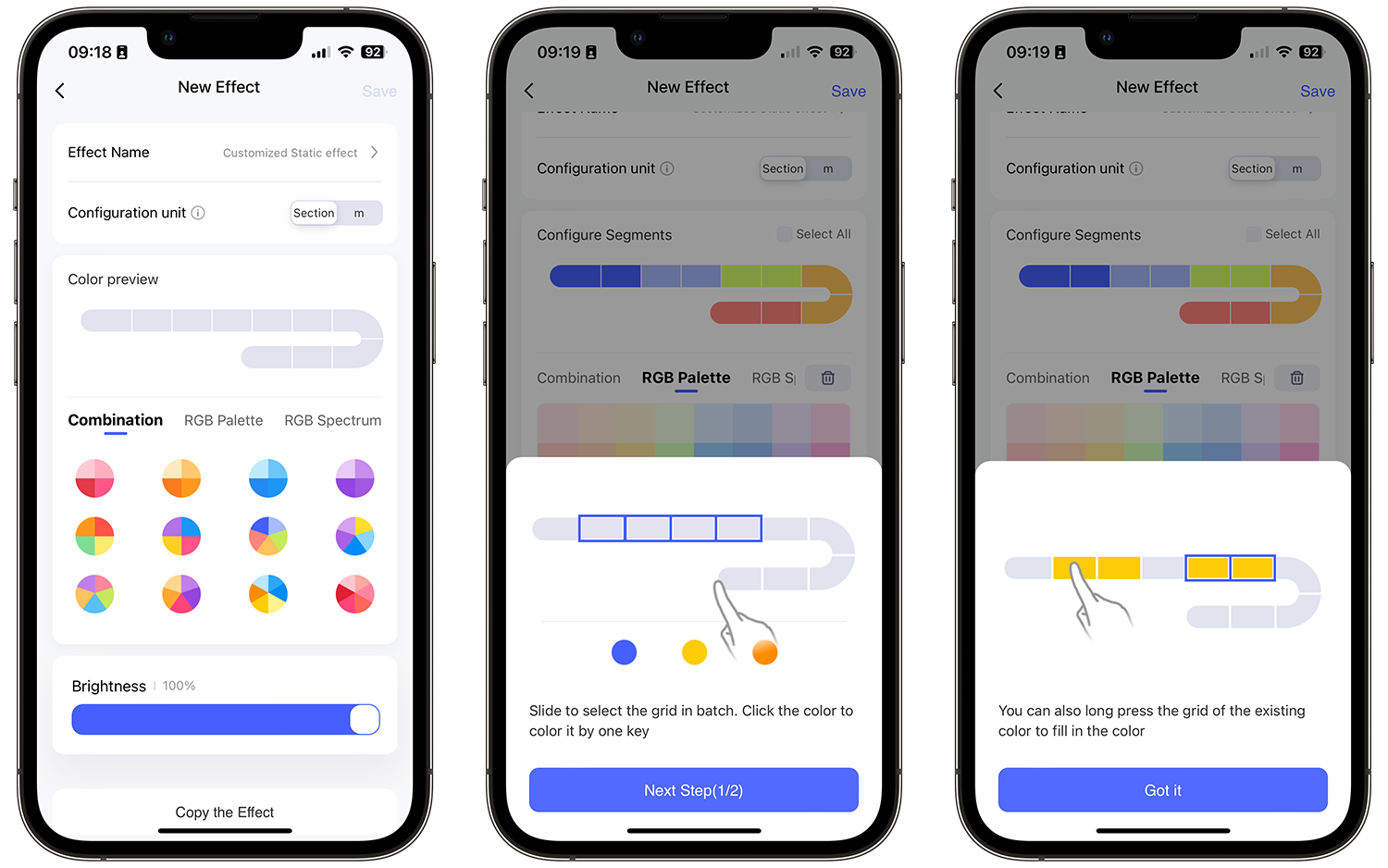
The Aqara T1 light hose in practice
But the question is of course: what does the light look like in practice? What we noticed is that the brightness is quite high. In practice, it is sufficient to set the light rope to 50% or lower, because otherwise the effect is very overwhelming. The colors are true to life and the quality is high in our opinion. The white tones are also beautiful and can create the right atmosphere in your home. A small side note that we would like to make is that the light tube itself is not exactly nice to look at. You can see all the individual points of light, so it is best to conceal it neatly so that only the light itself is visible (for example when reflected on the ground or wall). The light radiation is powerful enough to provide a beautiful effect.
If you have created your own scene via the Aqara app, you can also easily export it to HomeKit. You can now import your Aqara scenes into the Home app. The Home app lacks the option to set multiple colors for one accessory, so you can still activate and automate a multi-colored scene in the Home app using this export function. That is so handy.

Aqara LED Strip T1 responds to music
In this review of the Aqara LED Strip T1 we also want to highlight another unique function: responding to music. Thanks to the built-in microphone, you can use the rope light to throw the ultimate party at home. The light tube responds to the rhythm of the music and does so quite accurately. You can indicate the strength of the effect in the app and also choose which effect is used. We especially noticed that the light tube really responds to the beat and not to the vocals, for example. This makes it quite an addition to a fun party. Here too, keep in mind that the result depends on where the light hose hangs. For example, in some places in the house (for example under an upper cupboard in the kitchen) we find responding to music too disturbing.

Large control panel for (music) operation
We think the control panel that is attached to the light hose is a bit on the large side. This makes it more difficult to conceal the cabling inconspicuously. The control panel has a total of three buttons with which you can, among other things, switch it on and activate the music function. We have hardly used these buttons, because we automate everything or arrange it via the app. It is therefore a shame that you cannot remove this control panel.
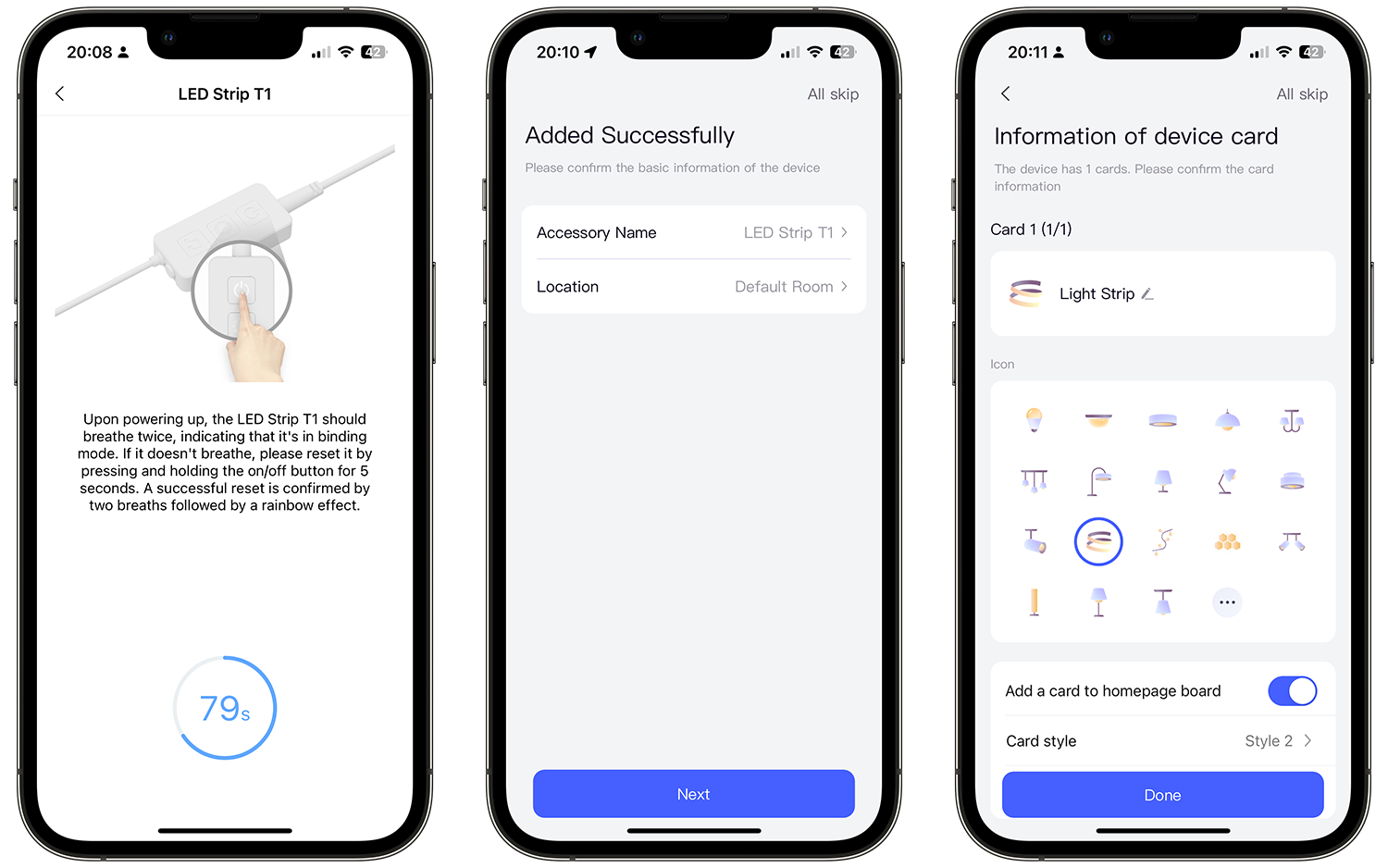
Score
8

Aqara LED Strip T1
€49.99
Advantages
+
- Beautiful, true-to-life color reproduction
- High brightness
- Easy to install
- Can be cut every 20 centimeters
- Extensions available
- Many options in the Aqara app
- Accurate response to music
Disadvantages
–
- Zones for colors on the large side
- Control panel a bit on the large side
- Not the prettiest LED strip with the lights off
Conclusion Aqara LED Strip T1 review
All in all, the Aqara LED Strip T1 is a beautiful rope light for your home. For a relatively low price you can get a multi-colored rope light that can also respond to music. Being able to cut it per 20 centimeters provides extra versatility, so you can tailor it to the situation that applies to you. It is useful that you can adjust the colors per zone, but those zones are a bit on the long side for a really nice color gradient. The multi-coloured effect is more attractive with smaller zones. Another thing we think is a shame is that the control panel with three buttons is mandatory, which can make neatly concealing the light tube a challenge in some cases.

In our opinion, the main advantages of this Aqara LED Strip T1 are the price, the many options of the Aqara app and the ability to import the Aqara scenes into the Home app. This means you can go completely crazy with automation and make the light tube the way you want it. And with the extensions you can also make it even longer, with a maximum of ten meters. As far as we’re concerned, that’s more than long enough to turn it into something beautiful.













