Among the different options in the form of social networks that we can use right now, one of the most popular is Instagram. Perhaps one of the secrets of its success is that it is based on multimedia content such as photos and videos to share our publications and follow other users of the platform.
Hence, it is extremely important in this specific case to make high-quality publications on most occasions and whenever possible. Nobody likes to follow an account where the images or videos posted are low quality and look bad. However, if we focus on these multimedia publications that we are commenting on, sometimes we notice a bad display once we have shared that publication.
And possibly when we play these multimedia contents that we have just uploaded from the mobile phone, sometimes we see that they are too blurry or appear to be of poor quality. This is something that can happen more often than we would like at first. Additionally, sometimes this is something that even affects the still images that we share with our followers. Well, all of this is something that we can solve quickly and easily thanks to a hidden function of Instagram itself.
This is a tool that integrates the application for mobile devices and that you may not have known about. Specifically, it is an integrated function that helps us publish videos and photos here always at maximum quality and without blurry effects. This way we avoid losing followers because our posts don’t look good enough.
Make your Instagram posts always look good
It is possible that when you try to upload a high-definition photo or video, the published result may appear out of focus or with low quality. Let’s see how to solve this important failure. And there are certain applications on different social platforms such as Instagram or TikTok that themselves reduce the quality of photos and videos. One of the reasons for this automatic movement is that it takes up less space on the platform.
In addition, an attempt is made to improve the experience of those who are going to reproduce this content by taking up less space and being able to view it in a more fluid way. This also helps all those who have slow connections both in uploading and playing videos and photos. But in many cases this does not interest us at all, so let’s see how to activate this hidden function of the Instagram application.
All we have to do is click on our profile photo in the application on the social network and go to the Settings and privacy section of the main menu.
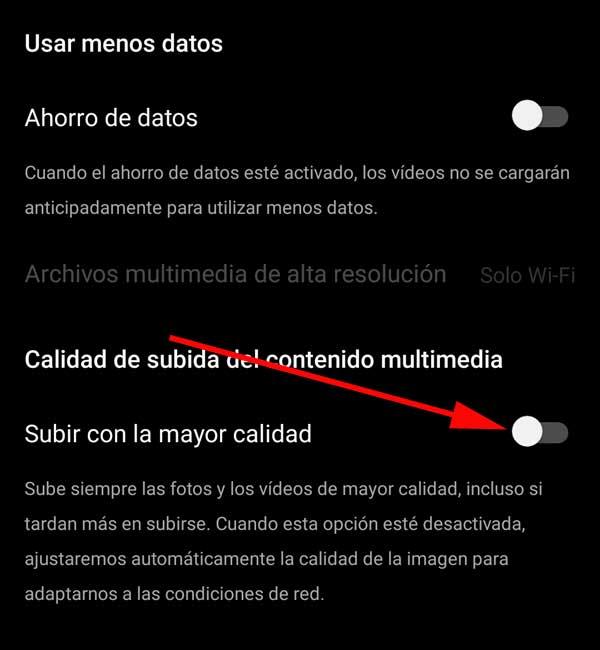
Next we have to locate the entry that says Data use and quality of multimedia content. Here we are going to find the tool that interests us in the form of a selector that we must activate, Upload with the highest quality.
By activating this tool, what we achieve is that the social network application does not compress our uploaded content automatically and is displayed with the original quality.













