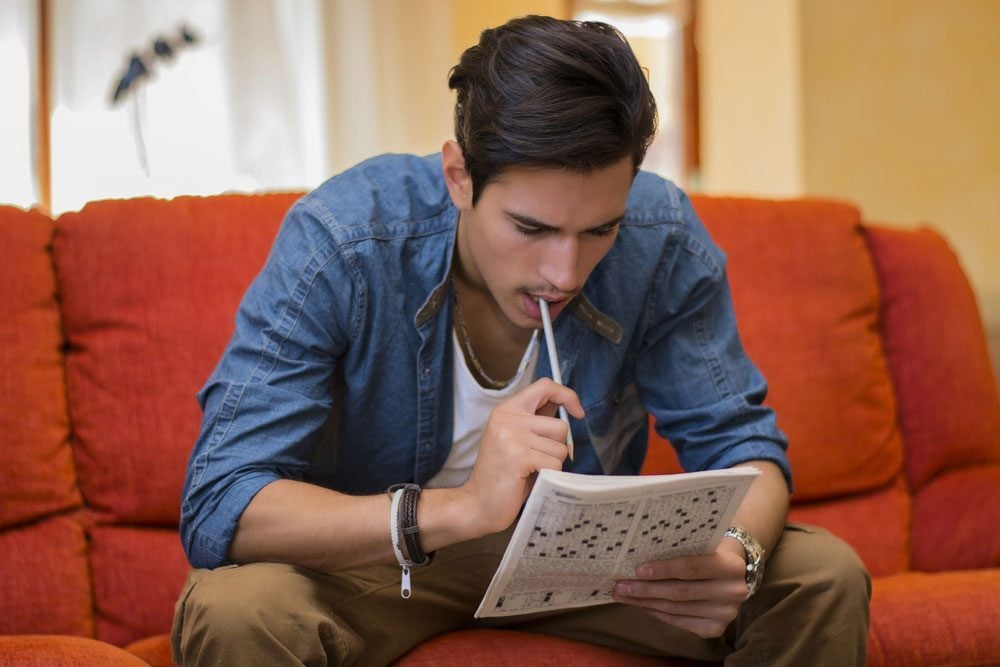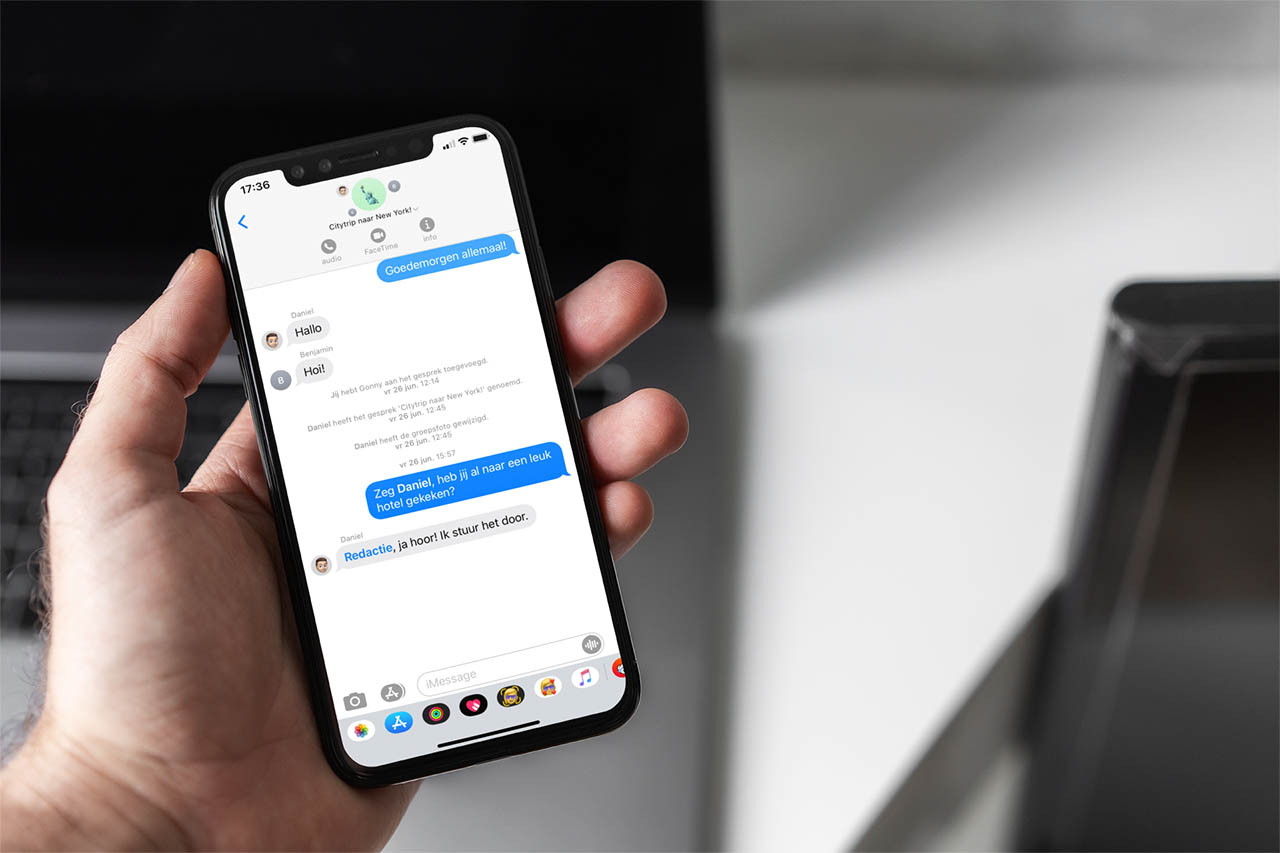Adobe has just announced a set of major changes to its Illustrator and Photoshop tools. All of these improvements aim to speed up workflows and offer creators greater control. These two tools are the most used by creatives today, which is why they wanted to implement a large set of improvements.
The new version of Illustrator offers new ways for professionals to create branding, logos, icons, packaging and more quickly and easily. It seeks to improve productivity by simplifying the creative process.
On the other hand, Photoshop adds new mechanisms for creatives to generate new design concepts and boost creation. The idea is that they can develop more complex and personalized results with differentiated colors and styles in an efficient way.
Big news in the Adobe suite
We start with Illustrator, which includes new tools such as Generative Shape Fill in beta. It allows the quick and easy addition of detailed vectors to shapes using text prompts in the toolbar.
It is based on the beta Firefly vector model designed for speed, power, and accuracy. It also includes the Dimension tools, Mockup (beta), contextual taskbar, Retype, improved selection tools, Text to Pattern (beta), Style Reference, and other workflow improvements.

Additionally, Photoshop receives intuitive new features to accelerate creative workflows, including the Selection Brush, Adjustment Brush tools, and improvements to the Type tools and contextual taskbar.
Adobe primarily highlights the Firefly creative assistant, which is based on generative AI applied to Photoshop and Illustrator and provides the following elements:
- Generative Shape Fill feature in Illustrator to add detailed vectors with your own style that allows you to create concepts and greater number of details in designs and illustrations.
- Text to Pattern feature within Illustrator to enhance the creative process by allowing you to ideate, create, and scale custom vector patterns using simple text prompts.
- Style reference in Illustrator to quickly edit and scale vector graphic creations including subjects, scenes, and icons.
- Generating an image within Photoshop eliminates the blank page to boost your idea and creation with new levels directly in the tool.
- Generative fill detail enhancements in Photoshop that deliver greater sharpness and detail.
Along with these elements, the following solutions are included in both Adobe tools to accelerate creative workflows:
- Elements added for Illustrator:
- Dimension simplifies the layout process to get accurate dimensions in just a few clicks for packages, architectural drawings, fashion patterns, etc.
- Improvements to pan and zoom allow designers to more efficiently navigate complex documents. Offers up to 10x scalability from 3.13% to 64,000%.
- Improved selection capability within the closed rectangular frame feature. Allows for higher precision and more accurate object selection, which is very useful for complex and cluttered designs.
- Retype helps designers turn static text into live, editable text and identify the perfect font for the project.
- Contextual Taskbar speeds up workflows with a menu that presents relevant next steps.
- Mockup allows you to create high-quality visual logos on product packaging, clothing, and other objects. It automatically adapts the design to fit curves and edges.
- On the other hand, these are the improvements in Photoshop:
- Selection brush that allows for much more intuitive selection, composition and application of filters.
- Text tool offers faster, less manual ways to create bulleted and numbered lists. Improvements are made to the contextual taskbar for working with shapes and rotating objects.
- Adjustment Brush allows you to easily apply non-destructive adjustments to specific parts of your images.