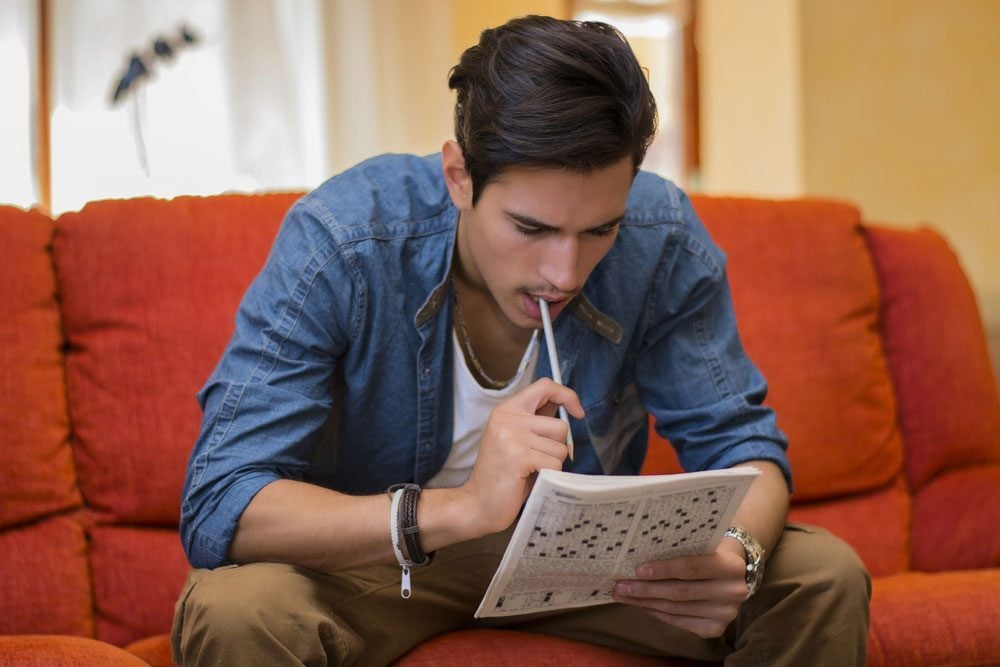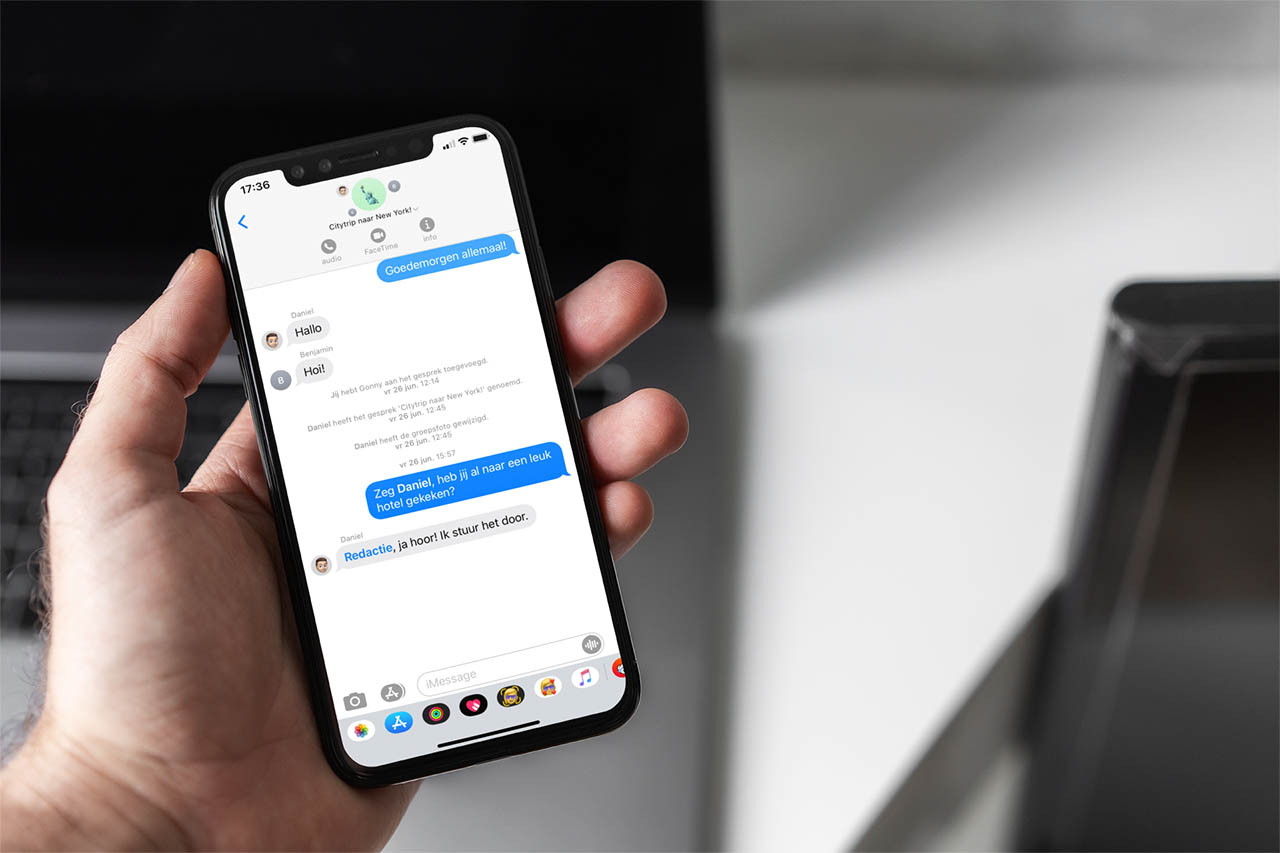The arrival of summer is also the preferred time for many of us to travel to a foreign country and get away from our daily routine. In addition to the classic preparations, such as choosing accommodation and buying plane tickets, in recent years it has also become essential to correctly configure our roaming service in order to stay in touch with our family and friends.
When we travel abroad, inform us of the roaming policy from our computer is key to knowing what our rate includes outside our borders. Currently, most operators include roaming in their rates when we visit any other country within the EU. Although the limitations imposed by all of them vary depending on the operator.
In the case of Digi, during the last few days I had read through X some clients who were complaining about having had problems when they were trying to connect to the network from abroad. To avoid the same thing happening to me, I have made sure to know the operator’s policy on this matter and, in addition, Check my terminal configuration to minimize the risk and avoid unforeseen events that may compromise my trip.
Limited data
Digi has on its website a section which allows us to know the most relevant information regarding its roaming policy. In it, we see how the Romanian operator has established a series of limitations in its rates to avoid very intensive or permanent use of its rates when we are in a country other than Spain. The company relies on European regulations, which require that for usage not to be considered abusive, it must be lower than what we normally have in Spain.
For avoid errorsDigi offers us information about the maximum volume of data that we can consume when we are in an EU / EEA country. For example, in the case of the 15 Gb rate we will be able to consume a maximum of 8 Gb. While if we have contracted the 200 Gb rate, the limit will be set at 20 Gb.

Also, if we want to have a personalized proposal, Digi also offers us the possibility of consulting a calculator that has enabled precise information about the price of calls and the limits established depending on the country in which we are located.
How to set it up
Once we have known the limits, the next step is to ensure that the Setting up our terminal is the correct one and will allow us to establish a connection from another country. The first thing we must take into account is that the service is enabled directly on our SIM card by default. Therefore, as Digi states, our smartphone will automatically connect to the network available in roaming.
In addition, it is important that we check that the option of “data roaming” is enabled. To do so, we must do the following:
- In the case of have a device with iOS, We must access “Settings”, select “Mobile data” and within the “Options” menu, make sure that we have data roaming activated.
- Yes, we are Android users, The procedure is very simple. Just go to your phone’s settings, click on “Connections”, go to “Mobile networks” and activate the “Data roaming” option.
Finally, and in order to avoid problems, to ensure that our SIM is compatible with the roaming service of the destination country, Digi recommends that we call 1200 from Our Digi mobile or 642 642 642 from any other operator.