DAZN is the streaming platform for sports lovers par excellence. The company has different plans, with prices ranging from 19.99 euros per month to 44.99 euros per month. DAZN makes it easy to subscribe to its rates by offering many payment options. Being an online service, almost all payment methods are digital, but you can also get cards or codes in physical stores or e-commerce stores.
Any sports fan is likely to subscribe to DAZN or have planned to register at some point. The streaming platform has four rates: DAZN Fútbol, DAZN Pro, DAZN Motor and DAZN Motor Multihogar. Depending on the sports content that interests you, you will choose one option or another. And regardless of the plan you choose, you will have a wide range of payment options.
There are users who do not like to enter their credit or debit card details on different platforms. For this reason, DAZN is compatible with a multitude of alternative payment methods, with which you can sign up for its services. Additionally, if you prefer to pay in person or in cash, you can get a prepaid card or code at several physical establishments.

According to the DAZN website, any of its plans are compatible with the following payment methods:
- Credit or debit card
- Apple In-App Payment
- Google Play Billing
- Amazon In-App Payment
- Online payment with PayPal
- ApplePay
- DAZN prepaid card or code
Where to get a DAZN prepaid card or code?
The physical DAZN card that you can buy in-person establishments or on e-commerce platforms includes a DAZN subscription code. This can be redeemed at any time from the website, since it has no expiration period. Typically, people who choose to purchase a DAZN prepaid card or code do so to give it to someone. But it is also the case that there are individuals who prefer to pay in cash and take advantage of this option.
The physical points of sale to purchase one are MediaMarkt, FNAC, LK Bitronic, Carrefour and Tiendas GAME. However, you can also get the DAZN prepaid card or code through online stores, such as Startselect, GAME, FNAC and AliExpress.
In addition, you can obtain it as a complement to a product from a collaborating partner or in a magazine or newspaper. There are times when DAZN partners raffle off a card and it is another way to subscribe using this payment method.
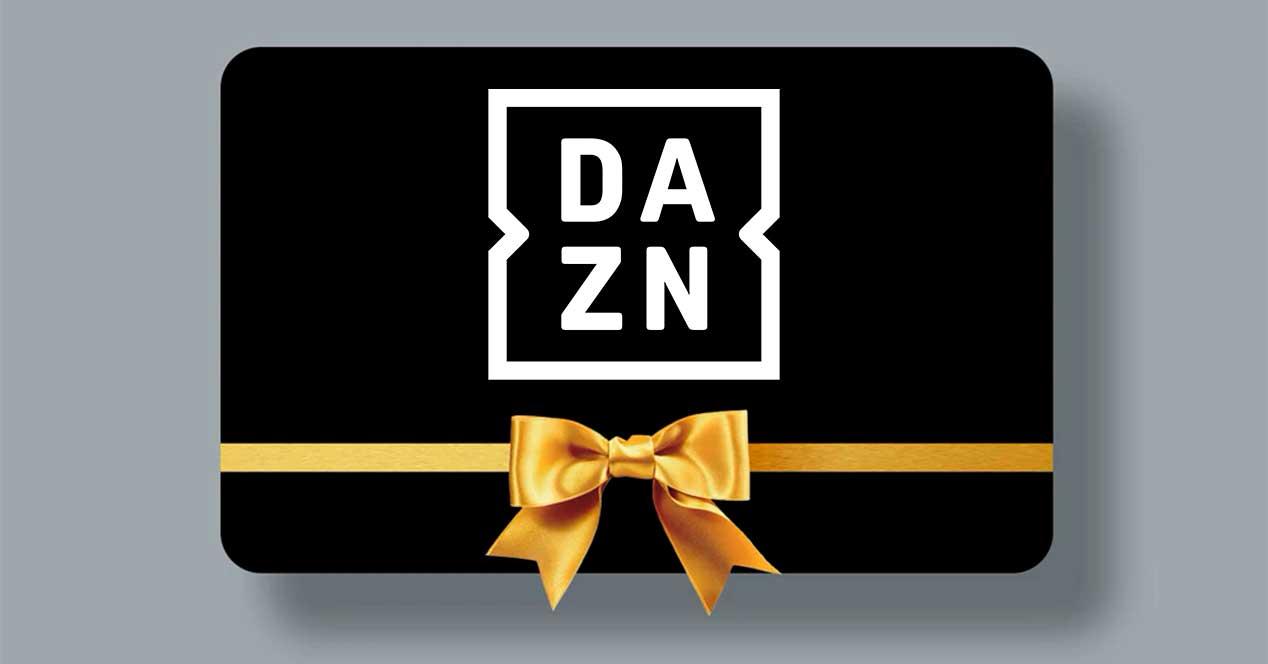
How to change payment method on DAZN?
There are cases in which we subscribe to a digital service with a specific payment method and, over time, we are interested in changing. It is possible that you are no longer with the same bank or you prefer to transfer online payments to another card. Or you may be interested in removing your banking details from DAZN and opting for other methods that allow better management, such as PayPal or similar.
Luckily, the sports content streaming platform makes it easy for you. You just have to log in to DAZN and enter the My Account section. There, you will see different options available:
- Change your name, email address or password
- Change your payment method or cancel your subscription
- See a summary of the devices you’re logged in on
- Select your language preferences
- Create an account and disable receipt of our newsletter
The one that interests us is “Change your payment method.” We will only have to delete the information from the previous payment method and enter the updated payment information. Then, DAZN will send you a confirmation email and that’s it.













