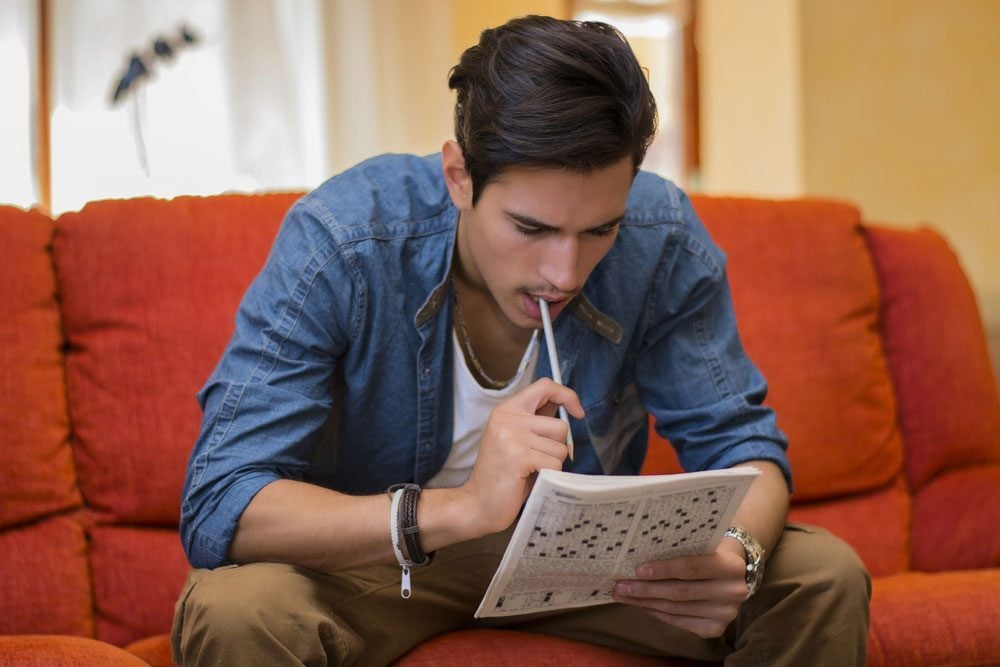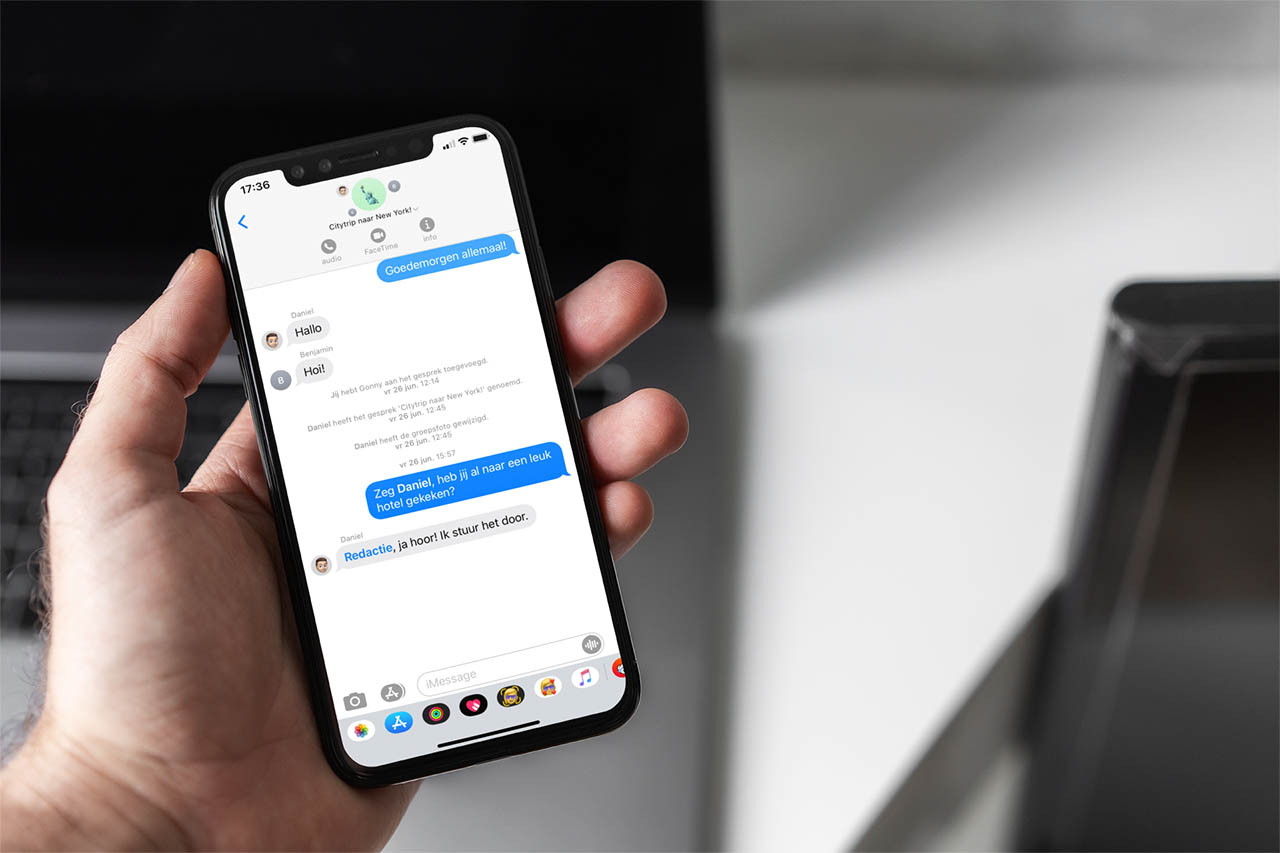For many gaming enthusiasts, achieving maximum performance and efficient response time is essential. That’s why it’s such good news that AMD has released a new tool to boost the performance of your video games. You can download it for free as we’ll explain and it’s presented in open source format.
FLM is the name of the new tool that AMD has introduced for Windows and that aims to calculate the response time between the movement of the mouse and the materialization on the screen of the movements that we are making. Its use can be very important for all types of users, developers and other professionals.
Updating a traditional process
Back in the day, when developers had to test this kind of performance, they had to go through a complex process. They needed a high-speed camera that would capture the exact moment when the user would click the mouse. From there, they would calculate the frames recorded up to the moment when the mouse click signal appeared in the game. This was usually done with an FPS-type game that provided the kind of visual signal needed for this kind of analysis. Of course, this was a process that could be improved.

Those times will now be a thing of the past, as this tool, which is available to all interested parties, can be used for free and simplifies the same task. In addition, different modes and adjustment options are included with the intention of responding to the specific needs that the different users who download it may have.
How to use it?
Also known as Frame Latency Meter (FLM), this software is available on GitHub via its official repository or via GPU Open in this linkYou can use it on Windows 11 or Windows 10, and it doesn’t matter what type of user profile you fit into. Users, developers, and other professionals who may need this type of technology can take advantage of it. In all cases, you should know that the requirements have been simplified to the maximum to make it a very effective tool.
In this way, you will only need an AMD, Intel or Nvidia GPU that supports a version of DirectX from 11 onwards. The moment you install the tool and start using it, you will see that its system is advanced and that it covers the latency calculation needs in a very precise way. To do this, what the program does is adjust an area of the screen as an analysis area and capture frames continuously to compare them one after the other. After this, the system creates a mouse movement process with the technology that Windows already incorporates and makes a comparison between the results of both processes. This is how they manage to obtain the latency time in a precise way and without the difficulties that were common in the past.

It also improves processes in a number of ways. For example, it doesn’t require a mouse movement indicator light on the screen in order to measure latency. It also allows for many latency checking processes to be done in a short space of time, and, no less important, it ensures that this system is done autonomously. Even more important than that is knowing that it does its work with a level of precision that has surprised and surpasses even traditional processes.
As we were saying and as you can see in the image, there are a wide range of possibilities that you can use to provide customization in latency analysis. You can adjust the area in which the analysis will be done, or determine if the latency check will be based on a click or a movement you make with the mouse. In the end, it is about improving this process, optimizing the performance and day-to-day of advanced players and helping developers in the creation of their games. In this regard, it can be said that AMD has done an excellent job.