A couple of weeks ago, Google officially presented the new method that it has begun to implement so that users begin to forget about passwords. We are talking about access keys, one more option that other large companies such as Microsoft and Apple have previously implemented and that allow users to access their accounts without having to enter a password.
Is it possible to access our Google services without using a password? Yes, and it is possible thanks to the access key system. Passwords have always been the most used method to identify ourselves and be able to access a website, application, platform and others. This forces users to use long passwords with numbers, letters and symbols, passwords that also force us to use an application to store them unless we have a prodigious memory.
However, although the theory says one thing, the practice is very different, since many users end up always using the same password in all the web services they use, in order to avoid having to remember a different password. Although it is true that we can use applications to manage passwords, in the end it is a nuisance for many users and the option used by simple people is always the same: use the same password.
How Google access keys work
Google Access Keys is a new method that allows users to identify themselves using other devices to sign in without having to enter a password. The devices that we are going to use, whether they are computers or mobile devices, must be protected through a PIN, biometric system, pattern or any other.
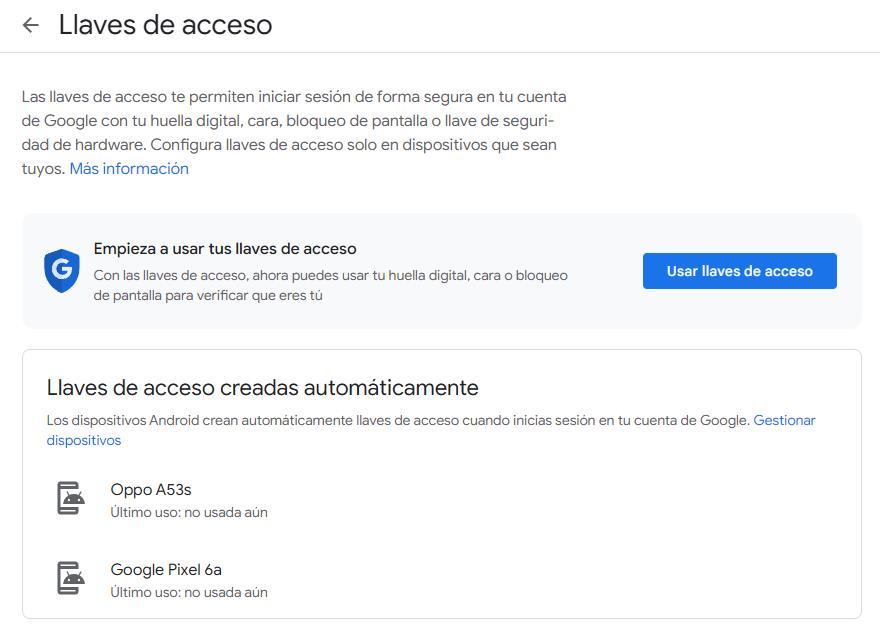
When we want to log in to any of the different Google platforms, on the devices where we are already logged in, we will receive a notification that invites us to authorize or not authorize access from the device from which we want to access. This functionality is available from Windows 10 onwards, macOS Ventura onwards, Chrome OS, Android 9 onwards and iOS 16. It is also compatible with versions 109 of Chrome and Edge and version 16 of Safari. Firefox is not currently supported, but will in the future.
Each of the devices where we configure a Google account will generate a specific key for that device, a password that is not sent to Google servers and cannot be synchronized with other devices either. If we do not have any device at hand to confirm that we want to log in through the access key system, we can continue using the traditional method of identification: the password.
Which is the best option?
Access passwords will continue to be an option to access any Google platform, however, they will not be replaced by access keys, at least in the coming years. Although it is true that this type of identification improves the security of our accounts and little by little it will be implemented on other platforms, not all users can use this system as they do not have compatible devices.
If we use secure passwords, using access keys is the best method to protect access to our accounts without having to use password managers or having a prodigious memory. But if we usually access our Google account from different devices, using the access password is always the best and fastest method since it reduces the number of steps to access the account. If we want to start using the Google access keys, we can do it through the following link.













