Many people are satisfied with the router installed by the operator: the technician arrives, places it and that’s it. But not always. Changing the router is something that you may have considered at some point… either to improve speed, have more features or simply to have a more up-to-date one. But before deciding, you may have wondered: can I change the Orange router for another? And, in that case, what should we take into account or what should we pay attention to?
There is no need to change it and the router works fine so you don’t have to. Although you may want to improve some features. Yes, it is possible to change the Orange router for another. But there are certain things you need to know before doing it. The company’s routers are configured specifically to work with their network, so you can’t just pick up any router, plug it in, and expect it to work. However, there are several options you can consider to replace your router with a new one.

how to change it
You should bear in mind that if you have fiber optics at home, you will have to purchase a router that is compatible with this technology and has an SC/APC fiber optic connector. Or, where appropriate, buy an ONT that acts as a bridge between your fiber optic outlet and your router.
Buy a router approved by Orange
The first option is the easiest of all. Orange offers a list of routers that are compatible with its network. If you decide to buy one of these routers, you can configure it to work with your Orange connection. This option will give you the freedom to have a different router while ensuring that it is compatible with the Orange network and services. Of course, as a general rule, the routers that Orange recommends are usually with the same characteristics that the technician has installed at your home, so you will not obtain notable improvements in the service.
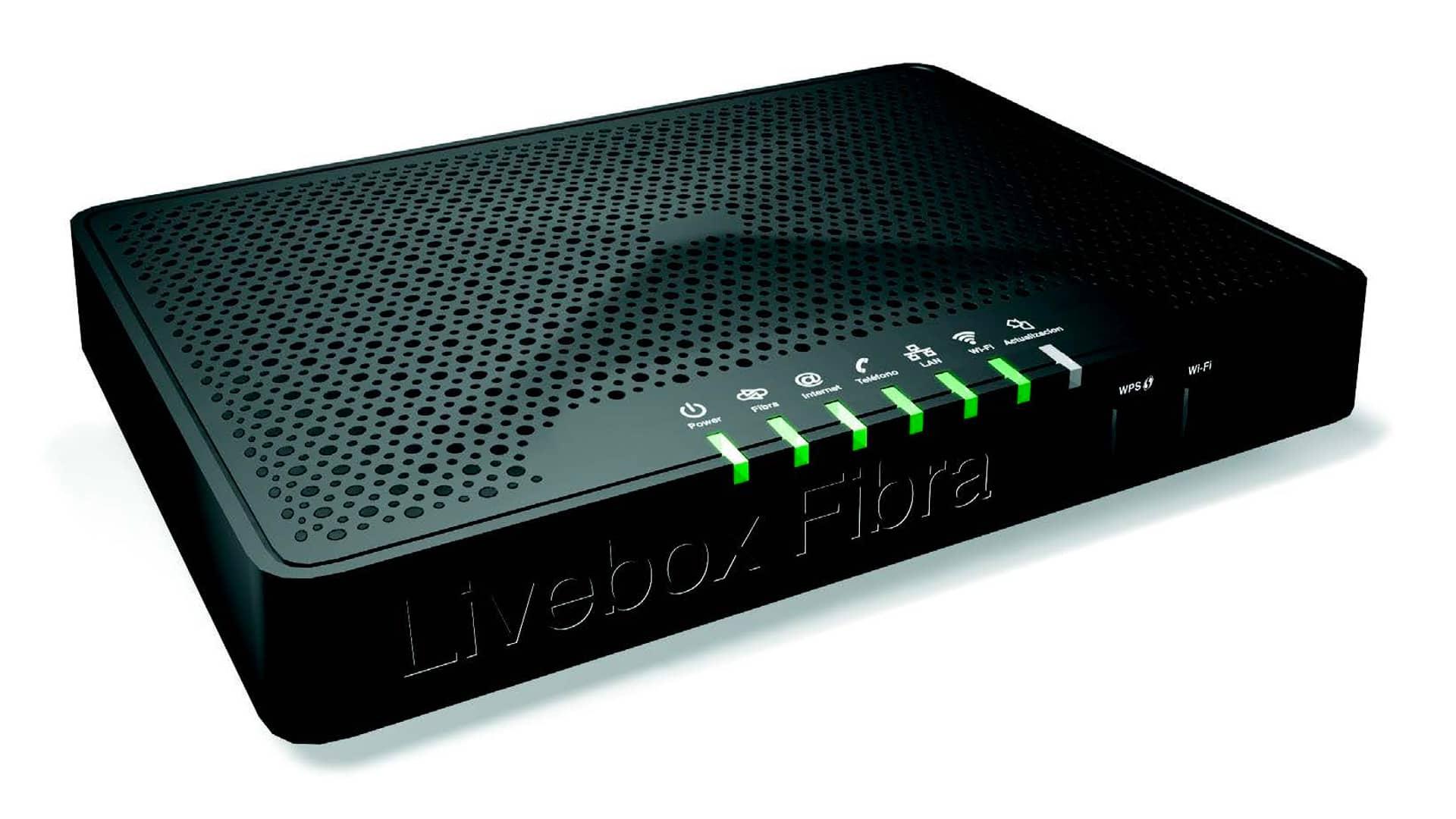
Use a router in “Bridge” mode or bridge
In this case, you would not get rid of the Orange router but use it along with your new router. The Orange router will be configured in “bridge” or “access point” mode so that it simply works as a bridge between the Orange connection and your new router. This process can be a bit technical, so it is recommended that you have networking knowledge or seek help to configure it correctly. You can also ask for help from the company’s technical service to help you with the configuration.

Use router and ONT
When you have a fiber optic installation, you will need equipment with a fiber optic connection. But this may not be easy to find or it may mean an increase in the outlay to buy your new router. The easiest option is to buy an ONT that will bridge between the fiber connection and your router. This system does not require as specific a configuration as the previous option and will allow you to make the installation easier.

What to keep in mind
Now you know the options you have if you want to change your Orange router, but it is convenient that you know some aspects to take into account before making the decision. For example, you should know that the Orange router works with a synchronization password called “Password ONT”. And for any of the options you choose, you will need it. How to get it? Very simple: you just have to call your company and request it. It won’t take you long. Checking the compatibility of your new router and making sure you know how to set it up will help avoid connection problems.
Do not forget that it is always a good idea to contact Orange’s technical customer service to obtain guidance on how to act in any case or if there are any limitations in your contract.
Change it or not? advantages and disadvantages
At this point, you already know the procedure to change the Orange router for a new one that better suits your requirements. You can do it, but must you? You have to know that there are also advantages and disadvantages in doing so.
Among its advantages you will find greater control over your network, allowing you to customize it according to your needs. You can also improve performance if you choose a more advanced router than the one installed by the company, you can even get better WiFi coverage. Beyond improving the performance or control of your network, you can also get new security features, parental controls, and other features that more advanced routers allow.

But not everything is good. Among its drawbacks, for example, is the configuration. You may find it too difficult to set up your new router if you don’t have basic networking knowledge or have never done it before. Or you may face connection or compatibility issues if you don’t use a router that is compatible with your Orange network, for example. In addition, the additional cost of buying a new router with better features that you may not need. There is also another important drawback: you should know that if you have some kind of fault with your new router, Orange may not be responsible and you will lose the free maintenance service offered by the company.
In that case, can I do it? Yes. Is it worth it? Depends. If you have enough knowledge to do it and you know how to do it, yes. If not, your connection problems may have solutions other than changing the router or it is simply better that you contact the company to find a solution. It will depend on each situation and each user.













