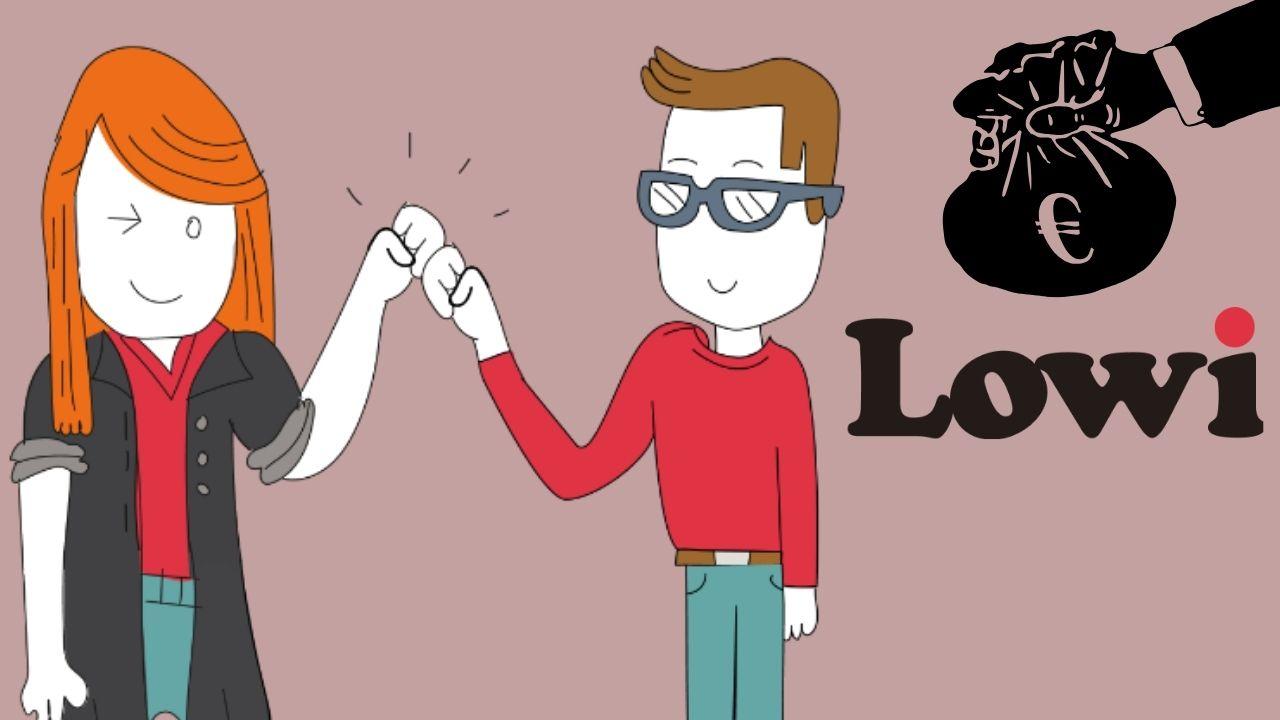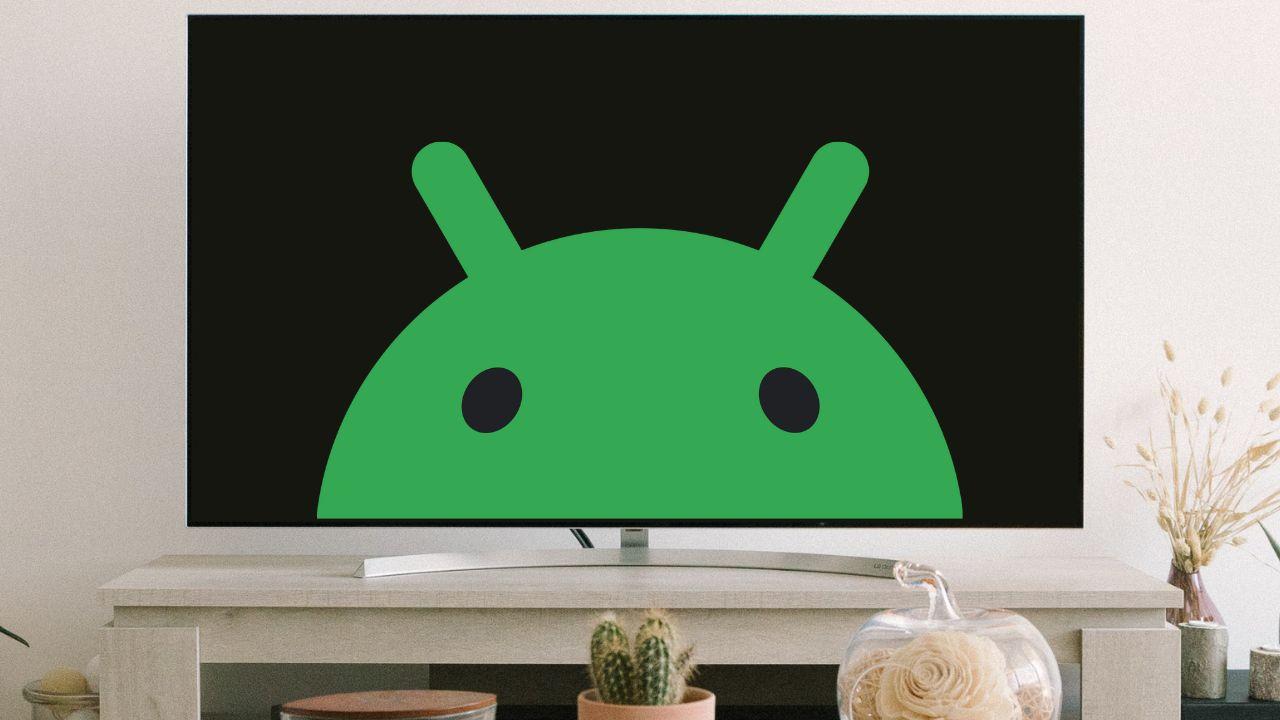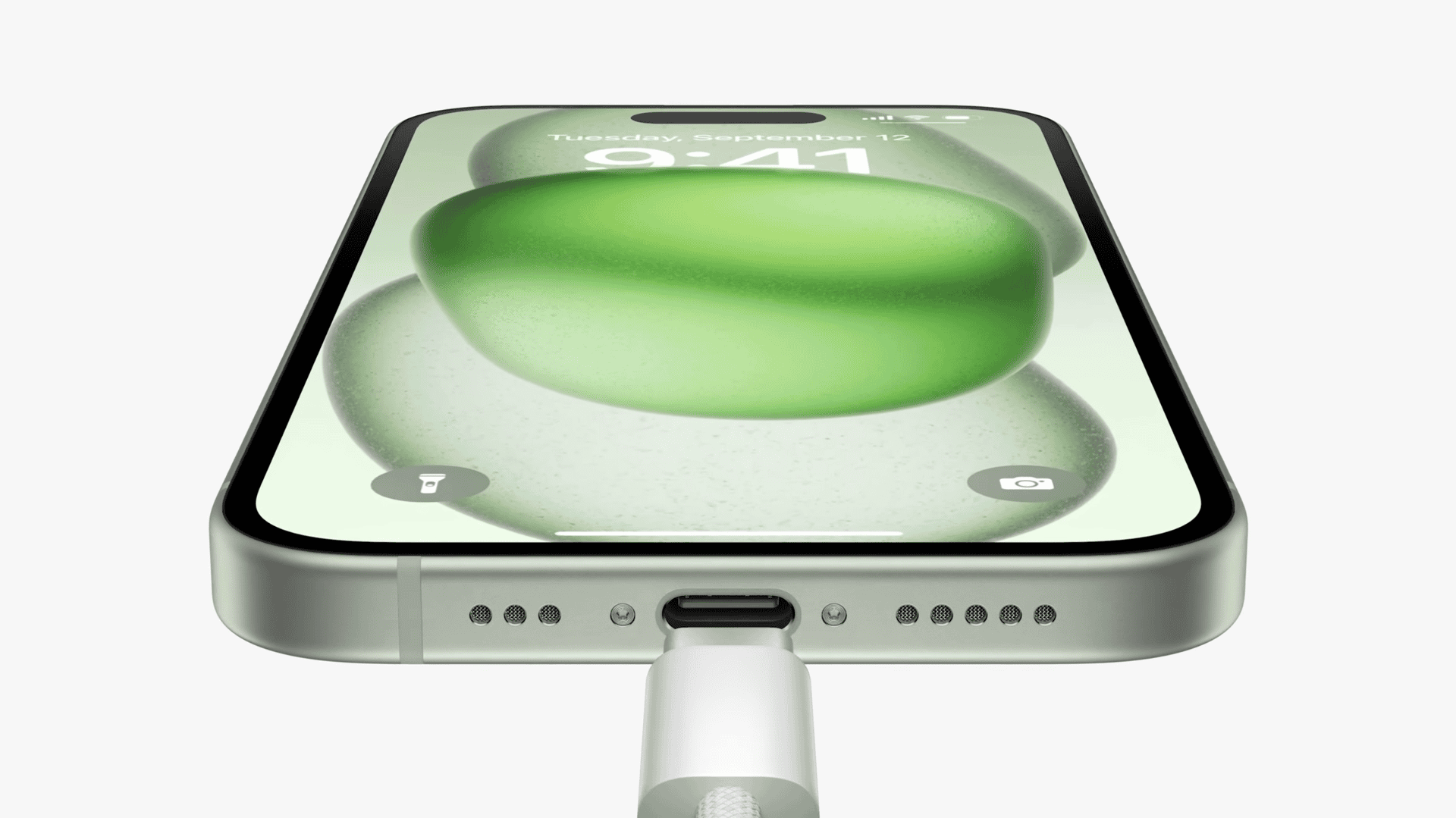Getting to connect to the WiFi of the Movistar and O2 routers without having the password at hand is simpler than we think. And it is that, even if we have changed the password of the wireless network or even the name of the network, the truth is that we have a trick so that we can connect at all times without knowing the password.
And despite the great benefit that we can get from connecting to the home WiFi network without a key, the truth is that it is not a function that everyone knows and puts into practice on their own. For this reason, we are going to see in detail what it consists of and how easy it is to use this little trick.
Use the mobile camera
If you have a Movistar and O2 router at home, it is more than likely that you have noticed that, in one part of the equipment, we find a QR code. Well, it has its uses. Basically, because it will allow us to connect to the WiFi or WiFi Plus network without having to type the wireless network password.
To do this, it will be as easy as opening the mobile camera and scanning the QR code. In this way, they can be automatically linked to the router without us having to put the key by hand. However, the drawback of this is that we will need the device to have a camera, so it will be more than necessary for it to have a camera.

I have changed the name or password of the WiFi
In that case, the previous trick of using the QR code will not work for us. However, that does not mean that we do not have the option of connecting to the wireless network of the Movistar and O2 router without having to enter the password.
More than anything, because within the options that the blue operator offers us, we find the possibility of completely changing this code that we will scan with the mobile camera, so that we can connect to WiFi without knowing the password. In this way, we will forever forget about having to write the long key with digits, letters and special characters by hand.
To be able to adapt it, we will have to go to the browser of our mobile or PC and write this address: https://192.168.1.1. After entering the username and password (it comes on the router sticker), we can access the WiFi tab in which we will have to click on the three horizontal stripes to enter its menu. From here, you will have to click on the WiFi (2.4 GHz network) or WiFi Plus (5 GHz network) section. Everything will depend on the wireless network to which we want to connect devices without writing the key.

In addition, within this menu, if we change the name or the network, we can also choose the type of invitation, in addition to the type of encryption. Therefore, once we make the changes, the QR code itself will be modified (it appears in the bottom right). Therefore, you will have to take a screenshot of that code to always have it at hand. Even if we want our guests to connect quickly, we can print it and leave it near the router.