Little by little, many of you are moving from conventional paper books to digital ones for various reasons. Once we have delved into this world, you have surely come across various formats in the form of files that you can load into your reader, where EPUB stands out.
Some of these formats are better known or more widespread than others, there are even specific ones for certain ebook readers. However, we could consider that over the years the aforementioned EPUB has become one of the standards in this sector. But whether purchased or downloaded from the Internet, we can find different formats belonging to these electronic books, and they are also not always compatible with all hardware readers.
In fact, in these times we can find a multitude of documents, tutorials, or electronic books in PDF format. It is one of the most widespread file types for a few years and we may be interested in converting to EPUB in order to load those files into our readers. Precisely because of all this that we tell you, below we will show you a series of solutions if you need to convert a PDF office file to EPUB.
Although at first this may seem like a somewhat complicated process, the truth is that we have very simple solutions at our fingertips. This will allow us to convert files in PDF format to EPUB electronic books in a matter of seconds. Let’s look at some of the fastest and most affordable ways for all types of users.
How to convert a PDF to EPUB without complications
In this way we will have the most widespread and compatible format in most e-book readers, both hardware and software, from any PDF file.
Caliber. First of all we can use this open source program that we download from here, and that offers us all kinds of functions related to ebooks. Apart from being able to create our own personal libraries and manage them from here, it includes a powerful conversion function. This will be extremely useful to us in the case at hand.
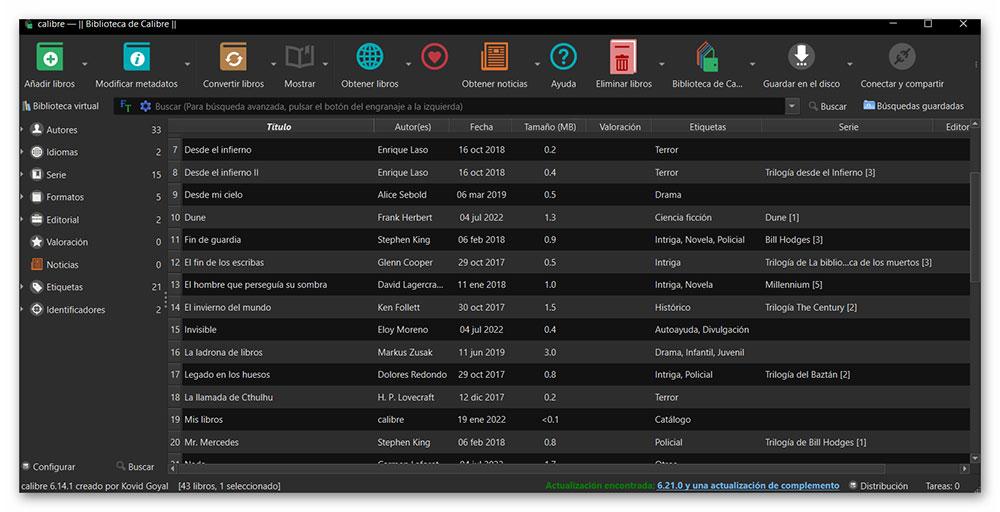 PDFMate PDF Converter. We can also opt for this interesting application that we access through this link to download it. Its main objective is to allow us to convert a PDF file to many other output files, among which is the aforementioned EPUB format. It offers us an intuitive user interface where we can load our office files and obtain the output we are looking for in this case.
PDFMate PDF Converter. We can also opt for this interesting application that we access through this link to download it. Its main objective is to allow us to convert a PDF file to many other output files, among which is the aforementioned EPUB format. It offers us an intuitive user interface where we can load our office files and obtain the output we are looking for in this case.
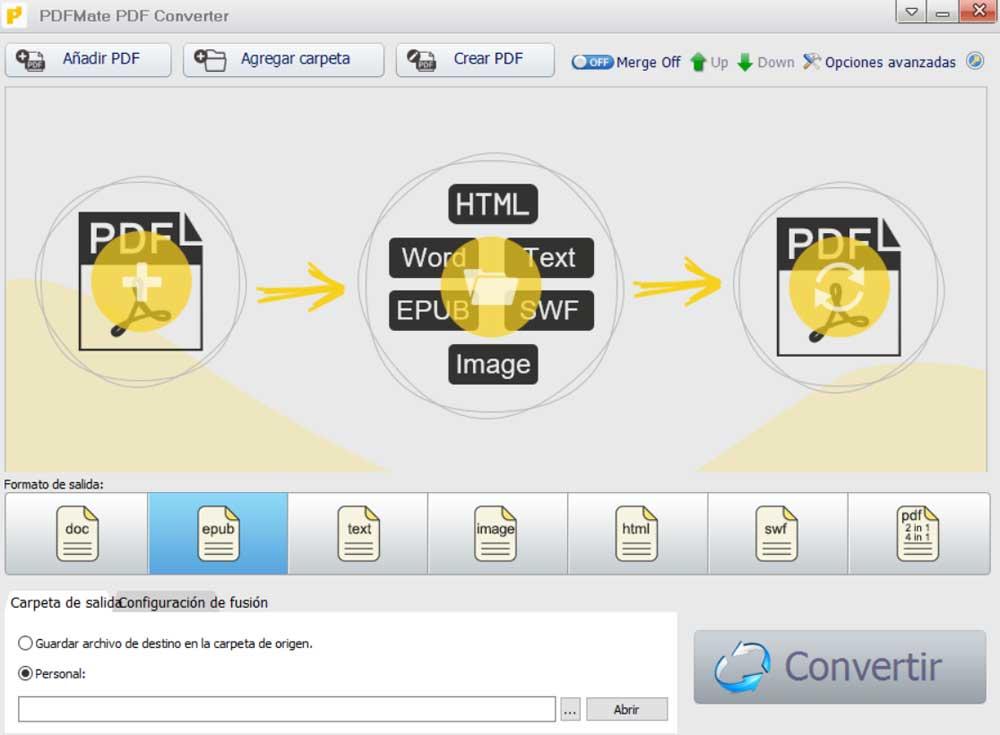 I converted. This is one of the best-known web applications available to carry out all types of tasks related to file conversion. From this link We have the ability to go from PDF to EPUB in a matter of seconds. We only have to upload the corresponding file by clicking on the Select files button, so that the platform as such starts up.
I converted. This is one of the best-known web applications available to carry out all types of tasks related to file conversion. From this link We have the ability to go from PDF to EPUB in a matter of seconds. We only have to upload the corresponding file by clicking on the Select files button, so that the platform as such starts up.
 PDF24 Tools. In this case we find another similar application that works online so we only need our favorite web browser. We just have to access this link and upload the corresponding file or files in PDF format for subsequent conversion to EPUB.
PDF24 Tools. In this case we find another similar application that works online so we only need our favorite web browser. We just have to access this link and upload the corresponding file or files in PDF format for subsequent conversion to EPUB.
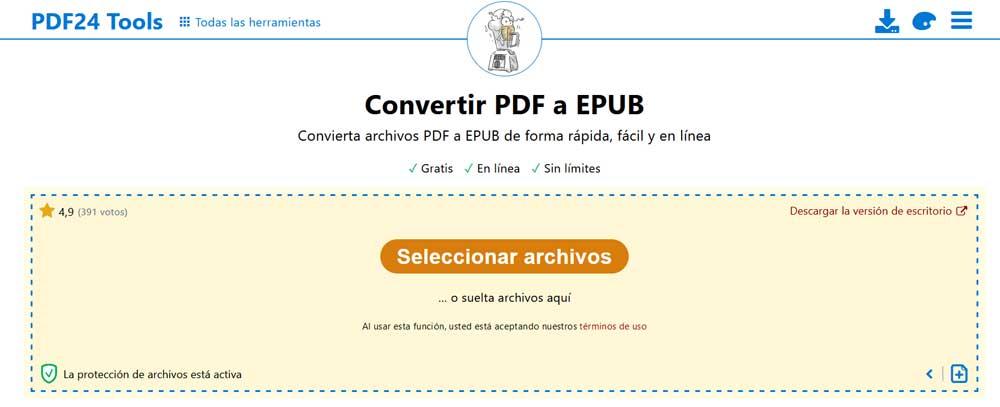
We can also drag the files directly from Windows Explorer to speed up the conversion process as such.









