Crash detection: this is how it works
Crash detection detects whether you are involved in a serious car accident. If that is the case, the device will automatically activate emergency services and alert your SOS contacts. Fall detection was already available on the Apple Watch, but crash detection is only active when you are driving. In addition, you can always use the SOS emergency notification in case of emergency. Enough options to call for help in an emergency!
- Suitable Apple devices
- What is crash detection?
- Which collisions can crash detection recognize?
- Junk notifications from crash detection
- How does crash detection work?
- Crash detection on the Apple Watch
- Crash detection on iPhone
- Disable crash detection
Suitable Apple devices for crash detection
This feature only works from 2022 and newer models:
- iPhone 14 series and newer (all models)
- Apple Watch Ultra series
- Apple Watch Series 8 and newer
- Apple Watch SE 2022

What is crash detection?
Crash detection is a safety feature that notices if you are involved in a serious car accident. In Dutch it is also called Accident Detection. The function automatically contacts emergency services, transmits your location and also alerts your SOS contacts. Apple has made a video explaining how it works:
Here are some facts about the crash detection feature:
- The dual-core accelerometer can measure forces up to 256G.
- In the event of a collision, 100-200G is common.
- The gyroscope can collect data faster and more often.
- The microphone, barometer and GPS are also used to detect a crash.
- Crash data is processed locally and is only collected while you are driving.
This is what happens in a collision:
- There is a 10 second countdown.
- The iPhone or Apple Watch calls the emergency services – this works worldwide.
- A voice message is sent.
- The device sends the location to the emergency services.
- The device warns SOS contacts and sends the location.
- In some regions, Crash Detection will use satellite communications when there is no signal to send messages to emergency services.
The SOS contacts receive a message that the person has been involved in a collision, with corresponding coordinates and a link to the Apple Maps app. In iMessage you will see a card, while on other devices you will see a URL that you can click on. You will then go to the web version of the Maps app.
If you have a car accident in an area with poor coverage, you can still call thanks to the SOS emergency notification via satellite. iPhone 14 models and newer connect to emergency services via satellites, so they can still be called if you have an accident in a remote location. The Apple Watch cannot connect to satellites.
Which collisions can crash detection recognize?
During development, Apple focused on four types of serious car accidents: head-on collision, side impact, rear-end collision and rollover.
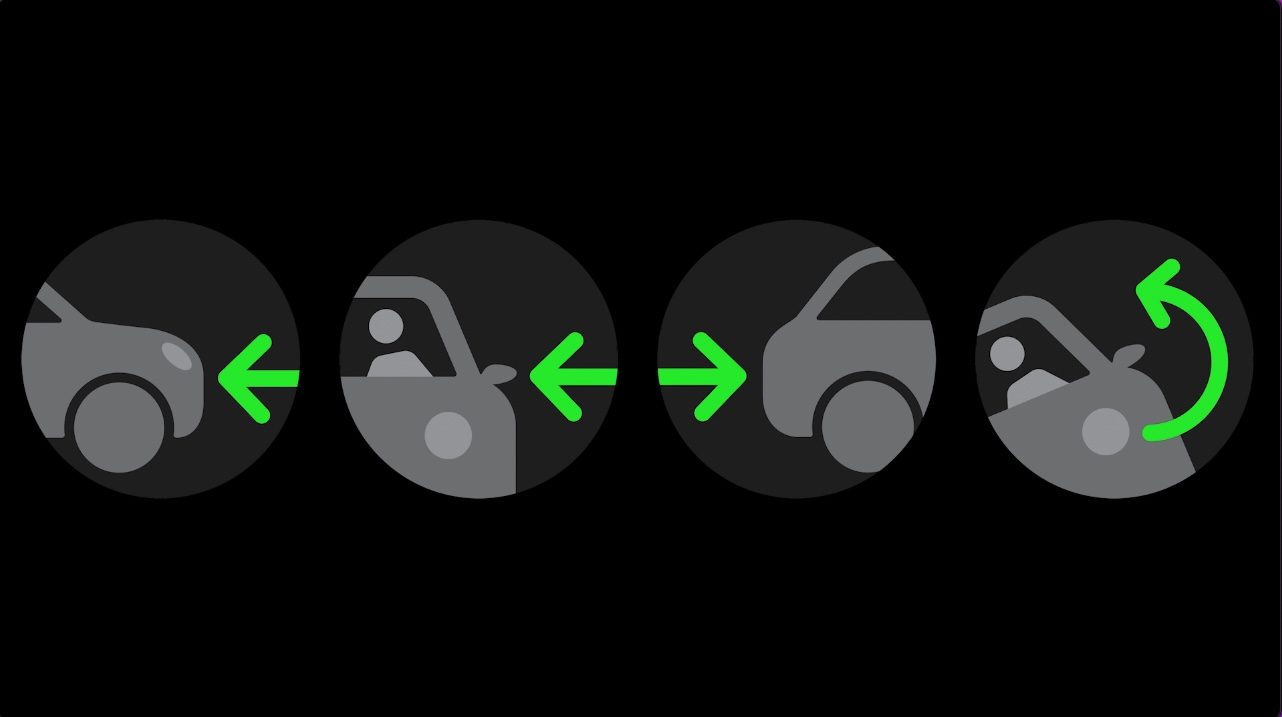
For each type of accident, Apple collected data via the gyroscope and accelerometer, supplemented with measurements from the barometer, microphone and GPS. Crash detection works for most common car models, including SUVs and pickup trucks.
Junk notifications from crash detection
Since this feature was introduced, there have been several cases of people mistakenly calling emergency services. Here are a few examples:
- crash detection activated in roller coasters
- falling during winter sports
- dancing wildly during music festivals
This has led to unwanted reports to the emergency services. Apple recommends that you do not hang up immediately when an emergency service calls back, but rather stay on the line and explain that you do not need help. Otherwise, the care providers will not know that everything is OK and may send someone to you anyway.
Regular updates to improve detection
To limit the number of false reports, Apple regularly improves its crash detection algorithms. This means that false reports are recognized less often. In the release notes of iOS and watchOS updates, Apple reports improvements in this area, if this is the case for that update. Below you can see an example of such a note in the release notes, which you can find at Settings > General > Software update:
Accident detection optimization (all iPhone 14 and iPhone 15 models)
How does crash detection work?
Crash detection is possible thanks to these three components:
- A new accelerometer and gyroscope, which register movements 4x faster than their predecessors
- Data from microphone, barometer and GPS
- An advanced algorithm based on more than a million hours of traffic accident data and driving information
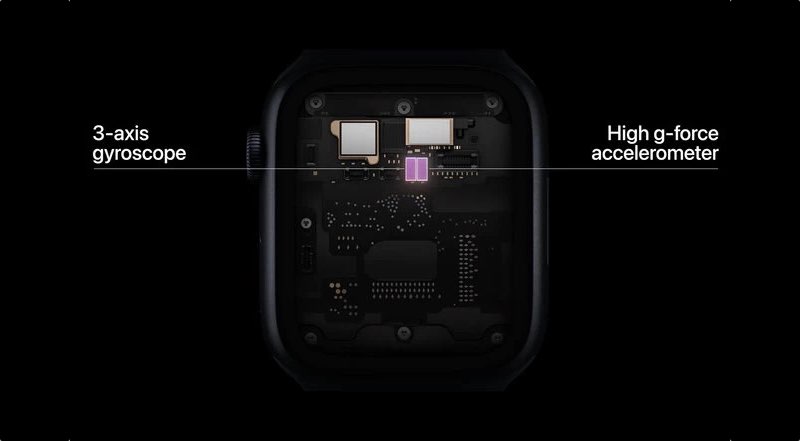
Crash detection therefore requires some new components and you will only find them in the Apple Watch and iPhone models mentioned. The dual-core accelerometer can measure high G-forces of up to 256 G and records movements more than 3,000 times per second. The 3-axis gyroscope has also been improved and has a wider dynamic range. In addition, the measurements use existing parts. For example, the barometer can detect whether an airbag has deployed.
Crash detection on the Apple Watch
Two new motion sensors have been used on the newer Apple Watch models, which can detect a force of up to 256 G that occurs during the extreme impact of a collision. These sensors can register movements up to 4x faster than their predecessors, so that the Apple Watch can detect the precise moment of impact. The Apple Watch will then alert the emergency services via its own data connection (for Cellular models) or via the iPhone.
![Crash detection on the Apple Watch and iPhone: this is how it works [video] Crash detection on the Apple Watch and iPhone: this is how it works [video]](https://www.iculture.nl/wp-content/uploads/mediacloud/2023/04/ongelukdetectie-apple-watch-ultra.png)
Crash detection on iPhone
You will also find hardware that can detect 256 G on the iPhone 14 models and newer. This allows the smartphone to automatically notify your contacts and call the emergency services. If you have a suitable Apple Watch and iPhone, they work together seamlessly.
Disable crash detection
Accident detection is enabled by default on eligible iPhones and Apple Watch models. There may be situations where you might want to turn it off, for example if you are playing wild sports or going to an amusement park, where there are enough people around to call for help in the event of an accident. If you are going to do winter sports, mountain climbing or another sport where you are alone with nature, it may be wise to always keep Crash Detection enabled so that emergency services can find you.
Disable crash detection (temporarily) as follows:
- Open the Settings app on your iPhone.
- Go to SOS emergency notification.
- Turn off the switch at Bel after serious accident.

If you have both a suitable iPhone and Apple Watch, don’t forget to turn it off separately for your Apple Watch. To do this, go to the Watch app on the iPhone and tap SOS emergency notification and turn off the switch for Call after serious accident. In Dutch this function is called ‘accident detection’. Similarly, you can disable Crash Detection on the Apple Watch through the settings.
More emergency features can be found here:
- These 12 Apple Features Could Save Your Life
- Panic! This is how SOS Emergency Notification works on the Apple Watch
- SOS emergency notification on iPhone: quickly call the emergency number 112
- Add SOS contacts on iPhone: notify your loved ones in emergency situations
- This is how fall detection works on the Apple Watch
- Irregular heart rhythm notifications on the Apple Watch: how they work
- For example, you will receive a warning if your heart rate is high or low on the Apple Watch












