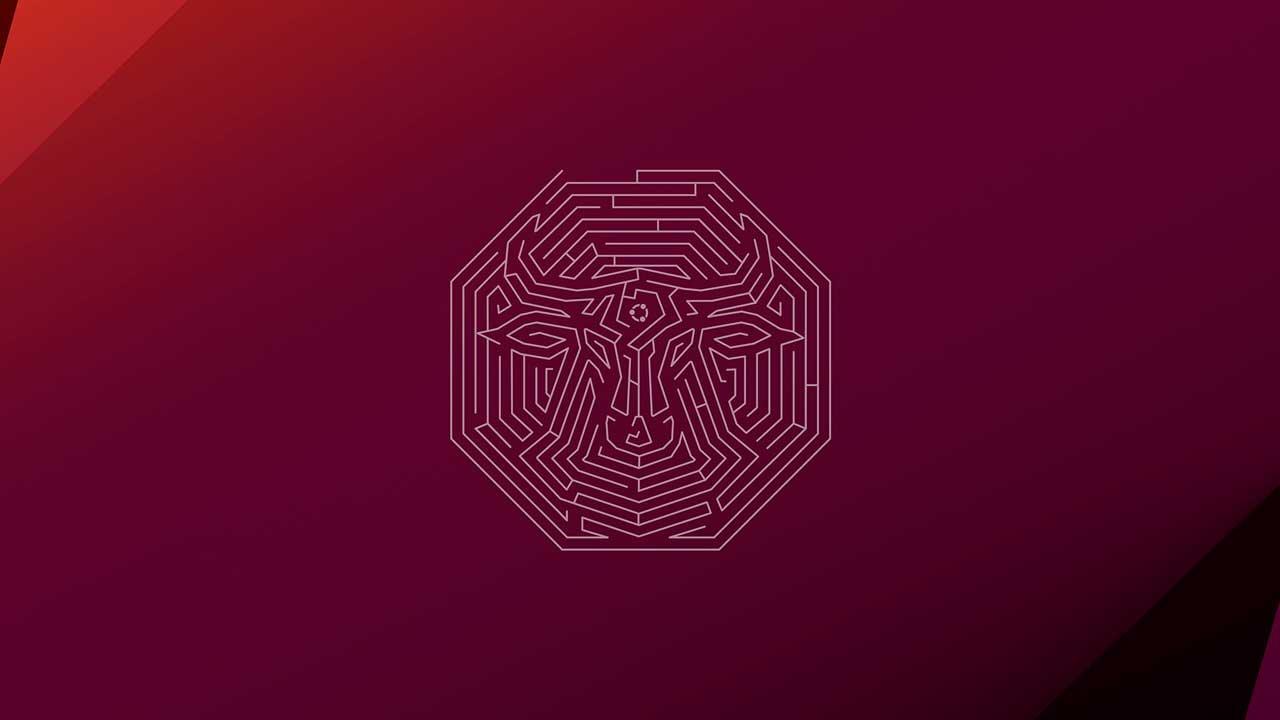Whether we work from home or spend many hours in front of the computer studying, we all need to take a little break and go out for a coffee to unwind, go for a walk to stretch our legs, walk the dog or any other reason that invites us to get up from the computer.
If we cannot leave what we are doing halfway, we can continue on our mobile or tablet, transferring the file from the PC, a process that we can do in different ways, although most are not intuitive and require many steps that do not invite us to do it.
In this sense, Apple has the perfect solution through Continuity, a function available in macOS and iOS that allows you to resume the work you are doing from the iPhone, iPad or Mac at the same point where you left off with just one click.
For obvious reasons, lacking a mobile operating system, Microsoft has always had a harder time implementing these types of features, limitations that it has been able to bypass on Android, but not on iOS (due to restrictions imposed by Apple), through the Mobile Link application, a native application for Windows 10 and Windows 11.
Continuity feature in Windows 11
If we are Office users, we can start a document on our mobile or PC and continue it on our PC or mobile using OneDrive file synchronization. However, it is a much less intuitive process than Apple’s, as it requires several clicks: open the application we want to work with, search for the last edited document in recent files and click on it to open it. If we want to continue or start working with a tablet, it is necessary to have a subscription to Microsoft 365, which is not necessary when using a mobile.
Microsoft has been studying for some time how to reduce the number of steps required for users to continue working from their mobile on their PC and vice versa, and with the release of update KB5039327 for users of the Windows 11 beta program, it has added a new feature called Continue from phone.
phantomofearth 🌳
@phantomofearth
New in Beta 22635.3858: «Continue from Phone» (CrossDeviceResume, system component). Doesn’t seem to open any window (yet?), just runs in the background. https://t.co/y1fPq20Dog
June 28, 2024 • 21:41
61
0
This new feature is displayed when clicking on the Windows Start menu, by clicking on All apps and is designed so that users can continue their work where they left off as long as it is stored in OneDrive, Microsoft’s cloud storage, as can be read in the description of this new feature, which is not currently operational.
Since it works through OneDrive, the only requirement to be able to use this function will be to use this platform. It will not be necessary to pay for the Microsoft 365 subscription, since, in theory, the system will be able to detect the type of file that we want to open and use the corresponding application, whether it is Office, LibreOffice, OpenOffice or any other program to edit texts, spreadsheets and/or presentations.
While Microsoft continues testing this feature, if we use Office on our mobile and PC, we can use the trick that I personally use, which is to open the application we were working with and open the most recent document, as long as we store the documents in OneDrive.