The antivirus is the essential program to keep hackers at bay on our computer. Thanks to it, we control everything that is downloaded and executed on the PC to avoid accidentally loading malicious code on the PC. But there is no perfect antivirus that detects 100% of threats, and this leads us to think that if we install two antiviruses, we will have better protection. But is this possible, and is it?
Antiviruses are very complex programs that also have the highest level of Windows privileges, SYSTEM. In this way, the antivirus ensures that it always has more permissions than any malware that can reach the computer, and can block and eliminate it without difficulty. As long as you detect it in time, of course.
The first thing we should know is that when we are going to install an antivirus, the installation wizard itself will check the system to see if we have another security program installed on the PC. And, in case of having it, the installation will automatically be blocked and it will ask us to uninstall it before installing the new one. Nowadays, it is very complicated to end up with two antivirus installed at the same time. But, in case of achieving it, we would encounter the following problems.
- The two security programs run at the same time, which means twice the cost of resources, CPU and memory.
- Both programs would detect themselves as a threat, and try to block each other.
- When a virus hits, both of them would fight to take control of the malware, and they would end up crashing the computer.
However, there are some cases in which it is possible to have two antivirus installed at the same time, it is even recommended. Let’s see it.
So you can have two antivirus at the same time
The first thing to keep in mind is that Windows 10 and Windows 11 have their own antivirus, Microsoft Defender. This security software is installed by default together with the operating system, and allows us to have an essential layer of protection against all types of malware. Even if we install an alternative antivirus, we will find this security program on our PC.
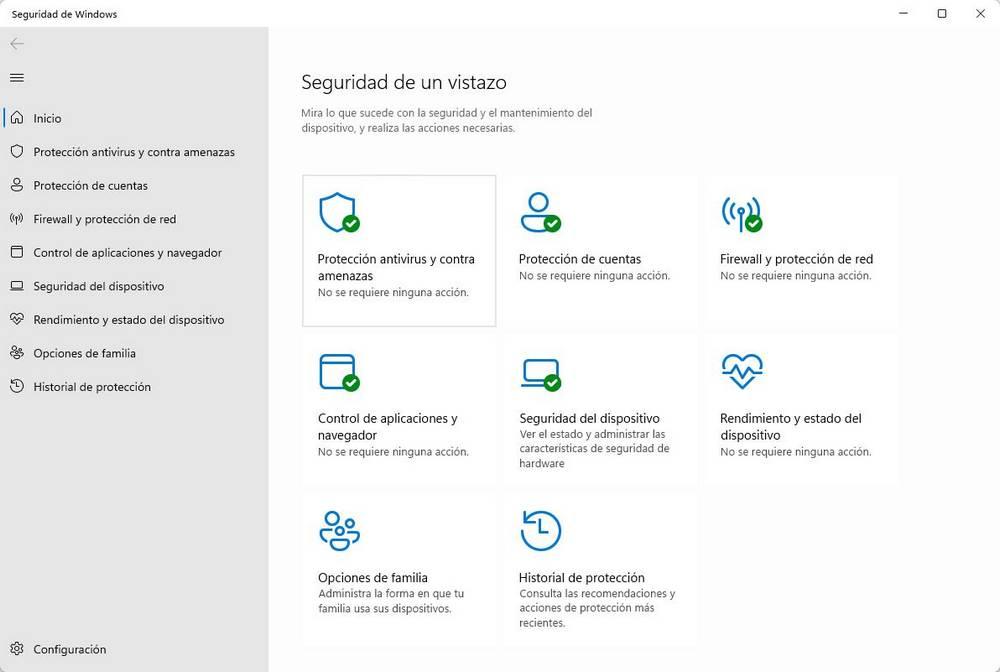
This is possible because, when we install a second security program, Microsoft Defender stays as a “second antivirus”, a security program that does not scan the PC in real time and, therefore, does not pose a problem for performance and PC operation. Being a second antivirus, we can manually analyze files and the entire PC whenever we want. In this way, we will be able to have a second opinion on the security of our computer and detect possible threats that have been passed to the main antivirus.
What are the second antivirus that I can install
Unfortunately, this does not work with all antiviruses. And only a few support this possibility. In addition to Microsoft Defender, which is automatically configured as a second antivirus when we install any other third-party security software, two other antiviruses that we will be able to use in this way are:
- ClamAVa free and open source antivirus that has an advanced database to detect, find and eliminate all kinds of threats.
-
Malwarebytes, a security software specialized in detecting and blocking all types of malware, especially those that are not detected by other antiviruses.
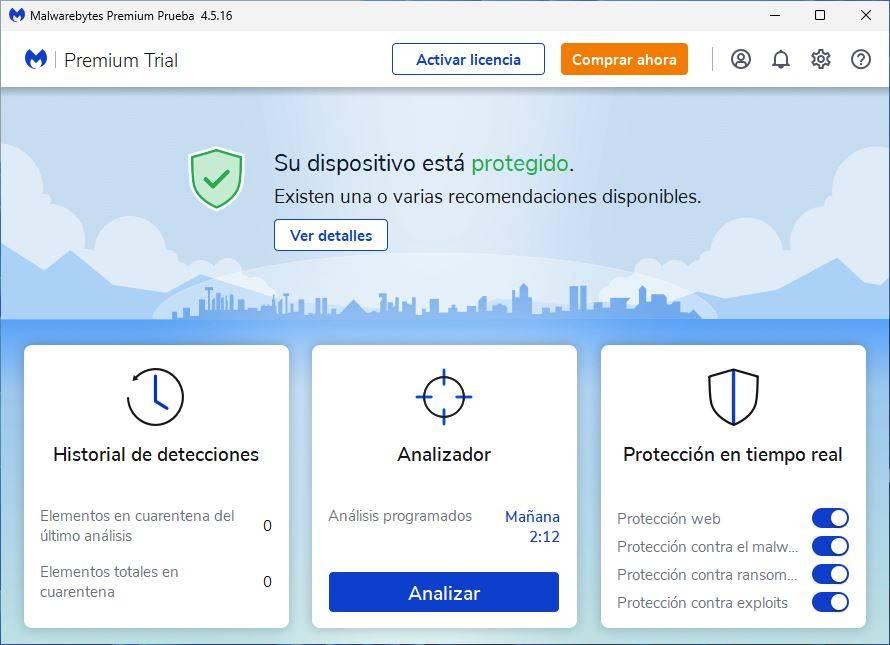
These two security programs can be installed together with any other security software that we have on the PC, as long as their real-time protection is disabled so as not to generate conflicts.














