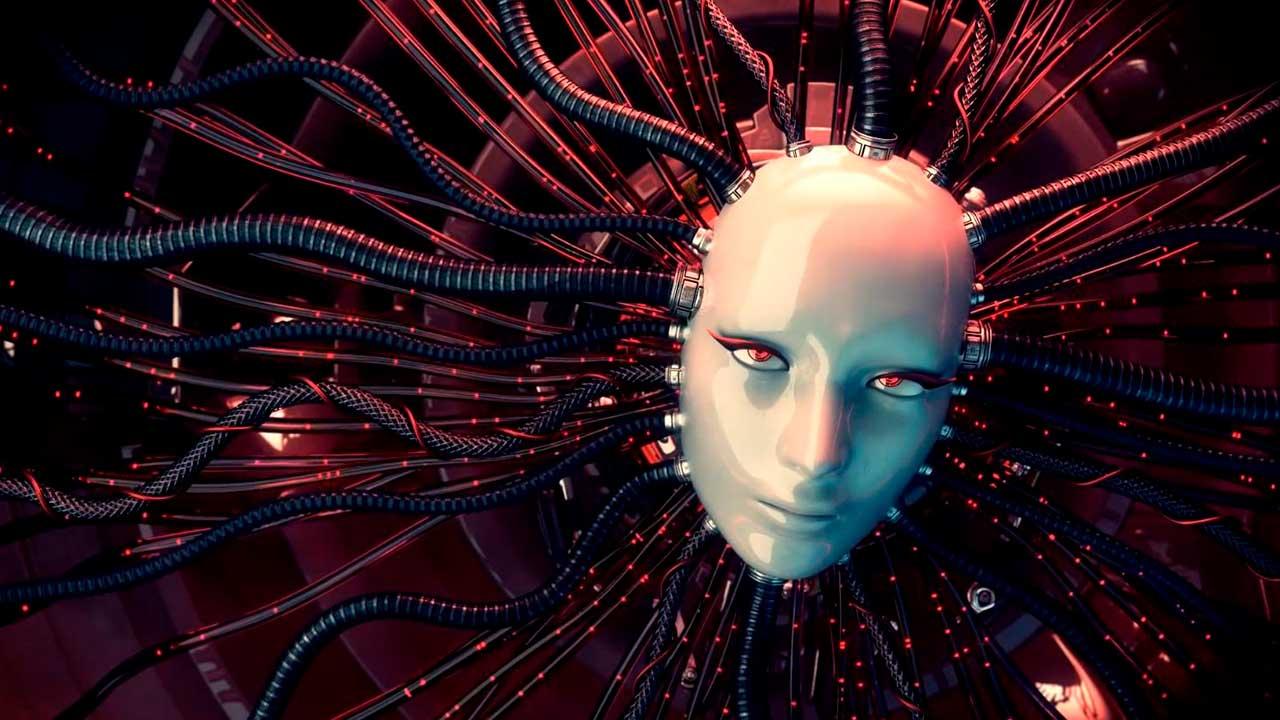Buying a Wi-Fi adapter for your computer may be necessary if you want to improve the wireless network. Maybe you already have an internal receiver, but it doesn’t always work well. This makes it sometimes convenient to buy a new one and thus improve the connection. We are going to talk to you about some mistakes that you should avoid making, since they could put the proper functioning of the network at risk or have important limitations in terms of speed or stability.
You will be faced with many options when you decide to purchase a new network card for your computer. Therefore, it is advisable that you do not make mistakes and review very carefully what you are buying. The goal is to get a device that is really useful, that allows you to obtain good speed and coverage.
Failures when purchasing a Wi-Fi adapter
Not all adapters are the same. You can find models that have more speed, there are some that are dual band and others that are not, greater capacity to connect many devices, etc. Choosing correctly will help you avoid problems when you need to browse wirelessly at home.
Do not check compatibility
The first mistake is not checking compatibility. Maybe that network adapter is not compatible with the equipment you are going to use, although this does not mean that it will not work. That is, you might have limitations and not be able to use all the features correctly. You could have an adapter that works via USB 3.0 and your PC is not compatible.
This also includes compatibility with the router itself. For example, you could buy a Wi-Fi adapter with Wi-Fi 6, but your router doesn’t have that feature. Therefore, it is something that you should look at before buying a device of this type and thus avoid problems.
Have less speed than necessary
You must carefully observe the speed supported by the Wi-Fi adapter you are going to buy. You may need to connect to the network to watch high-quality streaming content, use the cloud, or download. In these cases, you need good speed, in addition to having a stable network connection.
If that network card does not have good speed, or not what you really need, you could have problems. You will have limitations and, therefore, that device could be useless for you. It is essential that you choose very well what you are going to buy to browse wirelessly on your computer.
Disregard coverage
Another mistake is not observing the coverage that that network card has. This can cause problems on a day-to-day basis, especially if you connect far from the router. It is essential to have devices that can be connected without problems, always within a reasonable distance, and not have limitations in this regard.
When you are going to buy a wireless card for your PC, you should look at how it works in terms of coverage. You can see the distance at which it works correctly, make sure it is dual band and see the speed each of them supports.

Don’t think about the size of the receiver
There are also differences in size. In fact, you can have a very small Wi-Fi card, but also a much larger device. Maybe you don’t want it to take up space, you may have problems connecting it to a USB port and it may get in the way when connecting other devices, etc.
It is, therefore, another factor that you should look at when you are going to buy a wireless Internet card. You should see that it meets what you expect and will not pose a physical limitation to being able to connect it every day.
Ignore comments and ratings
On the other hand, another mistake that you should avoid is buying a network card without seeing the comments and ratings beforehand. Just by doing a search on the Internet, you will be able to see what other customers think, if they have had any problems using the device, etc. It will help you make the right decision when there are several options.
This point can be very important in certain circumstances, such as using a network adapter to connect the PC away from the router and not knowing if it will work correctly or you could have limitations.
In short, whenever you are going to buy a Wi-Fi network card for your PC, it is important to avoid making mistakes. This will help you achieve good speed, quality and stability in your Internet connection.