Genmoji is one of the Apple Intelligence features coming to iOS 18 this fall. This allows you to create unique emoji characters on iPhone to use in your conversations. Genmoji look like regular emoji, but are specially made. They are not images, but icons that use the Unicode Standard. Whether they work on every platform can only be checked once the function is included in iOS 18. We expect the official release in the fall of 2024, but it is still uncertain whether Genmoji will immediately be included in the first release. Apple Intelligence is gradually being rolled out and is currently only available if you set your iPhone to American English.
Genmoji in two ways
There are two ways to create a Genmoji:
- You use the name of a person from your address book, for example: “Daniel in an astronaut suit” or “mom as a driver”.
- You enter a description, for example: “squirrel as a DJ” or “smiley with cucumber slices on the eyes”.
In both cases, a unique image is generated based on the description. If you don’t like the image Apple initially created, you can swipe to see other options with a different hairstyle or a wider smile, for example.

You can then put the Genmoji in an iMessage message or share it as a sticker or tapback response. It is quite possible that Apple does not want you to give the command: “Tim Cook with severed head”. Moreover, we expect that you are not allowed to simply use the names of famous people. So you will first have to put Tim Cook with a photo in your address book. It is not yet possible to check which restrictions apply, as Genmoji cannot yet be tested in the iOS 18 beta.
The already created Genmoji will appear in an overview to the left of the normal emoji.
Genmoji behind the scenes
A WWDC 2024 workshop on Genmoji shows how Apple implemented this feature. There will be an API (application programming interface) called NSAdaptiveImageGlyph, specifically for Genmoji and other images such as stickers and Memoji. This makes them behave like normal emoji. They are square and are available in multiple resolutions. They are also provided with additional metadata. Genmoji can be used in normal text, just like the standard emoji. They take the line height and text formatting into account. Wherever you can use rich text, you can include Genmoji in the text (so they can’t be used in plain, plain text). They can also be copied and pasted into other texts. And you can use them as a sticker.

What if the other device doesn’t support Genmoji?
Genmoji have many similarities with emoji. Yet they are not completely equal. If you send a Genmoji to someone who uses an older version of iOS, iPadOS or MacOS, the Genmoji will appear as a text description. This also applies to apps that don’t support rich text. On devices from other manufacturers that do not support Genmoji, such as Android smartphones, the images will also not be visible.

Genmoji: infinite emoji
Creating your own emoji is a nice new addition in iOS 18, although some people will find that there is already plenty of emoji to choose from. In any case, it ensures that you have more freedom and don’t have to wait until your desired emoji is finally added to the official list.
Adding official emoji via the Unicode Consortium is a time-consuming process: proposals must first be made, from which a selection is made over time. A few months later the list with the official choice will appear. It then often takes another six months until the emoji actually appear in iOS and other platforms. For example, in July 2023, it was announced that the lime emoji had been officially approved. Then it wasn’t until March 2024 (with the release of iOS 17.4) that we could actually start using this emoji.

Apple Genmoji vs Google Emoji Kitchen
Apple is not the first with an emoji maker, because since September 2023 you can use Google’s Emoji Kitchen. This allows you to create your own emoji combinations in the Google search function. For example, you can make a panda with a cowboy hat or an angry looking pumpkin.
This works in a completely different way: you are shown a grid with dozens of existing emoji and you can choose two:
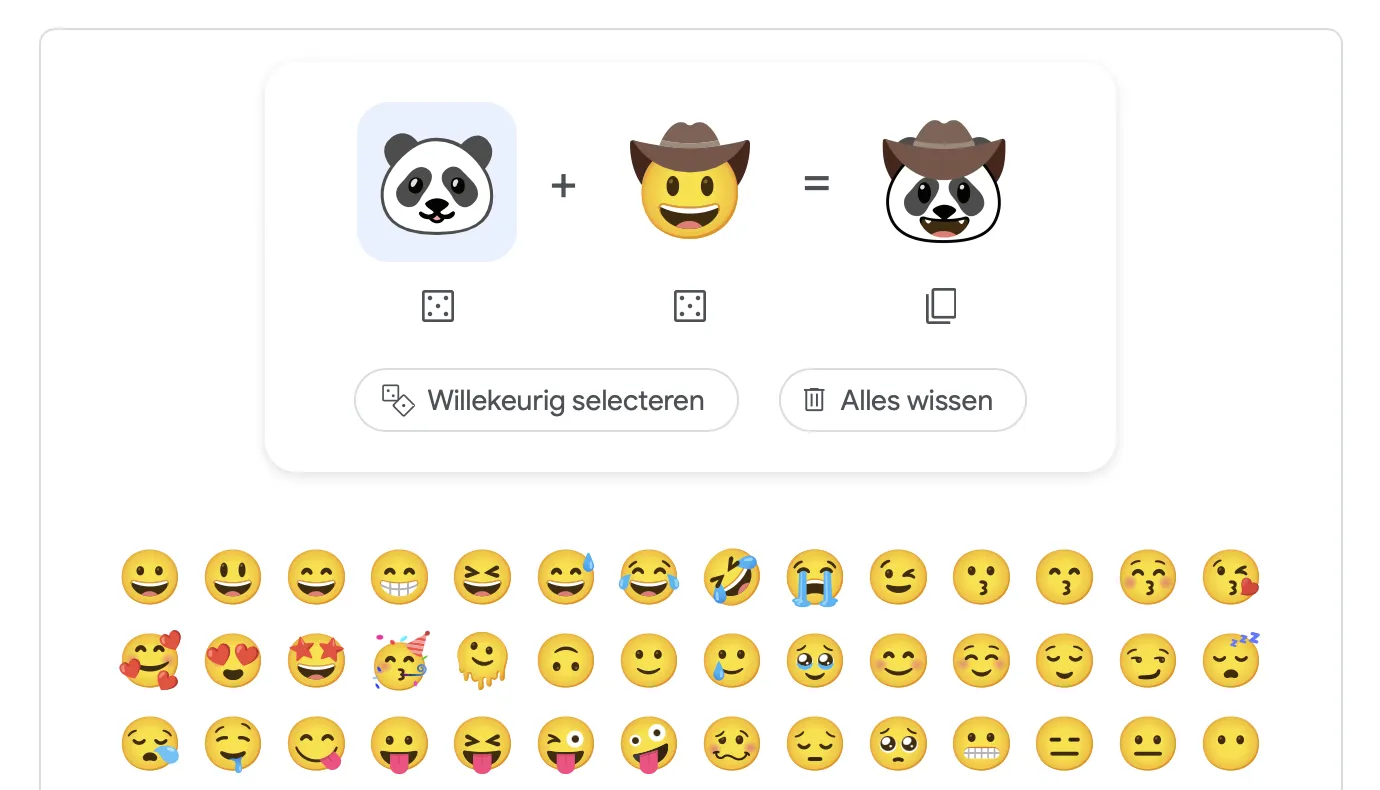
This works a lot more primitive: you can only combine two emojis at a time and you can choose from a limited number of emojis. To launch the tool, type “Emoji Kitchen” into Google search, then click the “Get Started” button. After combining two emoji, you can copy the result and paste it elsewhere via the clipboard. You can then paste it as a sticker in a message or document.
Apple’s Genmoji offer many more options: you can name at least three properties (e.g. animal + clothing + activity) and maybe even more. Because the function cannot yet be tested, we do not know what the maximum is. Furthermore, Apple’s images look a little more refined, but that could be because we are more used to Apple’s emoji style.
Genmoji is closely related to another function, the Image Playground. This allows you to generate larger images based on a description. We will pay attention to this in a separate guide.
More about iOS 18
iOS 18 is the major new iPhone update of 2024. In iOS 18 you will find numerous new features, including a redesigned Home screen, a redesigned Control Center and numerous innovations in standard apps such as Messages, Photos and Mail. There will also be a new Passwords app. Apple Intelligence, the new system for smart functions, is also an important part of iOS 18. The suitable devices for iOS 18 are the iPhone XS and newer. The release date of iOS 18 is scheduled for this fall. Until then, the iOS 18 beta is available. Also read our article with interesting iOS 18 details and discoveries for more secret features.













